Once you’ve created those excellent product videos and landing page videos, what next?
Next, you need to figure out how you want to embed them on your site. I’ve actually finished up video creation projects with clients where the client thanks for me my work, pays the invoice, and then happily fades into the sunset with their completed project. Then I get an email thirty minutes later asking how they should actually get it on their site.
Most businesses choose one of two options: they either use a video host, like YouTube, to place their video on their site, or they use video player plugins. Some use a combination of both, by adding YouTube videos to video plugins.
To simplify the research process for you, we’re going to go over the best video hosts and video player plugins for your landing page and product pages.
Choosing a Video Host
Some video players will let you upload video files directly to them. In this case, you wouldn’t need a video host. Some businesses, however, prefer to use video hosts instead of—or in conjunction with—other video players. Video hosts make it easy for the video to be shared on social media. The two most popular video hosts, which are the two I’d recommend, are YouTube and Vimeo.
YouTube as a Video Host
YouTube has several benefits as a video player. The first is that it’s extremely easy to use and very simple to embed on a landing page, or anywhere else. All you need to do is hit the “Share” and then “Embed” to get its embed code, and you can place it right on your site, as seen below. It’s extremely user-friendly, and if you’re looking for a free video player, it’s a good choice.
YouTube is reliable as a video player, and it offers multiple video quality options in case users’ connections are lagging.
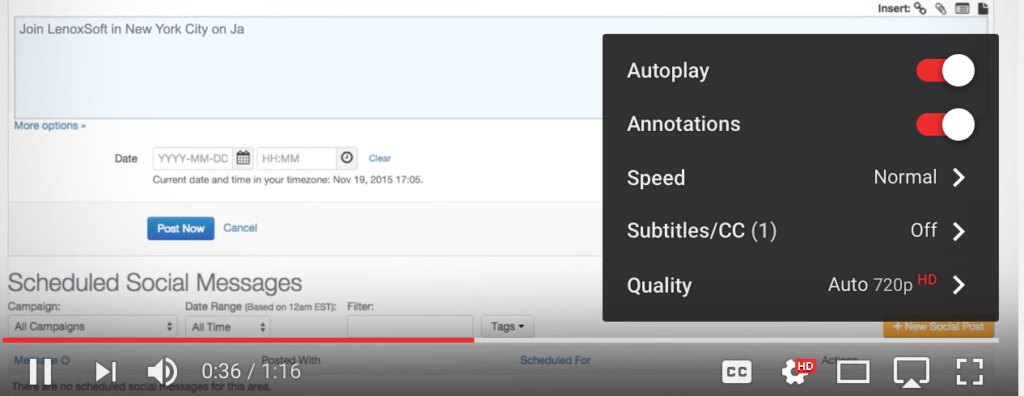
By placing your video on YouTube and making it public, you can get exposure for your message on a whole new platform, helping it gain visibility through YouTube’s search engine. And if you want your landing page video or product video to only be shown on the specific page you’ll be posting on, you can make your video “Unlisted,” so that only those who already know the video is there (and have the link) can find it. It won’t show up in YouTube’s search engine.
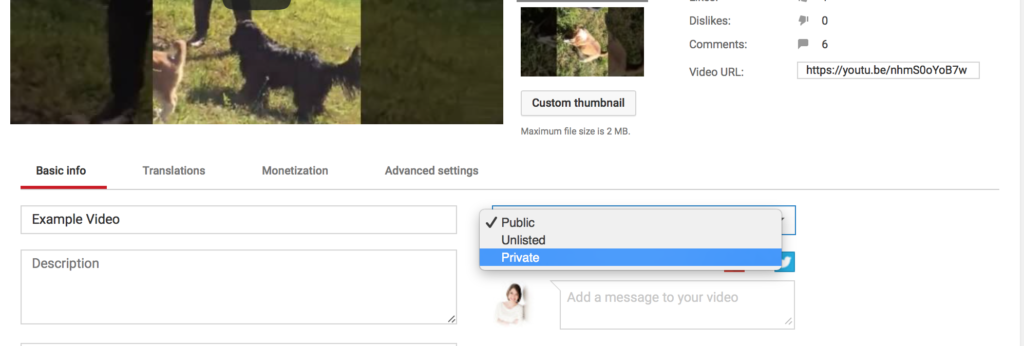
Vimeo as a Video Host
While YouTube has more name recognition (and yes, uses), Vimeo is the second most popular video host to use.
Vimeo still has an engaged community, but there’s less competition for their attention if you choose to keep your video viewable to the general public on the platform. Vimeo’s community is a little more mature than YouTube’s, with a lot more room for feedback and less trolls. You can password protect your videos (which is more effective than YouTube’s privacy settings), and get analytics on your Vimeo videos just like you can on YouTube.
Vimeo has both paid and pro plans, and even their free plan will work well for many SMBs.
Embedding Vimeo videos is just as easy as YouTube videos. You can get the embed code directly from the video. There’s also the option for users to watch videos in HD and non-HD, though the pixel options are fewer in number than YouTube’s.
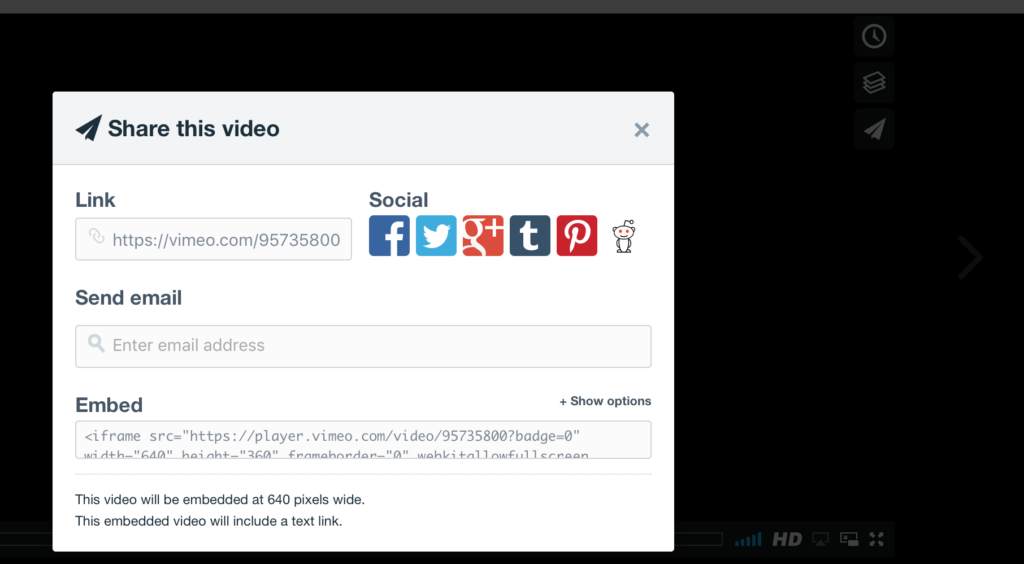
Video Player Plugins for WordPress
Video player plugins have several different advantages. Some, for example, let you choose the format and appearance of the video player. Some let you upload video files directly into the player on your site, with no video host required. There are several great video player plugins for WordPress that I recommend. Here’s my personal favorites, all of which are mobile responsive, fast loading, and offer high resolution displays.
Flowplayer
Flowplayer is a quality video player that you can then embed on your site through a plugin. They automatically optimize the videos for any device your site is accessed on, with desktops being shown high resolution and automatic resizing available for mobile. It gives you the options to place your video in the background of your landing page, as an overlay that comes in front of the text, or as an inline video that’s nestled within the text.
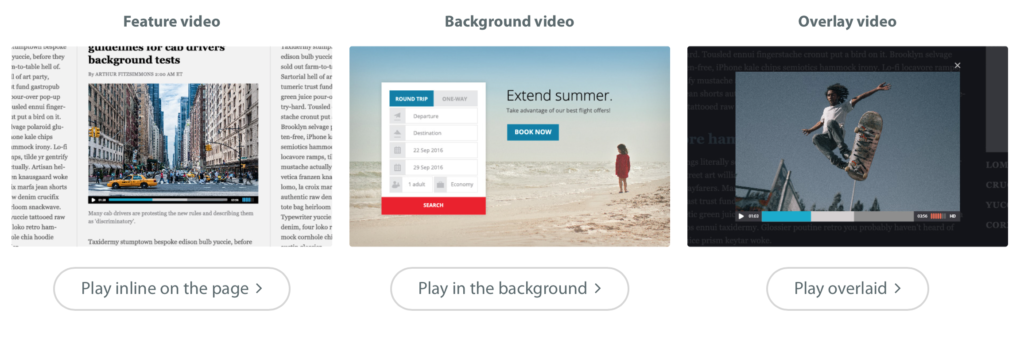
For one domain, it costs 85 Euro to purchase a lifetime license to use the video player.
Advanced Responsive Video Embedder
This plugin is simple but effective; it lets you upload videos that will be mobile responsive. You can place videos on your WordPress posts and Pages.
Easy Video Player
Easy video player is extremely user friendly, and allows you to upload MP4 video files directly to your site. It has great features, like giving you the option to set your video to autoplay, or to have it play on a loop. You can customize the video player so that it fits your site.
Universal Video Player
If you want to a super simple video player that lets you display Vimeo or YouTube videos but that has a lot of stylized options to choose from, this is a plugin you’ll want to check out. You also have the option to place social sharing buttons on the video player. A license for this video player is $19 USD.

WordPress Video Lightbox
This WordPress plugin has more than 70,000 active installs, so you know they’re doing something right. This plugin lets you play flash, YouTube, Vimeo, and iFrame videos. When users click the video’s thumbnail, which you’ll place on your product page or landing page, it will pull up an overlay video player. Because many businesses like to use an inline video player for their landing pages, this video player is most suitable to product pages.
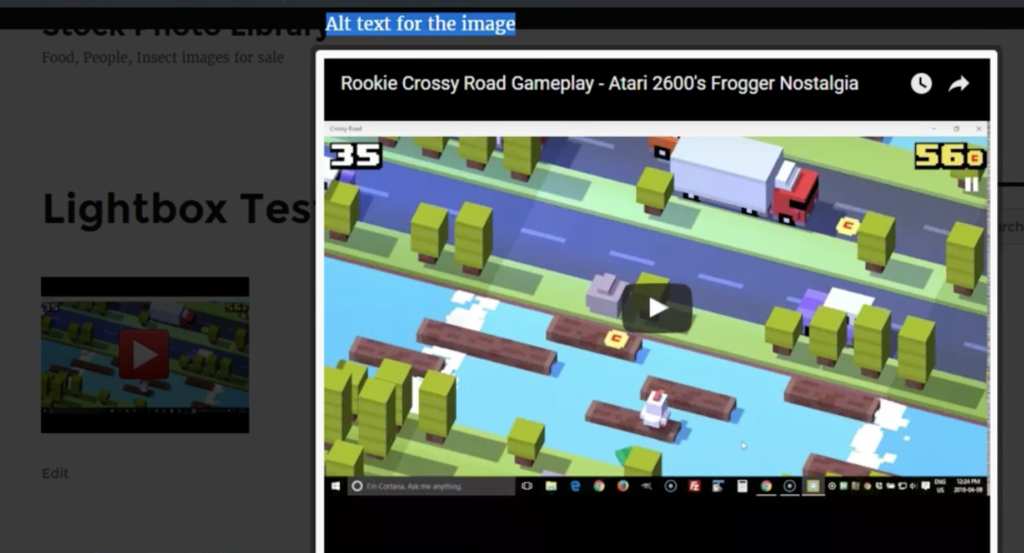
Final Thoughts
Whether you choose a video host, a video player plugin, or a combination of the two for your landing page and product pages, the tools discussed in this post will help you get your content delivered quickly and flawlessly to your site visitors. When used with Shakr’s video creation tools, you’ll be able to create and publish professional-quality videos quickly, flawlessly, and on a budget.
What do you think? Which video player plugins have you used on your landing pages and product pages? Do you use video hosts or player plugins? Share your thoughts in the comments below!



1 comments On The Best Video Players for Your Landing & Product Pages
I don’t see Wistia in the list. Found it to be a much better video host than Vimeo or youtube for optimizing and measuring the success of our videos, and best of all the integration without marketing automation, allowed us to increase leads generated from video by over 600%
Comments are closed.