Landing pages are all designed to get users to take specific actions. These actions can include everything from signing a petition to donating to a charity. Most often, though, landing pages focus on getting users to purchase a product, service, or subscription.
Landing page videos can be an extraordinarily effective addition to both the actual landing page, and the marketing materials leading up to getting users to the landing page. They can drive significantly more conversions, and with more customers (including executives, for our B2B readers out there!) preferring video to text, they’ve become a necessity.
Whether you’re using a sixty second explainer video or a ten minute breakdown of your brand’s story, there’s a few best practices and strategies you should always use to sell more with your landing page video.
Use Our Foolproof Formula for Landing Page Videos
If you want your landing page video to sell more, you need to create a high quality, convincing video that’s actually capable of driving action. Fortunately, we went over all of that last week in our post detailing our foolproof formula for creating incredible landing page videos like the one from Lyft below.
Simply put, the best landing page videos are made up of some variation of the following:
- Address the problem
- Position your product as the solution
- Sell it
- Back up the claims
- CTA
For more details on how to execute this completely (and a lot of examples!) check out last week’s post here.
Place The Video Above the Fold
This one is nice and simple: keep your landing page video above the fold, where it’s easy to see. Users are a lot more likely to watch videos than read anything, so don’t risk losing them by unfortunate landing page placement.
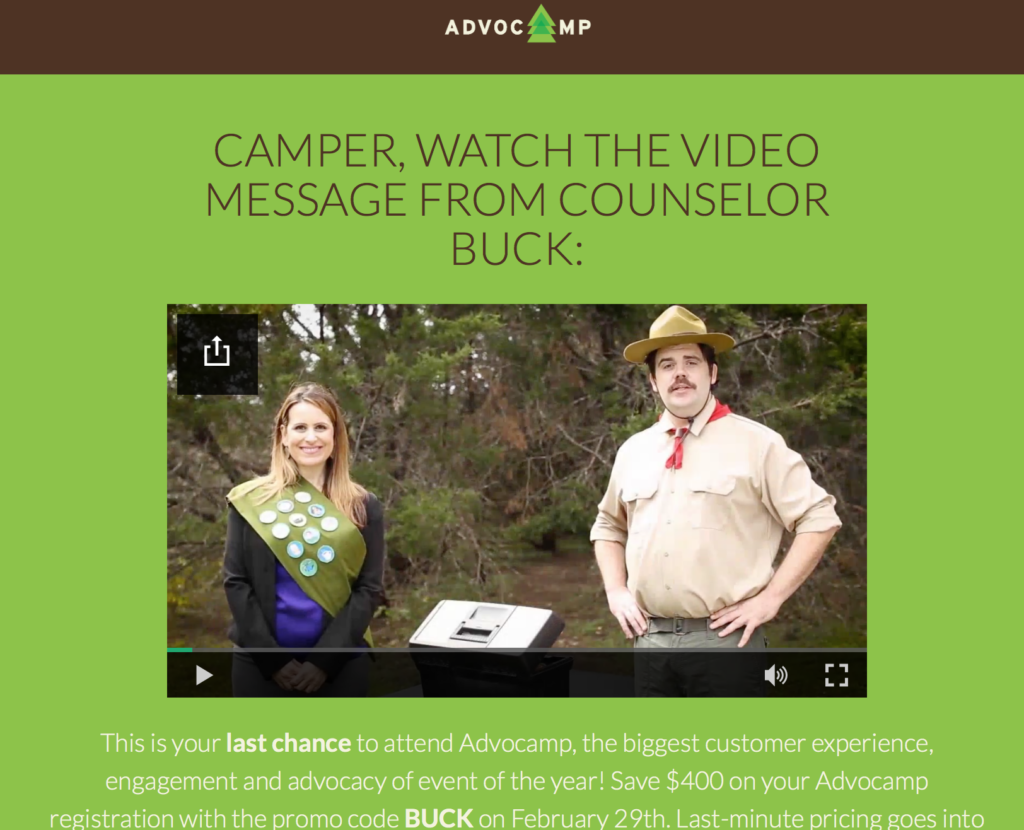
Typically, placing the video under the headline and some introductory text is a good layout. The other top option is to have the page’s headline, some introductory text, and the video next to the text.
Put the CTA Right Next to It
While you may have additional text going over details or information like terms and conditions on the landing page, it’s normal to have your CTA displayed prominently in several places. This is often above the fold, in the middle of the content, and at the very end.
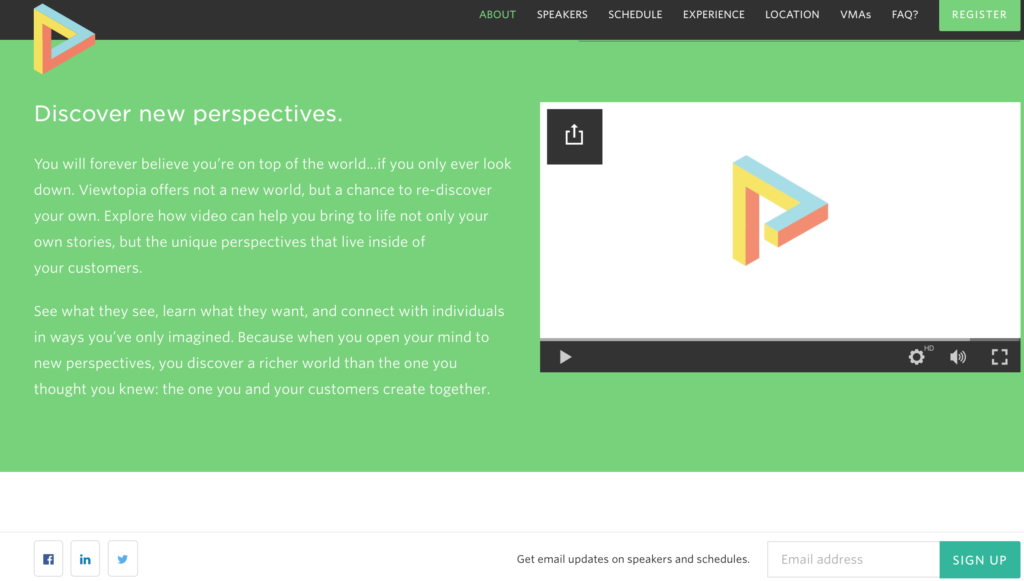
When you’ve got a landing page video on your site, you want to place the CTA within eye-sight of it. That way if users watch the video and are ready to go ahead and convert, you won’t risk losing them admid all the other information on the page.
Keep Autoplay Off
Autoplay is fantastic for social media. It’s less ideal for landing pages. If you’ve sent users to your landing page and they’re not familiar with you and a video starts playing (with sound), they may not be too happy. Image being on the subway and clicking on a weight loss landing page, which then starts shouting to the world “Are you ready to lose the weight for good?!”

I also think there’s a little psychology involved in this one. You want users to think it’s their idea to click on the video, that they’re the ones making all the decisions. They are, but you don’t want them to feel like they’ve been forced or tricked into anything. And since other users might be on mobile (and don’t want to consume too much data on videos), or might prefer text, they should have that option.
Make It Navigational
There are a lot of landing page videos that give you two options: play and pause. They don’t make it possible for you to click to different parts of the video. While the goal of this, I believe, is to force users to watch the whole way through to get the information or to the end, this works against brands instead of helping them.
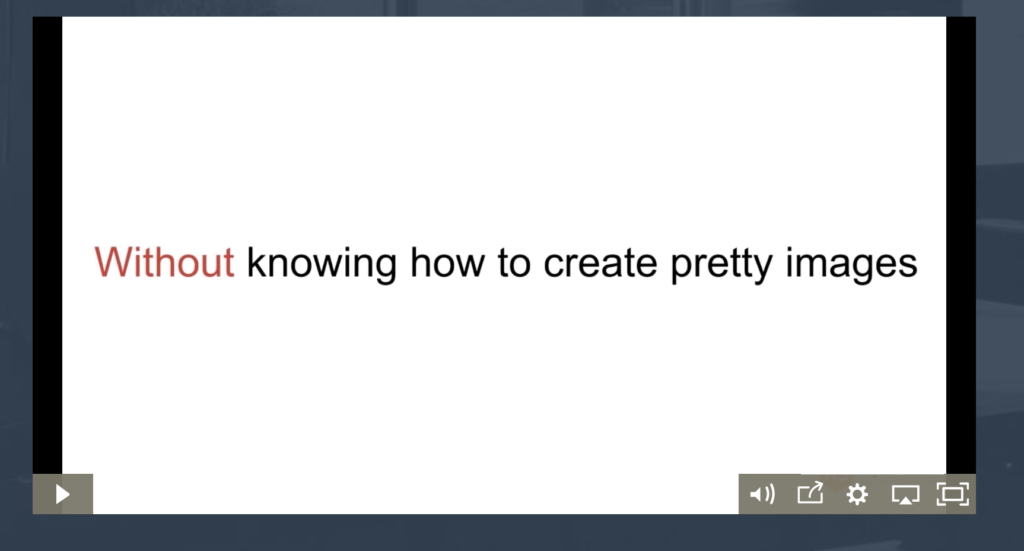
For one, if users are told they have to do something, they’re already annoyed. And here’s another big one: you want users to be able to rewind five seconds. What if they’re halfway through your fifteen minute video, and right at the moment you drop some valuable information that they’ve been waiting for, they’re distracted for half a second and then they miss it? I can’t tell you how many times I’ve been fully engrossed in a video and right at that crucial twist-revealing moment, my phone goes off or my dog flies past with a sock he stole from somewhere.
Point of the story: make sure whatever video player you’re using lets users click around the video. Even if they click through most of it, at least they’re engaged with it.
Choose a Strong Thumbnail
You should have autoplay off, which means that you need to entice users to watch it on their own. While some text on the landing page should point towards the video, you also need an attention-grabbing thumbnail. This will help you if you share the video on other social media sites (including YouTube!), too!
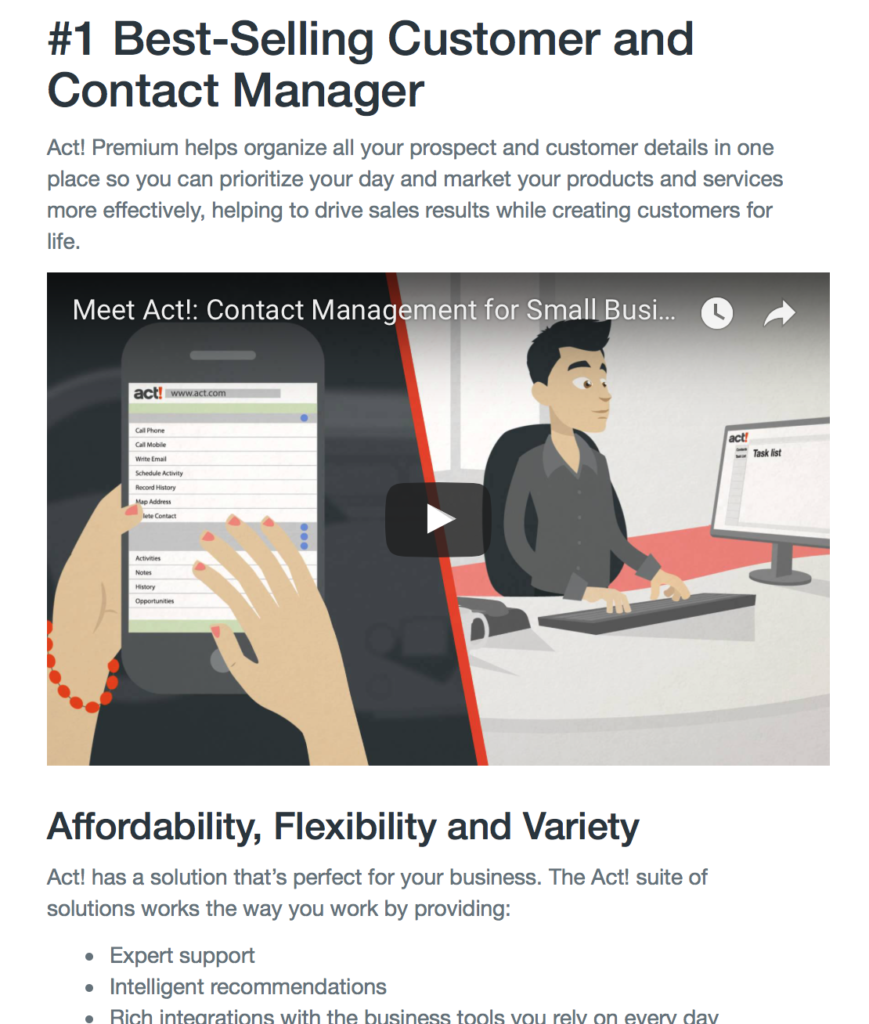
Your thumbnail should also work cohesively with the rest of your landing page. I recommend using a high-quality graphic design (like a blog’s featured image) that matches your branding and the landing page. This will give it a professional look, both on the page and off of it.
Don’t Have The Video Take Up the Landing Page
If you click to some landing pages, you might see a vaguebooking headline like “You Won’t Believe What This Software Can Do!” and then a great big video that takes up the majority of the screen. If your site isn’t Netflix (and I’m guessing it’s not), you’re doing it wrong.

Your video should be above the fold, and it should be easily noticeable—one of the first things that users notice on your page. You want to draw attention to it so that users see it and watch it. You don’t want it to be so large and overbearing, however, that it detracts from everything else on the page—especially the CTA.
Final Thoughts
If you want to sell more with your landing page video, keep these best practices in mind when creating both the video and the landing page itself. These tips will help you optimize your landing page and its video for sales by making sure that users are likely to see it, respond to it, and react to it.
Ready to create high quality landing page videos? Get started with Shakr’s templates today!


