In a mobile video, every pixel matters. Video dimensions can determine whether or not someone sees your video. Since screens are small, you need to take up all the real estate you can get.
When you plan and shoot an original video, of course, you want to use the footage as much as possible. However, to get the best results, you need to optimize for the devices and platforms where your video will be viewed.
This is the subject of the fourth webinar in our mobile video series: Aspect Ratios and Video Sizing
Best aspect ratios for mobile video
This illustration of video sizes from Facebook shows how different videos look on mobile screens.
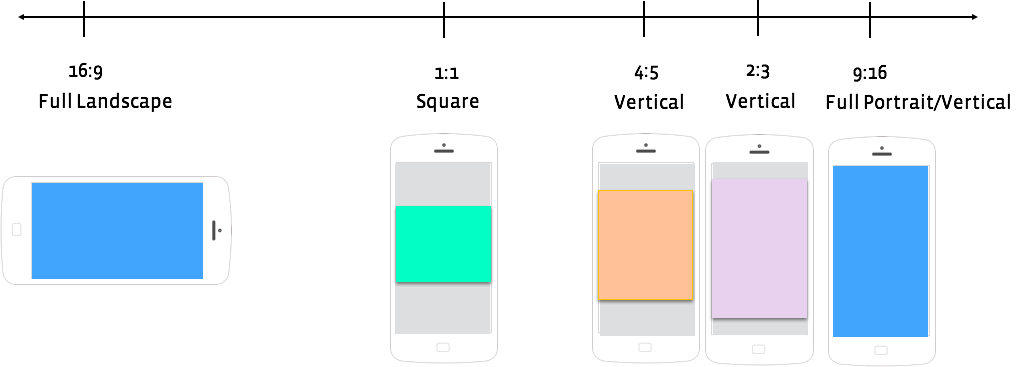
For a mobile video ad, a traditional “landscape” video often doesn’t make sense. The 16:9 aspect ratio works if users tilt their screens to the side, which they might do for a movie or TV show. But for an ad? Probably not.
On mobile screens held vertically, square videos in a 1:1 aspect ratio get 78% more screen space than landscape ones.
You might also want to consider newer formats, like portrait videos in a 2:3 ratio or full portrait videos in a 9:16 aspect ratio. The right video size means fewer distractions for the viewer and more attention to your brand and products.
Facebook video dimensions
Facebook supports many file types and will automatically adjust your video in many cases. However, if you want control over how your video looks, there are best practices to follow.
Here are Facebook’s design recommendations for the most common video ad placements:
- News feed: Maximum 2:3 aspect ratio, highest resolution possible (there is no maximum resolution), 4GB or less, minimum 1 second long
- Instant articles: Maximum 1:1 aspect ratio, highest resolution possible, 4GB or less, minimum 1 second long
- In-stream ads: 16:9 aspect ratio recommended, highest resolution possible, 4GB or less, 5 to 15 seconds long
- Facebook Marketplace: Maximum 2:3 aspect ratio, highest resolution possible, 4GB or less, minimum 1 second long
- Facebook Stories: 9:16 aspect ratio (full screen vertical), highest resolution possible, 4GB or less, 1 to 15 seconds long
Following these guidelines is the best way to preserve the creative quality of your video.
Instagram video dimensions
Here are Facebook’s design recommendations for Instagram video ads:
- Instagram Stories: 9:16 is best, highest resolution possible, 4GB or less, 1 to 15 seconds long
- Instagram feed: Aspect ratio between 4:5 and 1.91:1, highest resolution possible, 4GB or less, 1 to 60 seconds long
As you can see from the above recommendations, it’s rare that you’ll be using the traditional 16:9 landscape orientation for your mobile video ads. By maximizing the player size for vertical viewing, you’re giving your video its best chance of success with your audience.
How to use Shakr to change your video dimensions
With Shakr, we’ve tried to make it as easy as possible to create video ads in multiple aspect ratios. Most Shakr video ad templates have versions for each of the above aspect ratios. You can switch back and forth easily between video sizes as you test out different ad products and types.
Many Shakr video designs have multiple aspect ratios. If a template is available in several aspect ratios, it’s easy to convert your original video to another aspect ratio. Here’s how to do it:
- First, open up your video.
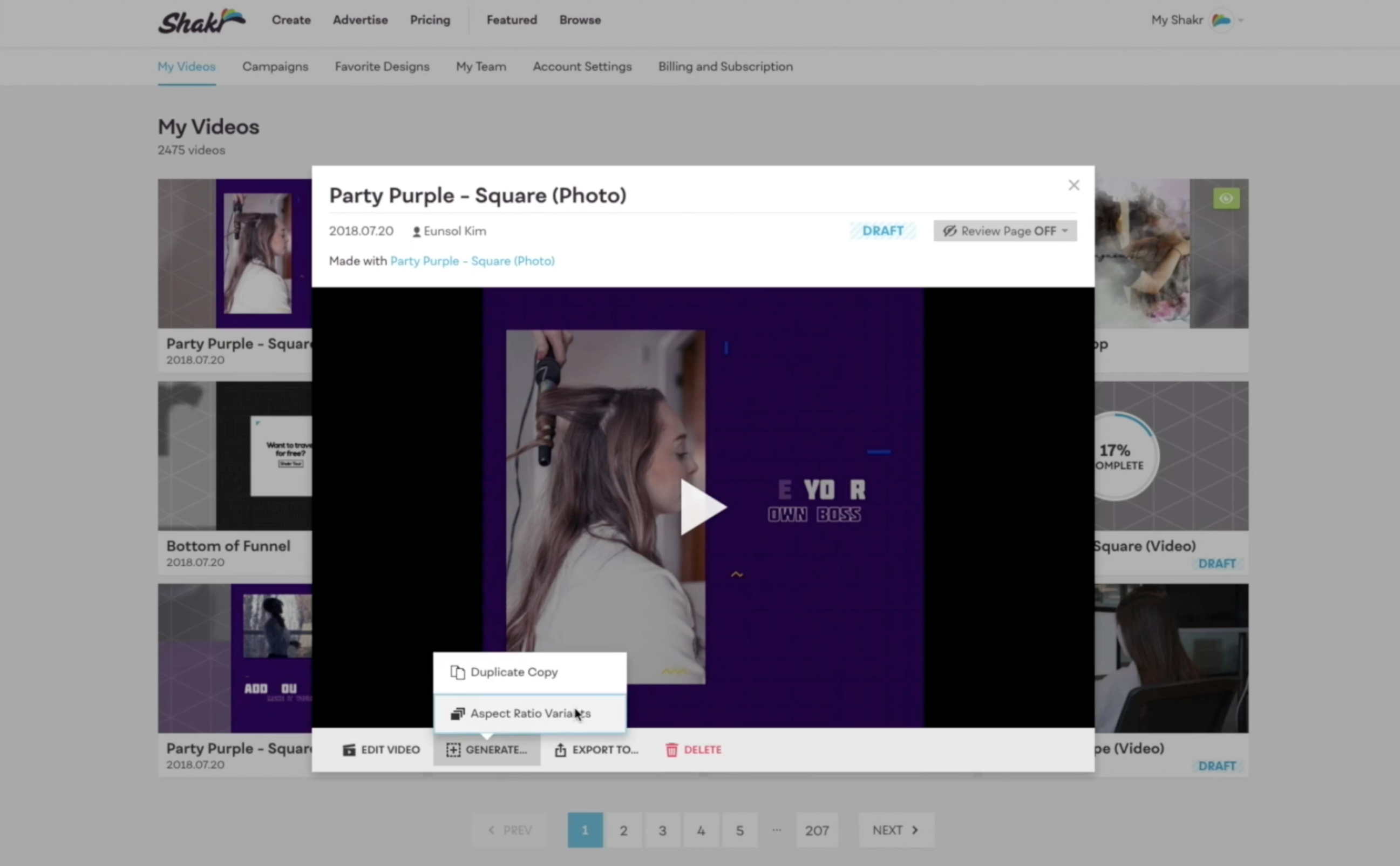
- Click “Generate Aspect Ratio Variants.”
- Select the video, and in one or two minutes you have a new video in a new aspect ratio.
You can also filter the Shakr browse page to only see designs in your desired video dimensions.
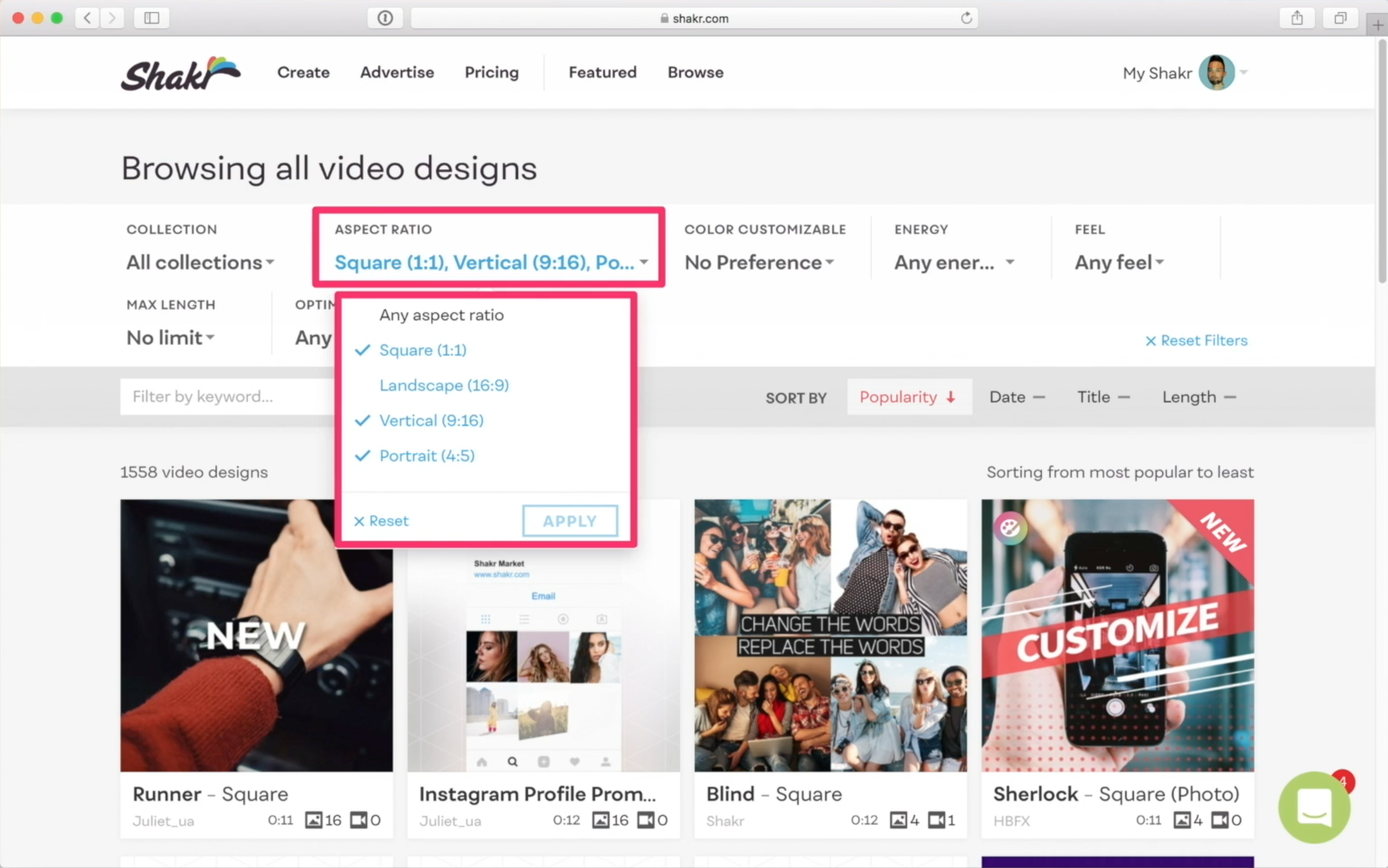
As you can see below, designs like “Party Purple” can look great in different contexts. It all depends on where you want to reach viewers and what parts of the video you want them to focus on.
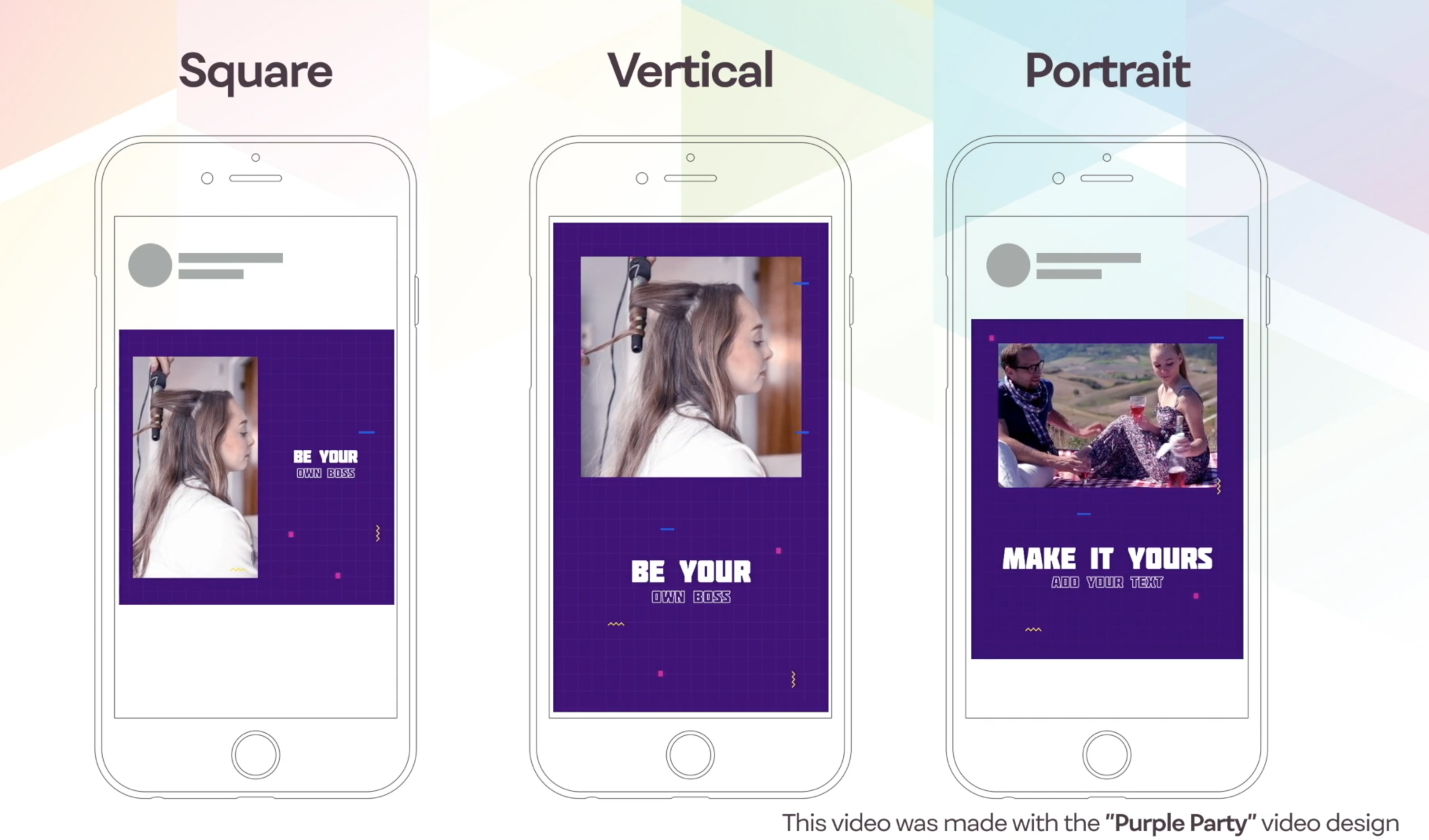
to a call to action at the bottom, your video design shouldn’t be so big as to cover up the button. If you want the viewer to focus on what your spokesperson is saying, use an aspect ratio that frames their face and minimizes other distractions.
Video size is the most noticeable part of your ad design. By testing out various dimensions, you can be sure to choose the video size that fits your business needs best.
Other important considerations for video size
- Keep text short: For all Facebook and Instagram ads, too much text can be bad news. According to the design recommendations, video thumbnail images that consist of more than 20% text may have reduced delivery. Best to limit text to a few punchy descriptions and a call to action.
- Leave room for fixed UI elements: For Instagram Stories ads, Facebook recommends you leave 14% of the top and bottom of the video screen blank for profile icons and calls to action.
- Consider player buttons: Often videos autoplay, but sometimes player buttons will overlay your video. Consider what thumbnail will appear in this context.
- Create a consistent carousel: Additionally, on Instagram (and on Facebook), you can add multiple videos to a carousel. It’s best to make these videos uniform in size for optimal swiping.
When in doubt, square it out
It’s always best to design your video to be the optimal size and shape for the player and platform where it’s being viewed. However, a video in 1:1 covers most purposes. Square videos work well in both the Facebook news feed and the Instagram feed. Square videos are highly visible on mobile and allow room for post copy, calls to action, and your profile info. If you’re just starting out, try a square video first, and then branch out to other forms of vertical video!
And if you want to choose from video templates of all shapes and sizes, check out the Shakr design library.



2 comments On The Best Video Dimensions for Facebook and Instagram Ads
Pingback: The Best Video Dimensions for Facebook and Instagram Ads – Just Internet Marketing ()
Pingback: The Best Video Dimensions for Facebook and Instagram Ads | Local Business Hero ()
Comments are closed.