This is part 3 in our series about how to get your Shakr produced video working for you by setting them up as video ads. If you want to read the other guides I have written previously, you can check them out here:
Part One – Set Up Your First Facebook Video Ad Campaign
Part Two – Set Up Your First YouTube pre-roll Video Ad Campaign
Twitter is quite late into the video ad game: while it had Promoted Tweets for few years, it only launched native video upload back in January. Sure, you could promote a tweet with a video from YouTube, but that’s clunky and you’d be stuck with the YouTube link. With native video upload, Twitter finally brought real video ads to its platform. If you are using Twitter for your business, leveraging the power of video can help you reach more followers and increase the engagement with your account. Continue reading to learn how to set up Twitter video ads.
How To Set Up Twitter Video Ads
1. Create a Campaign
First, sign up for, and log onto Twitter Ads using your organization’s Twitter login. When logged in, you can see all the campaigns that you have run previously. Start by clicking “Create new campaign”. You then have a selection of options. Promoting a video on Twitter is available for the objectives in bold.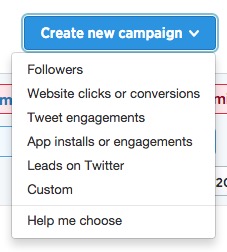
- Followers: Get new followers.
- Website clicks or conversion: Drives people to your site. Campaign will be optimized and charged for website link clicks
- Tweet engagements: Campaign will be optimized and charged for Tweet engagements like retweets, replies, favorites etc.
- App installs or app engagements: Ad is optimized so that it drives app installs.
- Leads on Twitter: This option collects leads from people that are interested in your business.
- Custom: Create a custom campaign using the old Promoted Tweets form
So if you want to promote your video on twitter, choose Website clicks or conversions OR Tweet engagements OR Custom. For the sake of demonstration, I chose Website clicks or conversions.
2. The Initial Setup
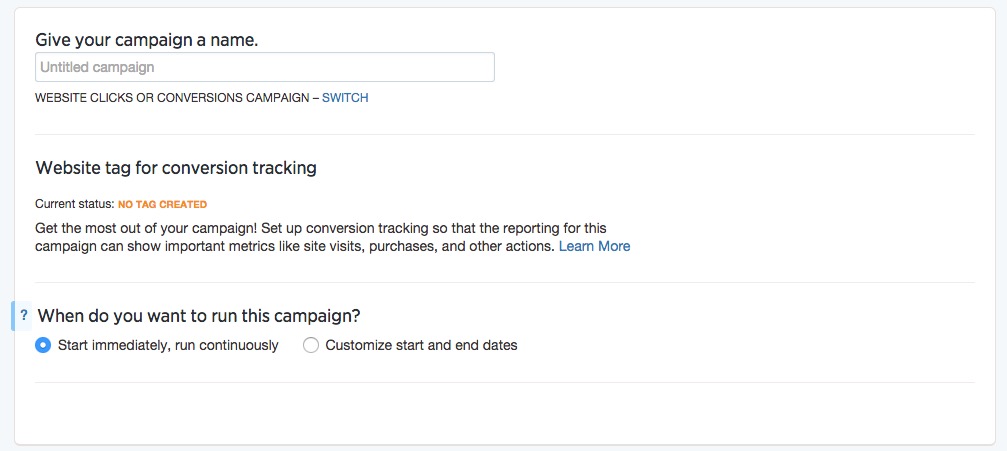 This is where you can give a name to your new campaign, so that you can track it later, and in case of “Website clicks or conversions”, you can set up a Website tag for conversion tracking so that you can see if your Twitter traffic is converting and thus get a clear view of your ROI of your promoted tweets. You can also set when you want your ad to start/end or if you want to set it to run continuously.
This is where you can give a name to your new campaign, so that you can track it later, and in case of “Website clicks or conversions”, you can set up a Website tag for conversion tracking so that you can see if your Twitter traffic is converting and thus get a clear view of your ROI of your promoted tweets. You can also set when you want your ad to start/end or if you want to set it to run continuously.
3. Tweet And Choose Your Video
Since Twitter doesn’t support native video upload on the web yet, you’ll have to upload your video straight from your iOS or Android Twitter app. In this example, I’ve chosen to upload one of the Shakr designs and add a link to it. By the way, click the follow button!
Make an invitation to your next event with this video ad template from Shakr. https://t.co/uURTU1NmQMpic.twitter.com/IJqW6OQQ1Z
— Shakr (@ShakrMedia) May 29, 2015
Now it’s time to chose your video tweet in the creative section of the Twitter campaign set up. If you want you can select several tweets, so, for example, if you have a lot of product video you can promote them all and keep track of the ROI (if you set up the website conversion tag).
4. Target Your Ad
This process should be pretty familiar to you at this point if you have read our other guides for Facebook and YouTube. Try to be as niched and narrow with your targeting as possible so that your tweets reaches the right people, thus not wasting any money.
First, select the locations where you want to promote your ad in if you have an offer that is geography limited. Then, you can select which gender you want to push your video to. This is especially convenient if your are promoting a product targeted at a specific gender. You can also select languages which can be especially efficient if you are targeting a specific target group, for example, Latino Americans.
Then it’s time to select the devices and platforms you want to target if you have any preference about that. For example, if you are promoting a mobile app (via the custom or website/conversions clicks) targeting users with a relatively new device might be a smart targeting option.
Twitter has one of the most in-depth device selection out of all three we have covered so far, in terms of choosing not only the operating system of the device, but a specific device, like Apple iPhone 6 or Samsung Galaxy S6. You can also limit customers by carriers as well.
Adding a keyword will help target the ad more specifically to Twitter users who tweeted about a specific topic. Add a few keywords related to your tweet(s) to get your tweet pushed to more relevant prospects. Also, you can target specific followers for your ad. This can be a really powerful way of reaching a certain demographic. Identify a few thought leaders or popular accounts amongst your user base (market research and targeting is key to success with all online ads).
You can also target your twitter ads to users with a certain interest. This is one of Twitter’s most powerful targeting options, and you can choose from 25 interest categories that expand into 350 sub-topics, ranging from Education to Sports. Twitter users often congregate with other users of their niched communities so this a perfect weapon for marketers out there.
Twitter tailored audiences are either gathered from your email lists (useful for engaging with your user on several platforms) or from a code snippet you’ve installed on your website. You can then retarget your website visitors on Twitter.
Finally, you can add behavior parameters to target audiences that are more likely to take an interest in your video ad. You can type in the behaviors yourself to search for one, or browse through categories to find the one that suits you. For example, you can target certain behaviors such as “likely alcohol consumer”, “bakery buyers”, “pet care” etc. Play around with this and identify online and offline behaviors that are relevant to your users and your offering/product.
5. Set Your Budget
Here, you can set your daily maximum budget and total budget. Also, you can choose Twitter to automatically bid the ad to the lowest price possible, or choose to set a maximum price you would like to pay per website click (In the case of “Websites clicks and conventions”). When you have filled in the fields you want, click “Save campaign” and you should be up and running!
Conclusion
Not a lot is being said about using video on Twitter, but with the right targeting it can be a very effective part of a marketer’s toolkit. Use it to engage with a new audience, drive website clicks and Twitter follows and engagements. Now it’s easy for brands to upload and distribute video on Twitter, and to measure the reach and effectiveness of their videos. Start leveraging the power of video right now, enter your email address below to get behind the scenes tips and tricks about video marketing and exclusive free video designs that you can customize for your business.
Did you enjoy this article? If you did, you can also check out my other guides which describe how to make video ads for other platforms, such as Facebook and YouTube!
Part One – Set Up Your First Facebook Video Ad Campaign
Part Two – Set Up Your First YouTube pre-roll Video Ad Campaign

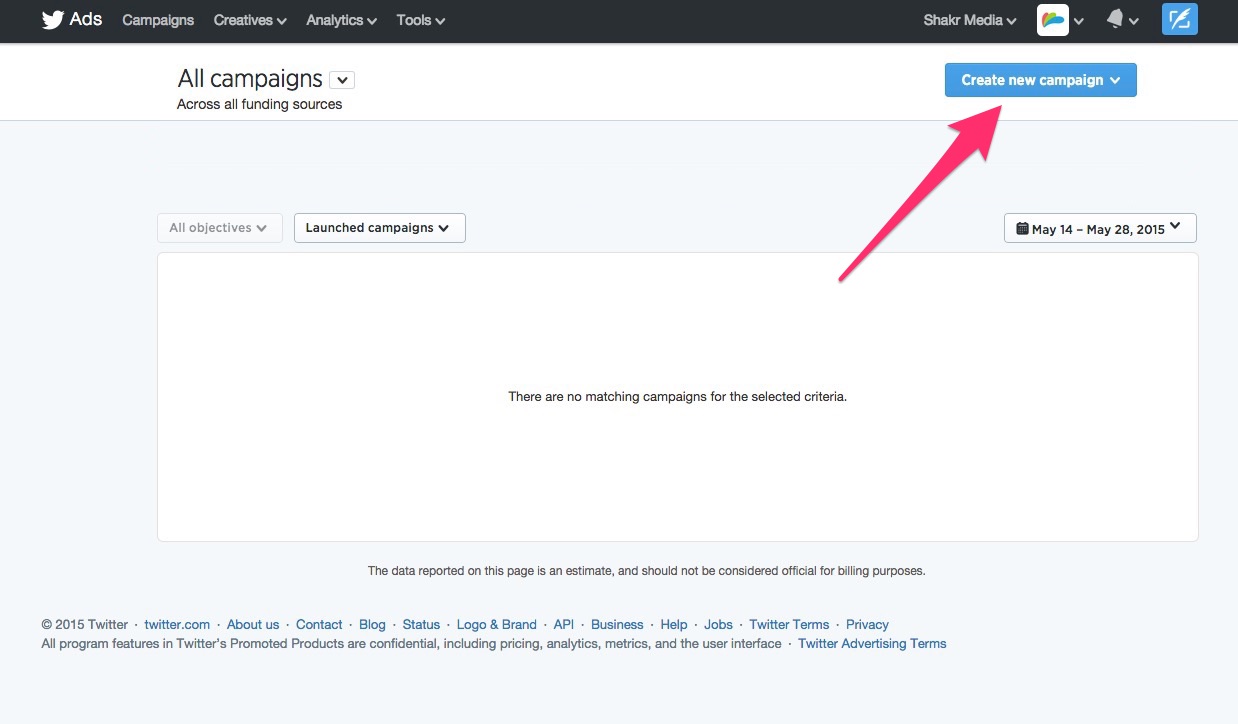
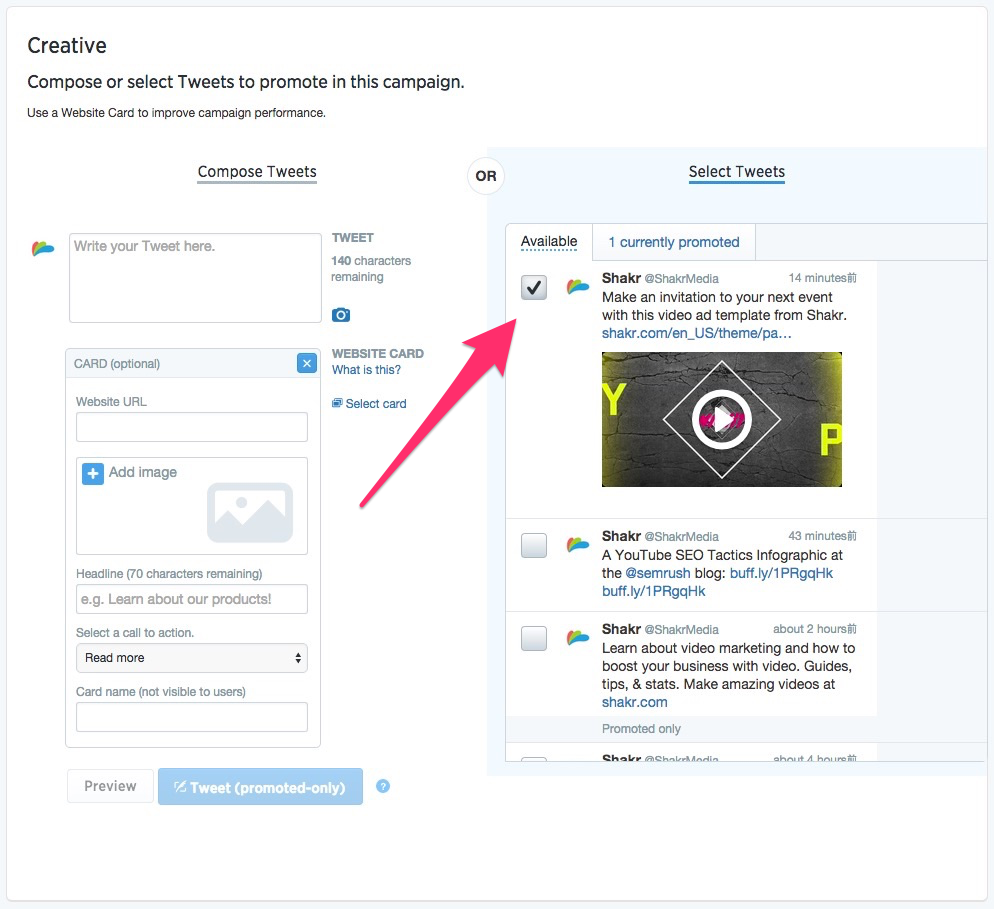
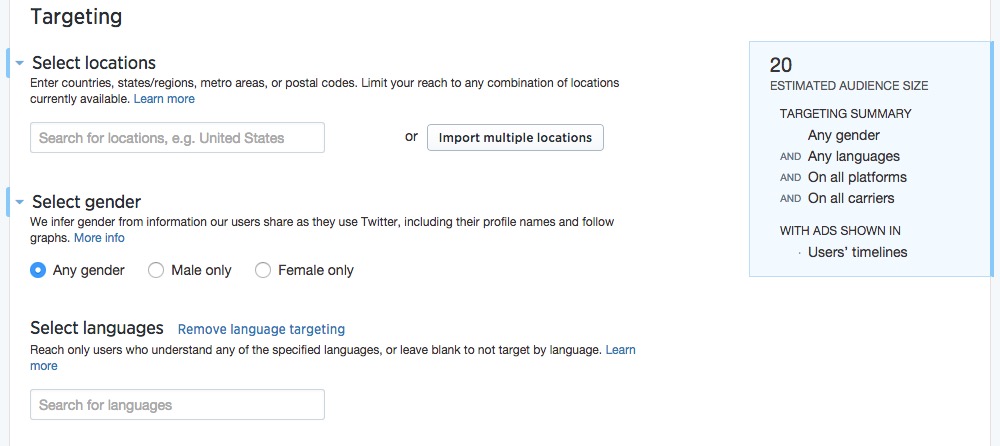
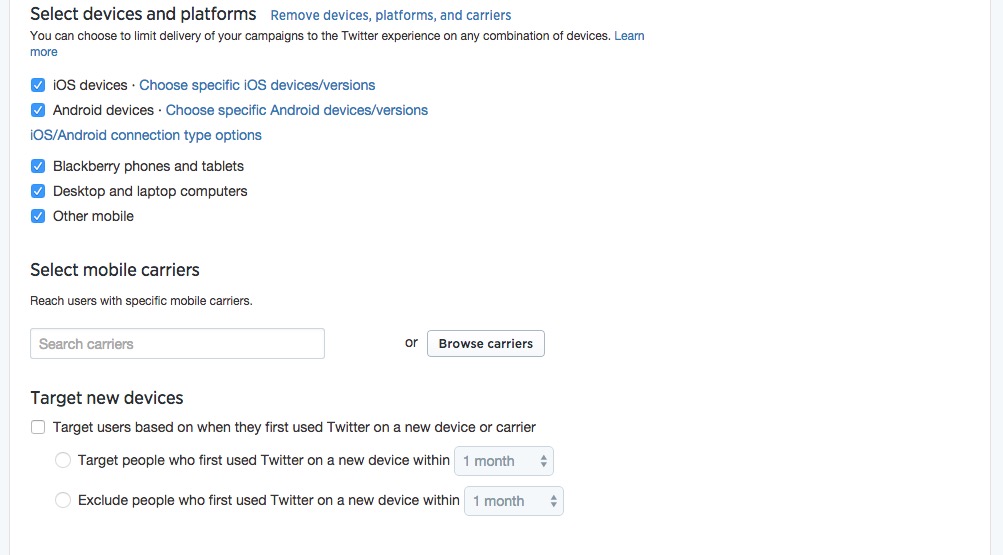
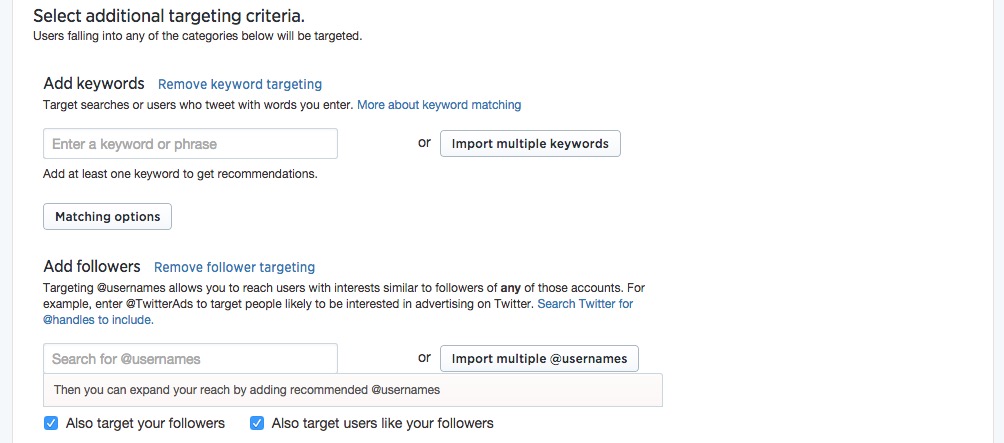
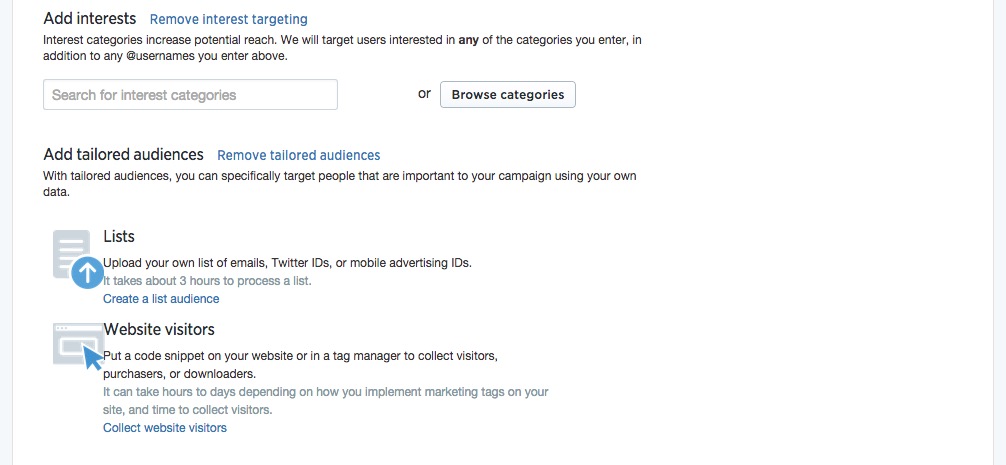
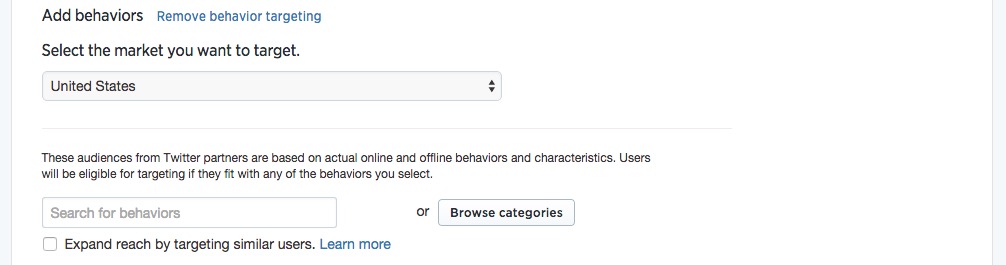
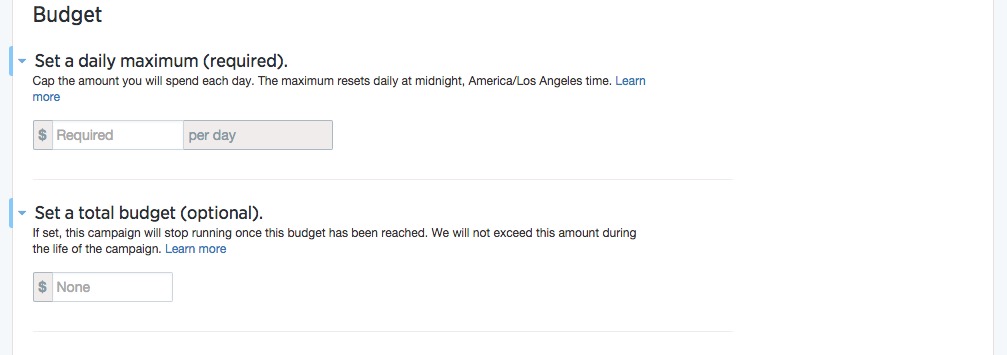


3 comments On How To Set Up Your First Twitter Video Ad
Pingback: Facebook Video Ad Strengths - Why Video Ads Are So Powerful On Facebook - Shakr Blog ()
Pingback: How To Set Up Your First YouTube Video Ad Campaign ()
Pingback: How To Set Up Facebook Video Ads - Shakr Blog ()
Comments are closed.