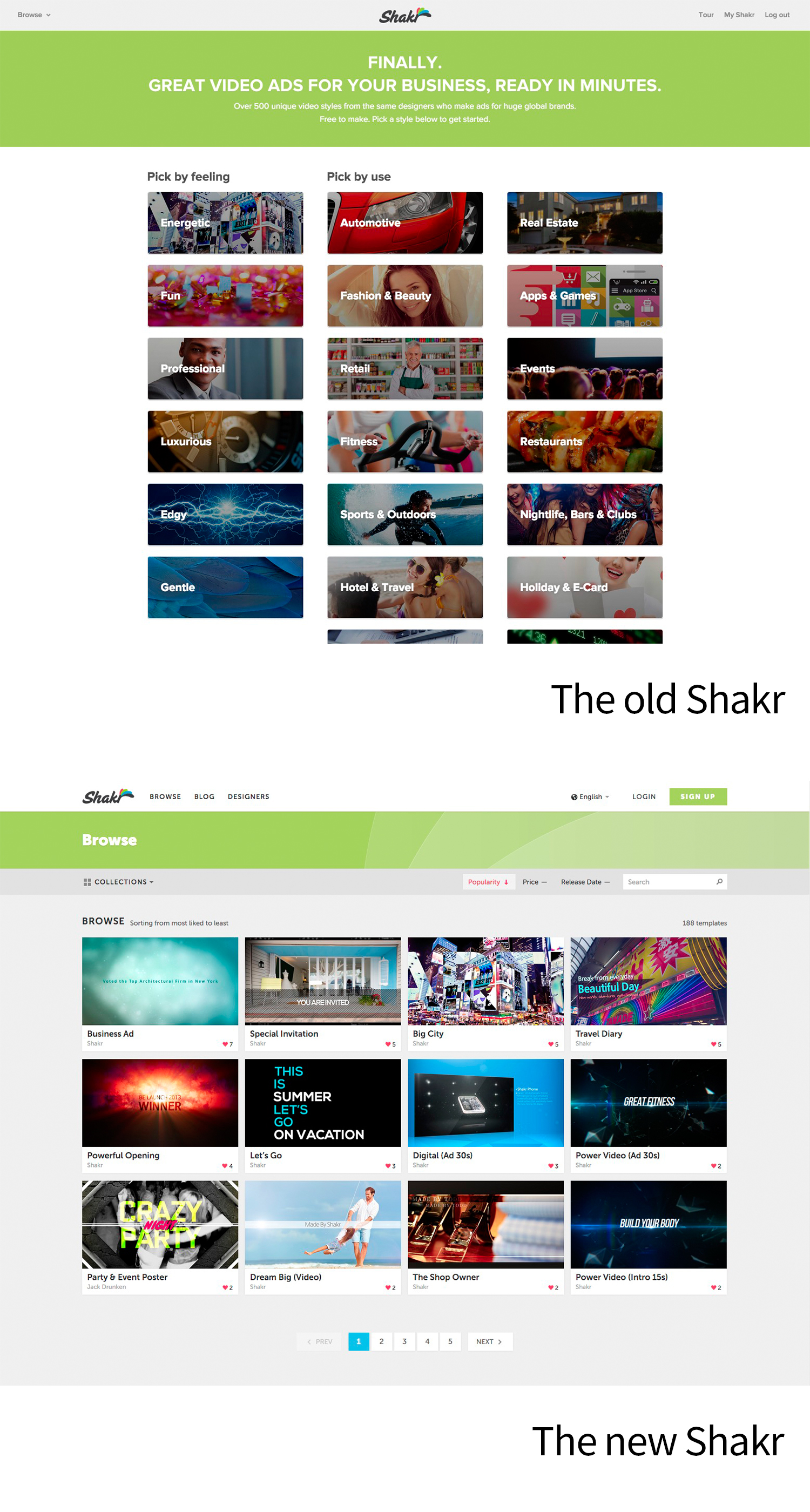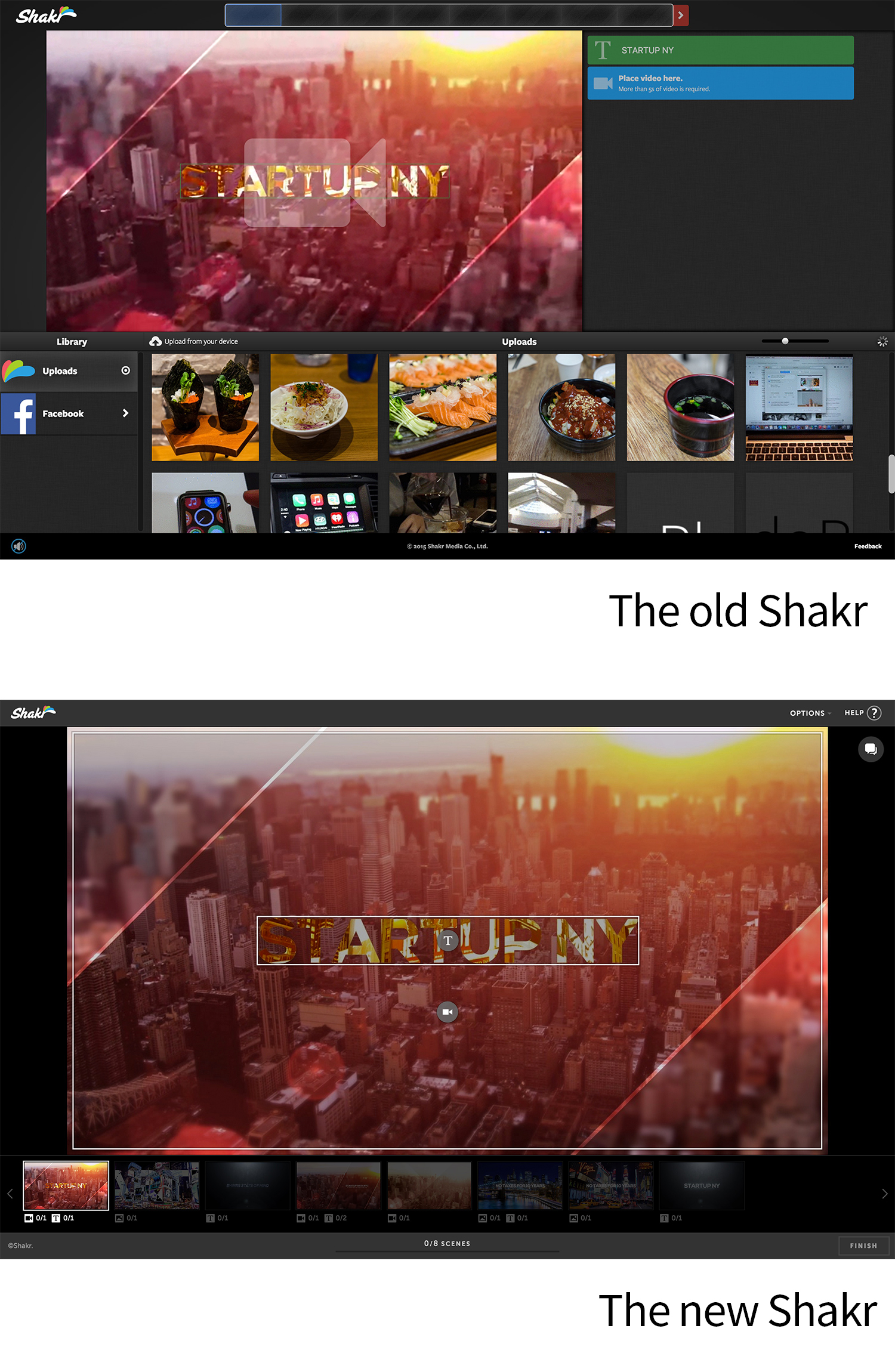The New Shakr – The Best Way To Make Videos
With the first iteration of Shakr, we made video creation easy for everyone. While many of you love Shakr, we’ve always been ready to push it to the next level. This was the motivation behind the new Shakr, which went into preview just last week. We’ve been hard at work to ensure that you get the best possible experience with the new Shakr, and I would like to formally introduce you to the new Shakr. We’ve completely rewritten Shakr from the ground up, so take a look now and explore here. We’re confident that the new Shakr will be the best way to make videos for your brand.
UX & Discovery
One of the biggest changes you will see in the new Shakr is a completely new way of browsing templates. In the older Shakr, this was really difficult, because the only way of finding the right template for you was browsing through Collections, and if a template was left out by mistake, it would be impossible for a user to find it. Also, it was now obvious that the current Shakr design was not scalable and could not properly present the hundreds of templates Shakr now provides. We’re constantly adding more video templates from members of the Shakr Designer Program, so expect a lot of new templates in the future.
To solve the issue, a lot of deep thoughts and discussions went into completely redesigning the new Shakr. We designed a new layout so that the whole experience is more efficient. It now has a responsive design, so now you can use Shakr even on a tablet or mobile. The new template browse menu can sort templates not only by collections, but also by popularity, price, and release dates. The new Shakr also introduces template search, which was a very popular request from you, our users!
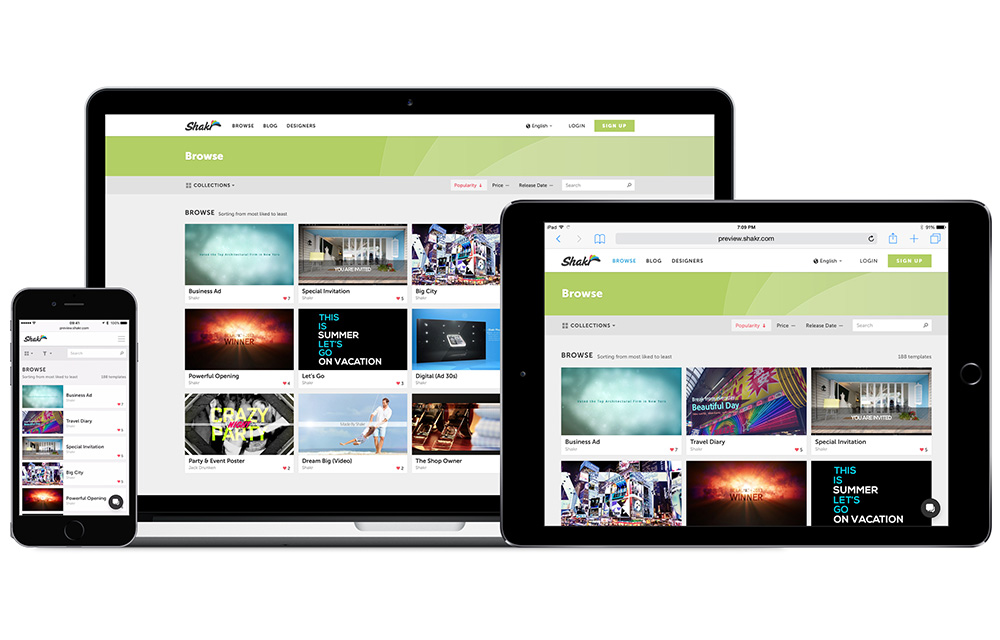
Although it is not included in this preview, in the future we’re going to include filters, which you can use to find the perfect template for you by filtering the catalog by criteria such as duration, numbers of medias required, languages price range, etc.
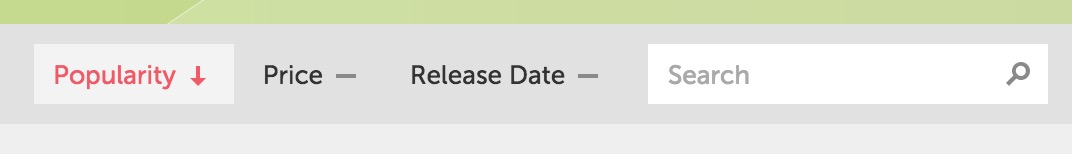
Editor & Technology
While Shakr’s video editor was made with cutting-edge web technologies at the time, it also was due for a makeover. Primarily, the whole layout was not intuitive. The Media Library picker took up too much space, giving actual video preview window much less space. A lot of the leftover bits from the older days of Shakr was still present on the editor, which not only made the interface untidy but also took a toll on performance. Also, back when the editor was introduced, only Google’s Chrome web browser was capable of handling the editor, making it the only browser that the editor officially supported.
In order to solve these problems, the editor has been completely redesigned. Media library view was taken out to give video preview window more room. Don’t worry, the media library is still present as a pop-up window that appears when you click on the editable area in the video preview. Storyboard, which was on the top in the original editor, was moved down, and now shows more information. Overall, it is much easier for a first-time user to use. There is also a tutorial that walks you through every step of the way. Browser technologies were improved in the meantime, and the new Shakr now runs smoothly on most modern browsers and performs a lot faster than the old Shakr.
While we already support Facebook as one of the sources to upload media to your Shakr project, we are planning to support more services in the future. At the moment, they are grayed out but support will arrive after some time.
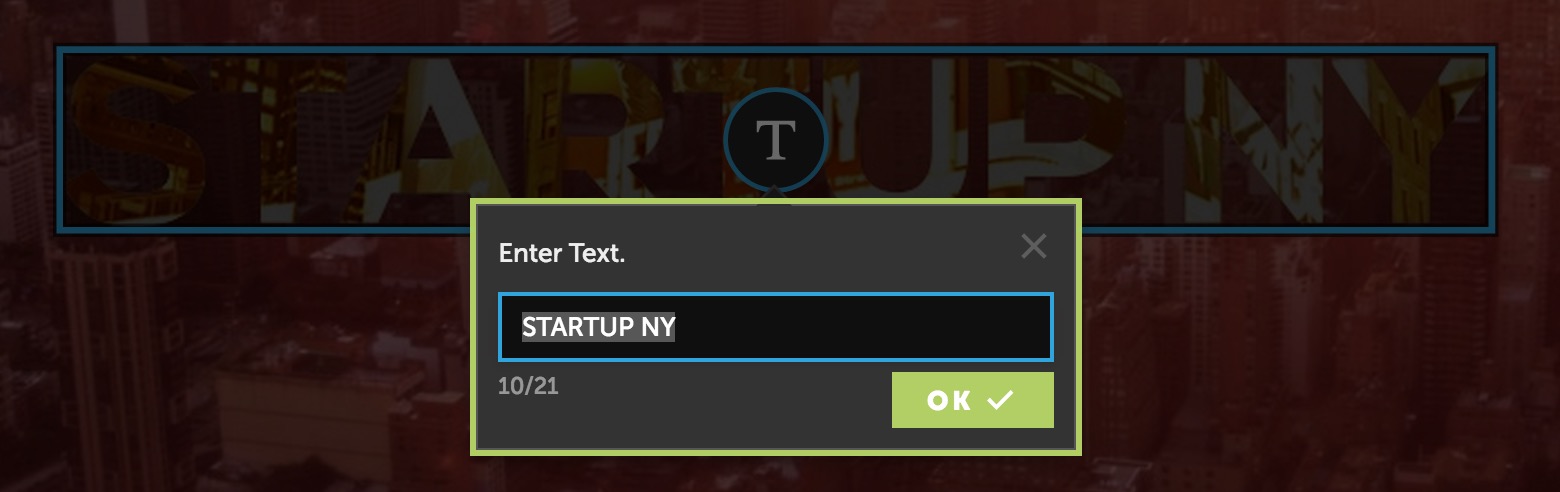
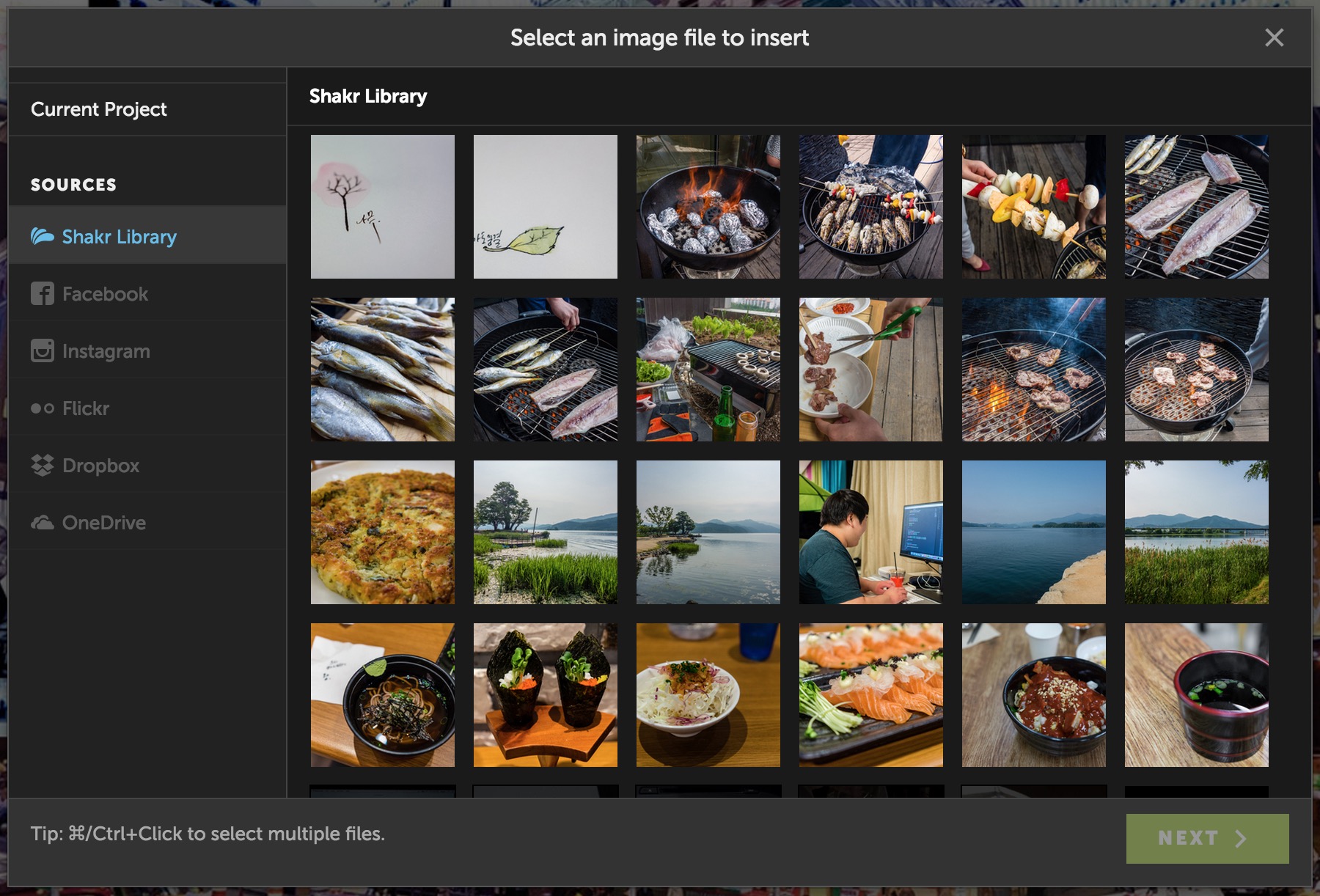
Landing Page
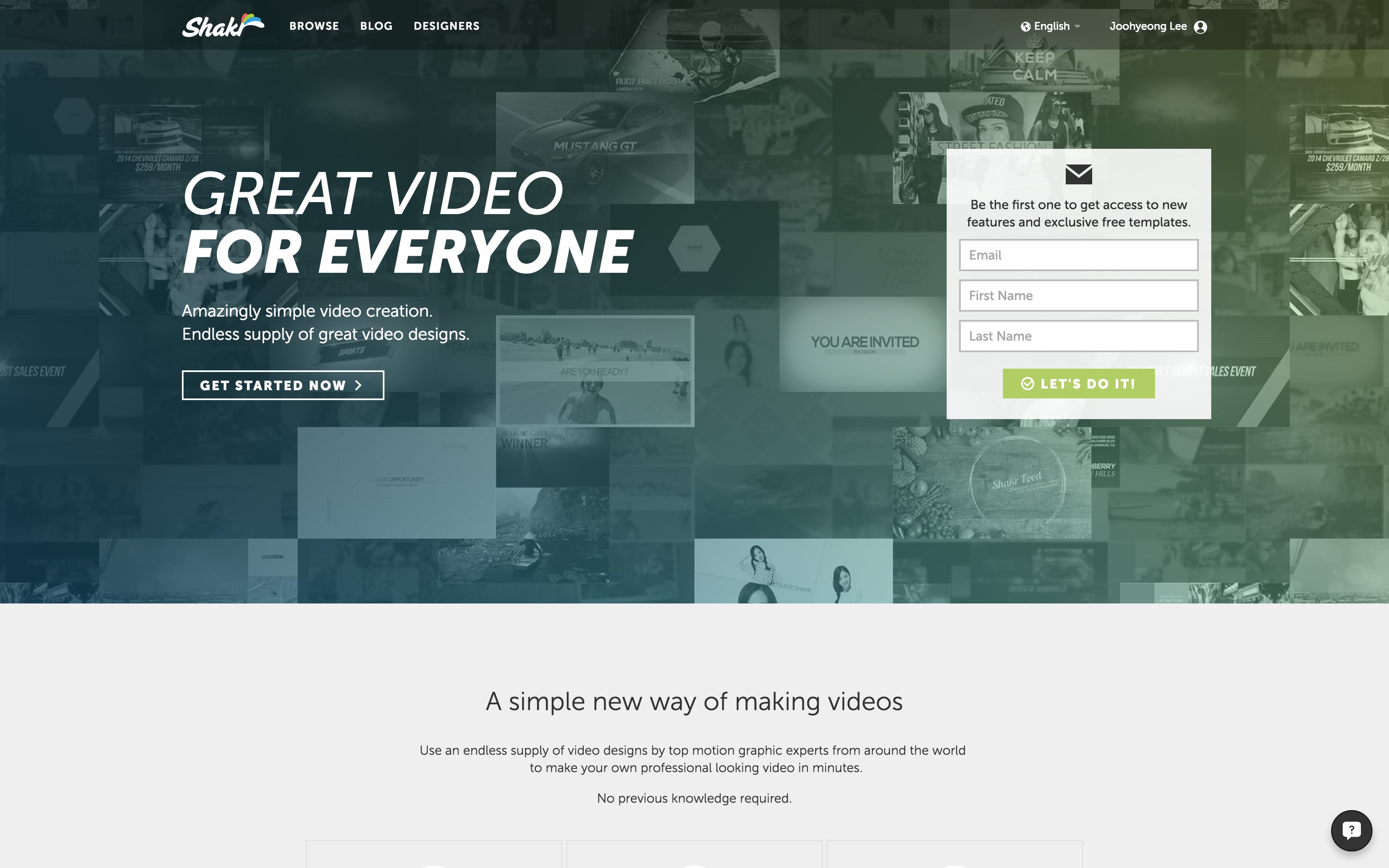
We felt that the old Shakr design didn’t represent itself like we wanted. It lacked a way to properly explain what Shakr is and how it is helpful for our customers. This has changed with the new Shakr, as we have a new landing page that explains what Shakr is to our customers.
You can try it out!
After seeing what the new Shakr can do, I’m pretty sure you want to try it out. Of course, you do. The good news is, you can! Just go to http://preview.shakr.com now and try out the new Shakr for yourself!
Mind you, the new Shakr is still in “Preview” stage, and there still are few bugs we need to iron out as we prepare for the official launch and we’re planning many improvements in the future. You can participate in this process too! You can submit your feedback by clicking on chatting bubble on the right bottom of the page, and you can submit any bugs you have found, or suggestions how the new Shakr can improve. We value your feedbacks, and we would like to thank you in advance for all the feedbacks to come. We will be sure to reward valuable feedback with free upgrade coupons!