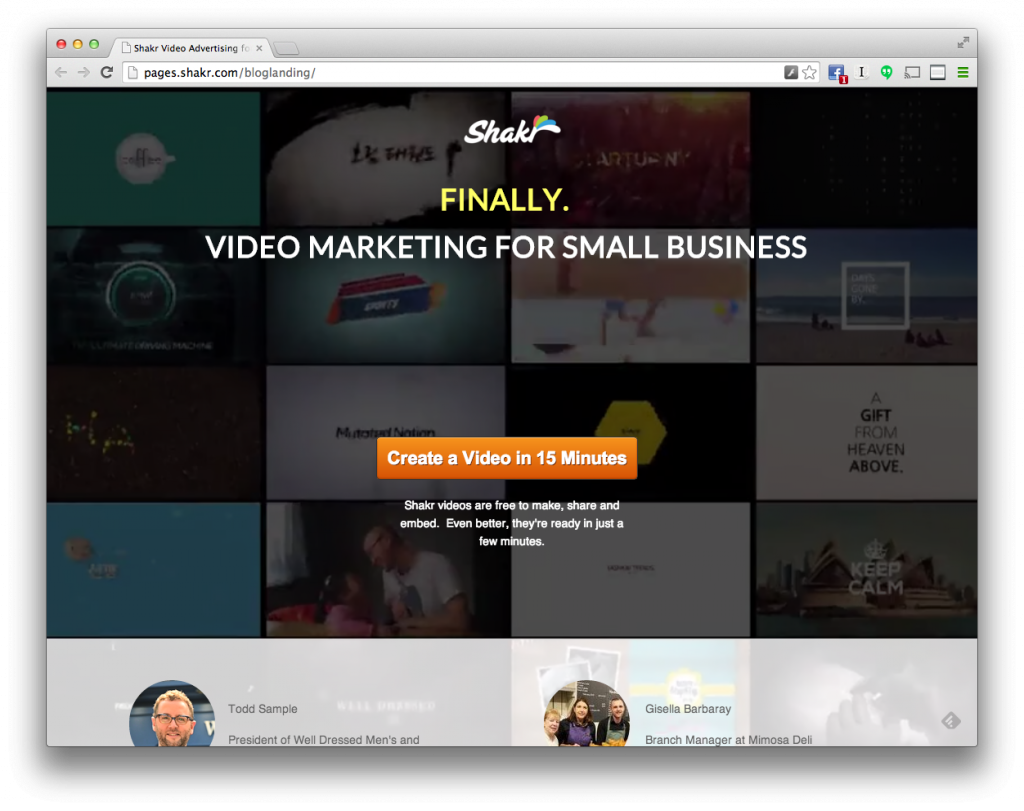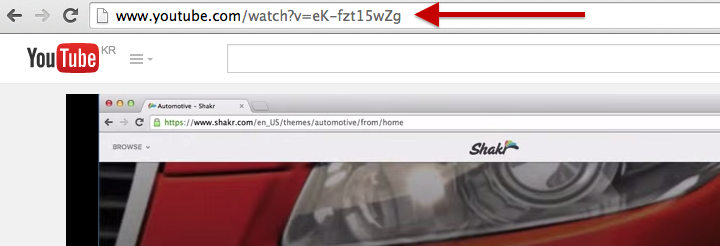Did you know that using videos in your email marketing can triple or even quintuple your click-through rate?
Unfortunately, most mail clients, be they web based, on your phone or on your desktop, don’t play nicely with video. They all have slightly different standards, leading to vastly different problems with playability. This makes using video in your email marketing slightly more complicated, but well worth the effort.
We all know that video gets clicked. Recent stats show that people are three times more likely to click a video ad than a normal mobile ad, and five times more likely to click on search results that include video.
So, how do you put video into your emails? FAKE IT!
I’m serious. People want to see the video. They don’t necessarily care if it plays in Outlook, Gmail, Yahoo, or in a browser window.
So, here’s the step-by-step guide to faking your way to videos in your email. It’s the very same method that we use here at Shakr. Make sure to watch the how-to tutorial video at the top of this post, as it goes into greater detail, and shows you each step of the simple process.
Step 1: Make it
This might go without saying, but the first thing you’ll need to do is make a video that’s relevant to your marketing campaign. At Shakr, this is pretty easy. We make video ads, so we use relevant demo ads and customer ads in our emails. If you’re not sure how to make a video, Shakr makes it pretty cheap and easy, so check us out.
Step 2: Host it
Once you’ve created your video, you’ll need to put it somewhere that people can see it. If you used Shakr, you can link people directly to the video’s watch page. If you produced your own video, you’ll need to upload it to YouTube or Vimeo. Both offer free accounts, and uploading videos are pretty intuitive. YouTube is more widely used, which is great for search, but Vimeo gives you more options and has a cleaner interface.
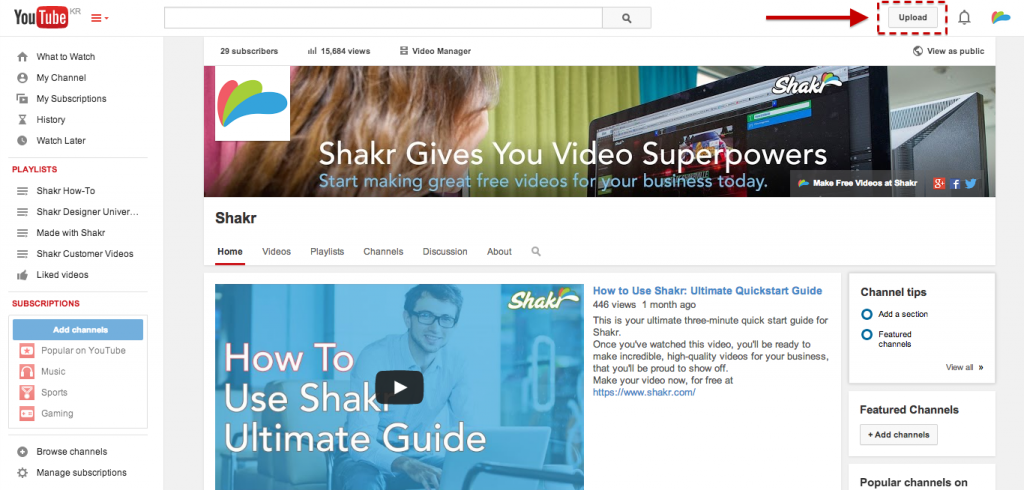
Step 3: Page it (Optional)
If your video is part of a larger message, you’ll want to build a landing page around it to help drive conversions. (Video on a landing page increases conversions by up to 80%.) It’s easy to build video landing pages with tools like Unbounce, and we have a full guide you can refer to.We also have some specific recommendations on which Shakr videos work well on landing pages.
Step 4: Picture it
Here’s where things get really interesting. You can’t play the videos directly in your emails, but you want people to get the idea that what they’re clicking on will show them a video. What you need to do is take a screen shot from your video to use as a thumbnail. But that’s not quite enough. To really make it clear that this thumbnail leads to a video, you need to put a big play button over it like this:

It’s this play button that will really drive clicks. How do you make it?
- First open up your video and play it full screen.
- Next, find the scene you want to use as your thumbnail and pause the video.
- Now, capture the screen by pressing PrtScrn on a PC or Command + Shift + 3
on a Mac. - Use the graphics program of your choice to make the play button.
That last step is the hardest, so we’ve provided a Photoshop template you can use. Just replace the lowest layer with your own screenshot.
Download the Photoshop Template
Step 5: Link it
Now that you have your thumbnail image, you’ll need to link it to the video from your email. The exact way you do this will differ, depending on your email software, but generally you should select the image with your mouse and then click the link icon in the toolbar. It looks like this:
![]()
Then copy the URL (web address) for the page where your video lives, and paste it into the link box.
That’s it. You’re ready to start using video in your marketing emails. Keep in mind that video alone won’t increase your sales. You need to make sure that the video is relevant and informative or entertaining. (And preferably all three!)
If you get the message right, execute your video well, and follow the steps above to put it into your email campaigns, you will see a marked increase in your click-through-rates, that may even hit the incredible five-fold increase we referenced before.
Tools & Services Mentioned in the Tutorial Video
- YouTube – Video hosting
- Vimeo – Video hosting
- ScreenFlow – Screen recording for Mac
- Unbounce – Easy landing page creation and hosting
- MailChimp – Our favorite email marketing tool
- Shakr – Helping you create GREAT videos
- Video Landing Page Tutorial
- Shakr Blog