In today’s world, where we increasingly have an attention span that can’t even rival a goldfish and more distractions than ever, it’s hard to keep users engaged, focused, and on track. This means that it’s more difficult to get users to move through our “what” and get to our “why,” making it harder than ever to get users to convert. This even applies to videos, which users are more likely to consume than other types of content.
If you want to get conversions on your social media videos, you need to know how to optimize for them. In this post we’ll show you how to optimize for social media video conversions with strategies that are effective regardless of what type of action you want your users to take.
Build Up to Your CTA
It goes without saying that your video should have a clearly defined CTA. Whether that CTA is “click to our page to learn more” or “shop our latest collection here!” you should know what your CTA will be before you even start creating the video. By working backwards, you’ll be able to make a laser-sharp focused video that is designed to answer one question: why.
How does it benefit or impact them? You need to tell users why they should convert if you want them to, and prioritizing this within the video will significantly increase conversions. You can build up to your CTA so that it feels like a natural conclusion to the video and users are ready to click, instead of it feeling like a tacked-on after thought that isn’t really all that relevant.
Place a Clickable Link in The Video’s Post
The best way to optimize for conversions is to make it easy for users to convert. Convenience will benefit you greatly. Whenever possible, place clickable links or CTAs in the video’s post.
In some cases, you’ll be able to add these directly to the video. YouTube, for example, lets you add clickable YouTube cards, which will send users right to the landing page of your choice.
On Twitter, place a shortened link above the video in the same tweet so that users will click to your site. Similarly, share links within your Facebook Post. Facebook Ads allows you to place links in your CTA, and you’ll see the CTA available on the video’s screen when the video is paused. The screenshot below is the Hootsuite video from the section above paused on Facebook, with a “Learn More” CTA available to viewers.
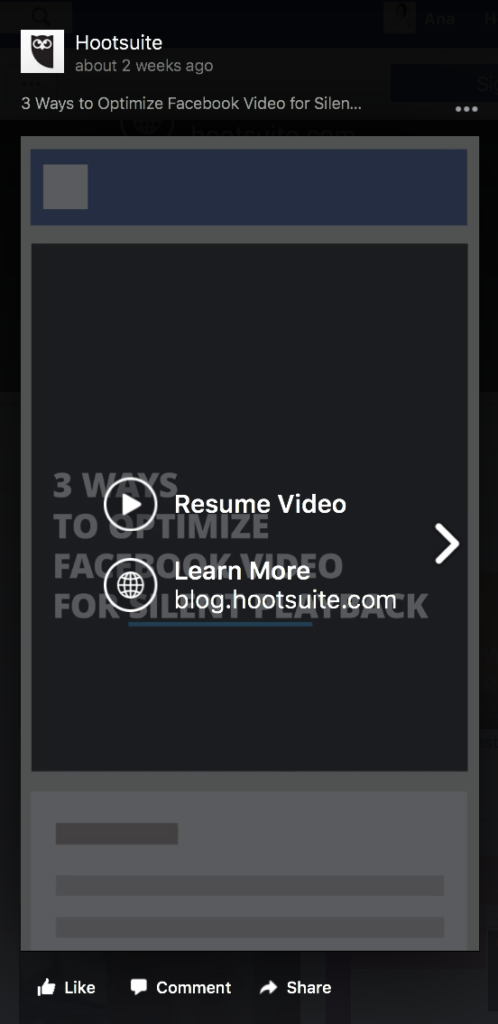
Instagram is a little trickier since regular posts can’t have links attached to them. One way to get around this is to use textual cues in the description and video, like “go to our blog and see today’s latest post!” You can create a shoppable Instagram through your profile’s bio link, and tell users to click there after watching your video. If you have more than 10,000 followers on Instagram, you can also create Stories with links in them. And when in doubt, you can always run ads.
Think of Your Video as Part of the Sales Funnel
If you want your video to convert, you need to think big picture. You don’t want to just get users to click to your site after the video is over, you want them to keep going all the way until they sign-up, subscribe, or purchase. To do this, you need to think of your video not just as a standalone vessel, but instead as a part of the digital sales funnel.
How does your video mesh with the landing page you’re sending users to? Which stage of the sales funnel are you anticipating your users being in? An introductory video for users at the discovery page (like the video above), for example, would look very different than a tutorial designed to increase ebook downloads in a lead nurturing campaign (as shown in the video below). See how it integrates with whatever you’re sending users to next, and make sure it’s optimized for the audience and conversions you’re gunning for.
Videos created to accomplish the same objectives and drive the same type of conversions can be organized into playlists to increase the impact they have, turning single videos into an entire campaign.
Videos Must Be 2 Minutes or Less
When creating videos designed to convert, you want your videos to be 2 minutes or less—even on YouTube.
The reason is simple: you aren’t just hoping to build brand awareness or product awareness, you want actual conversions. Since the CTA for these conversions is often placed at the end of the video where its most effective, you need to do everything you can to increase the likelihood that users will actually make it there. And that means having your video under 2 minutes. What this really means: your video should be as short as possible while still getting your point across.
Utilize Analytics to See What Works
Knowing where you’ve been is key to knowing where you’re going. It’s not just a cliché about the personal baggage we carry around, it’s also true when it comes to our marketing campaigns—especially when we want to increase conversions from them.
You should be watching your video campaigns closely to see which ones are actually driving conversions and which aren’t. To do this, you can use all-in-one scheduling and reporting software like Sprout Social (which tracks everything but YouTube) to see how your videos are performing on different channels. Each site’s native analytics (like Facebook’s video Insights pictured below) can also give you a basic idea of number of views.
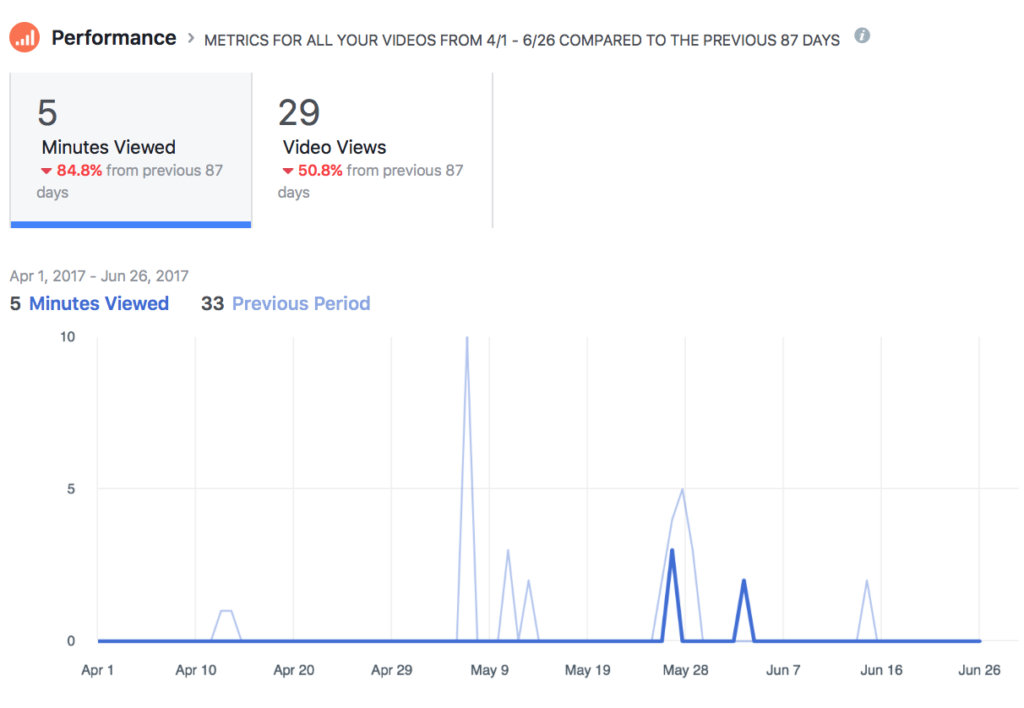
As for YouTube, you can use their native on-platform analytics. This will show you information like number of video views and what percentage of users made it to the end of your videos. This latter number is essential, as it shows you how engaging your videos actually are. And if users aren’t making it to the end of your video, they almost definitely aren’t converting. Watch for trends to see what works and what doesn’t, and model future videos off of this information.
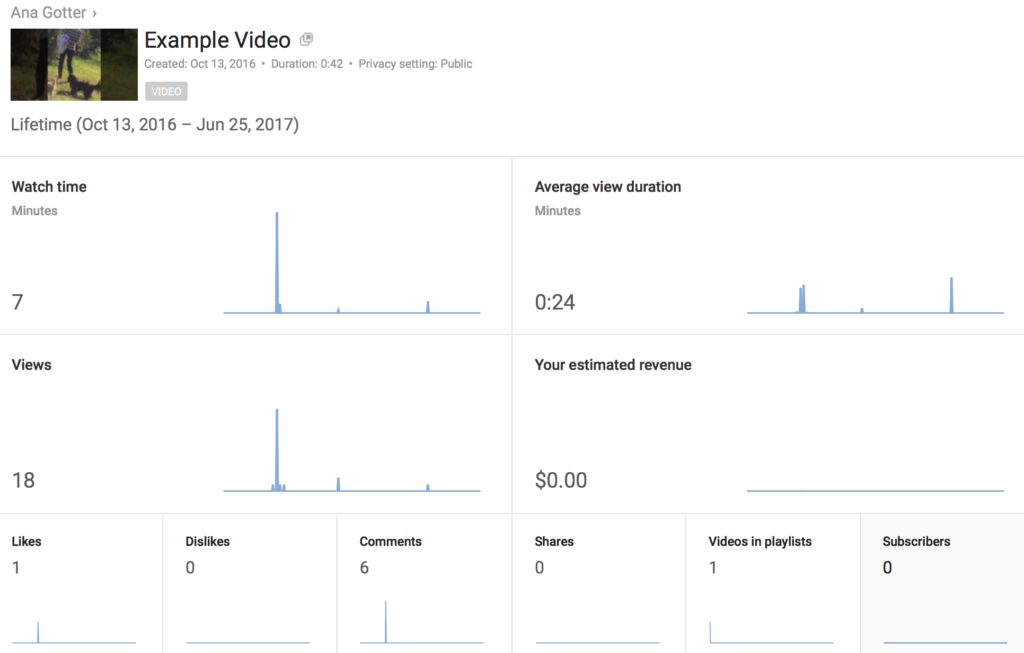
Final Thoughts
When it comes to marketing, intention matters, and every action we take should have intention of working towards specific goals. That means that when you’re creating social media videos with the goal of driving email sign-ups or subscriptions or sales or job applications, you need to optimize them fully to get those results.
By focusing on how your CTA will accomplish your goal and how your video will fit into your overall sales funnel—and aided by analytics—you’ll have much better success and conversion rates. And whenever you’re ready to create your next social video campaign for your sales funnel, Shakr has you covered—get started now!
What do you think? How do you optimize for social media video conversions? Which tactics have worked best for you? Leave us a comment and let us know what you think!


