One of Facebook Ad’s biggest attributes (aside from their targeting system) is the ability to generate demand out of nothing. You can show someone your clothing steamer or subscription membership or car detailing service even if they’ve never heard of you before and get a new customer just like that. These ads work on the offensive, letting you seek out customers and create demand without waiting for them to come to you.
Google AdSense works on the same principle, though many are only more familiar with the more popular Google AdWords search ads. AdSense Ads are dynamic, with the ability to add both video and images, and let you reach out to new customers without hoping they come to find you.
In this post, we’re going to look at the difference between AdSense and Words, and how to create incredible Google AdSense Video Ads that are sure to convert.
What is Google AdSense and How is it Different from AdWords Search Ads?
Most people are more familiar with Google AdWords than AdSense. AdWords is a search ads platform, and it works by showing ads to users whose queries contained certain keywords like in the example below.
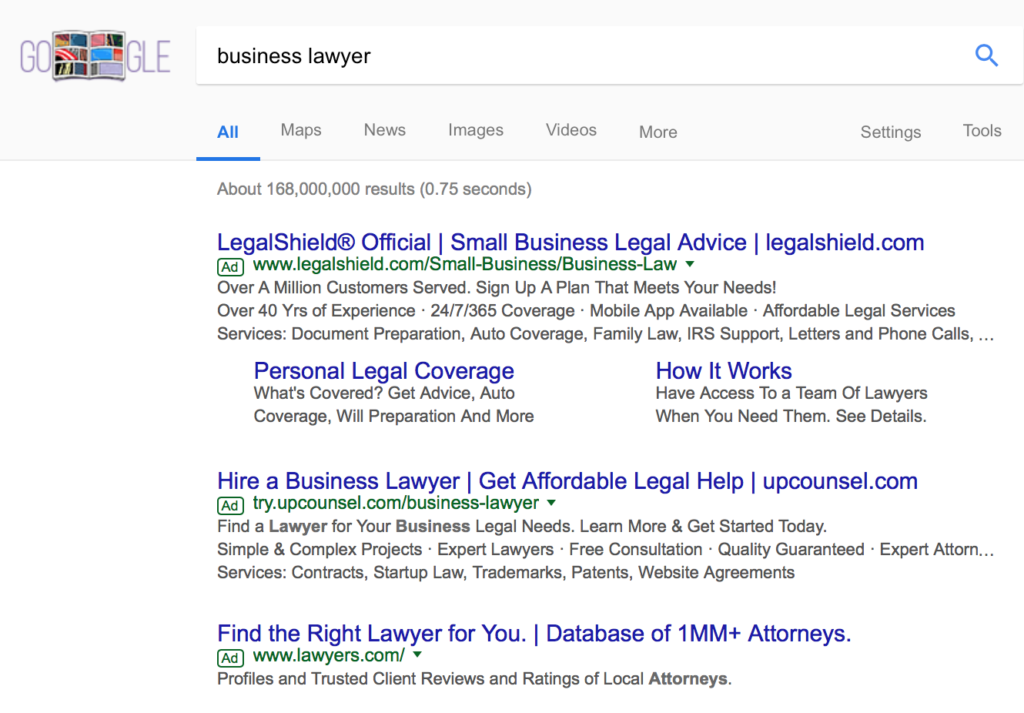
AdSense, on the other hand, lets you have your ads displayed on participating third party websites that belong in the ad network. You can show your ad to users who aren’t actively searching for you, or use retargeting to show ads to users who have visited your site recently. You can also choose to have your ads shown on specific sites, or sites that belong to specific categories, to increase the likelihood that the target audience would be interested. If you were selling a KitchenAid mixer, for example, you could choose to only have its ad displayed on sites featuring cooking or recipes.
I, for example, have recently had to renew my car insurance, so I was shown an AdSense Ad for that. On the same page, I was also shown an ad from Salesforce, which I had visited within the last week.
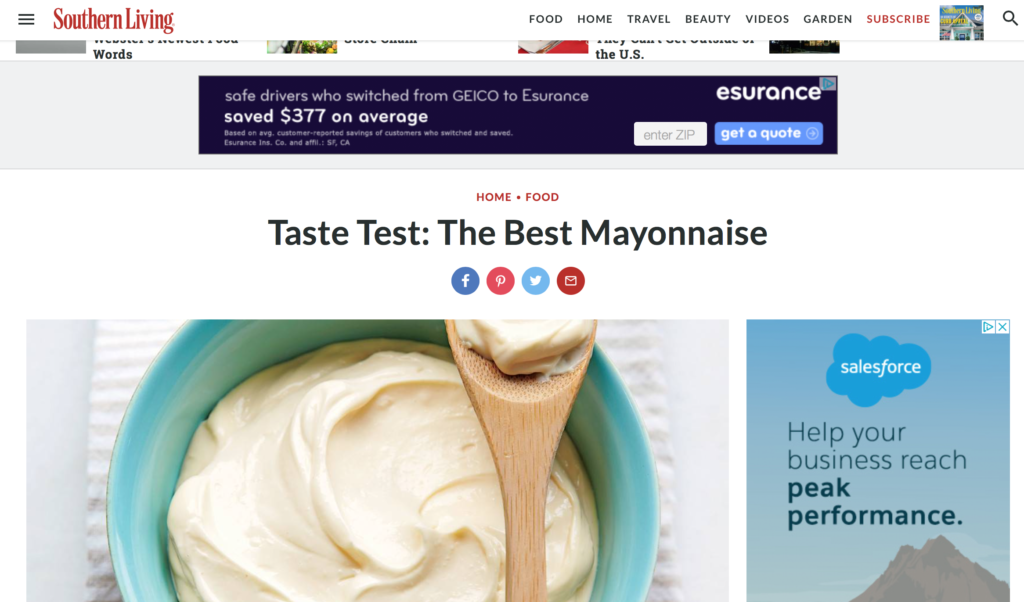
AdSense’s ads are automatically more dynamic and engaging, allowing you to incorporate video and images in addition to just text. This strengthens the power of your ads, especially when you’re trying to get clicks from cold audiences. You also don’t have to rely on search placements, so you can approach customers with ad campaigns even if they aren’t looking for you.
How to Create Google AdSense Video Ads
After you first create an exceptional video that can be used for AdSense ads (which Shakr can help with!), it’s time to create your AdSense campaigns. When you’re creating a new campaign on Google AdWords, choose to run an ad on the Display network. You can then choose a goal, like website traffic or leads.
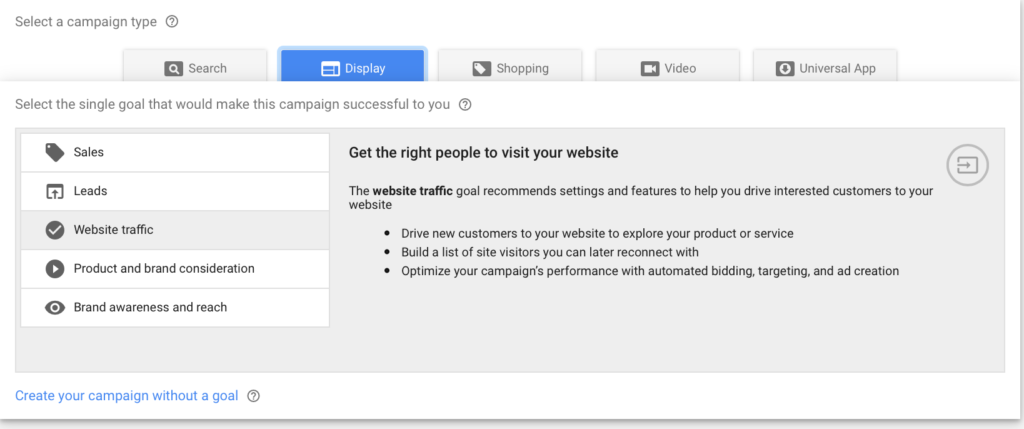
After you choose Display Ads instead of Search Ads, you’ll proceed through most of the ad creation process similarly to traditional search ads. You’ll set a budget, choose what to optimize for, and set location targeting. The ad creation and ad groups, however, will be separate.
Ad groups in AdWords focus on keywords, including negative keywords, utilizing key phrases show your ad in relevant searches. In AdSense, however, your ad groups will utilize audience interest, active intent in researching certain products, and past relationships with your site to determine ad placement.
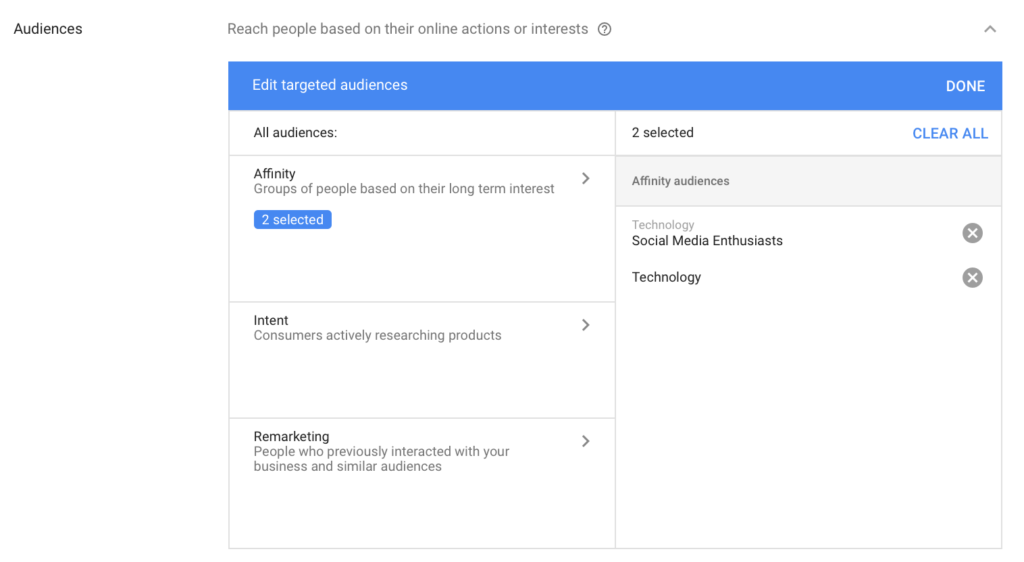
You can choose to have your ads shown on sites that fit into a certain category, or to show your ad to users who are interested in it. If you want to get really specific, you can even choose to only have your ads displayed on very specific URLs.
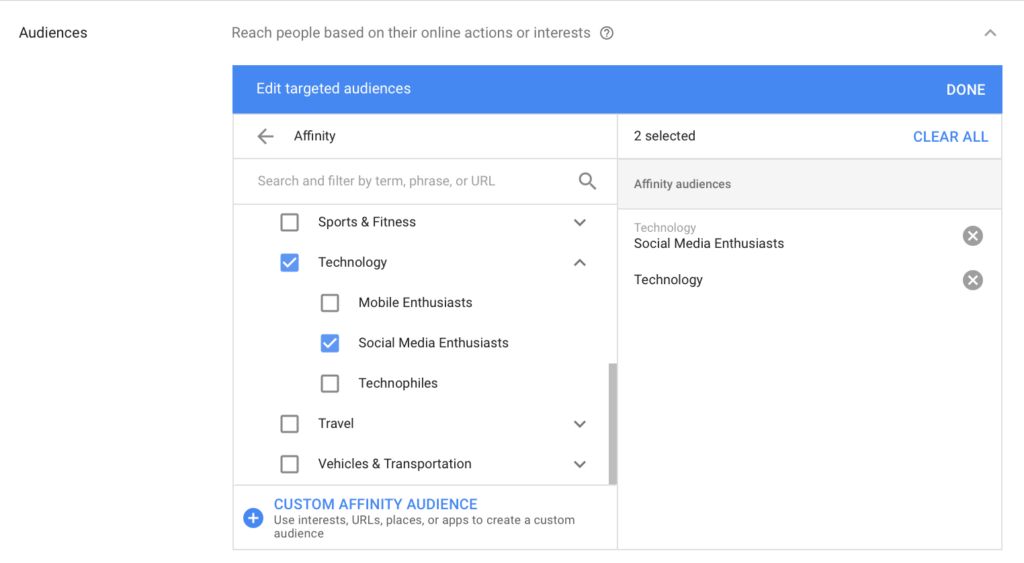
When creating your actual ad, you’ll also see that the process is a little easier than AdWords, where you need to perfectly line up your copy in multiple boxes. Instead, all you do is upload an image or video that you’ve already created, and you’re ready to go.
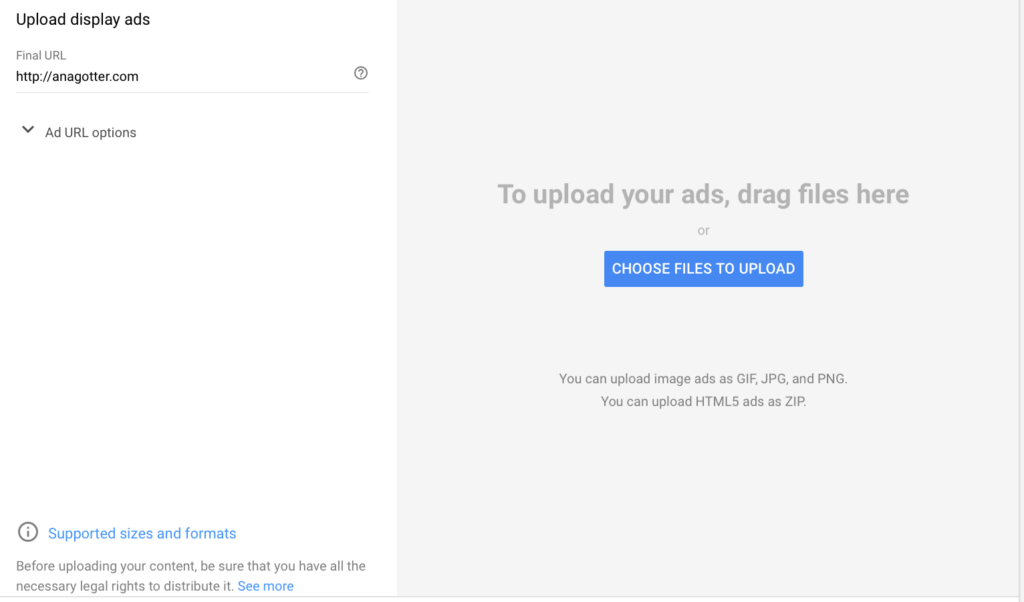
How to Get The Best Results with Google AdSense Video Ads
You now know how to create Google AdSense video ads, so let’s take a look at several methods you can use to get the best results with them.
Create Multiple Videos to Test
Testing out multiple videos will help you see what performs best on AdSense. Shakr can help you there, providing you with plenty of square video templates that can be used to create several ads in just a few minutes. You can start with the square format (1×1 dimensions), which is accepted by AdSense.
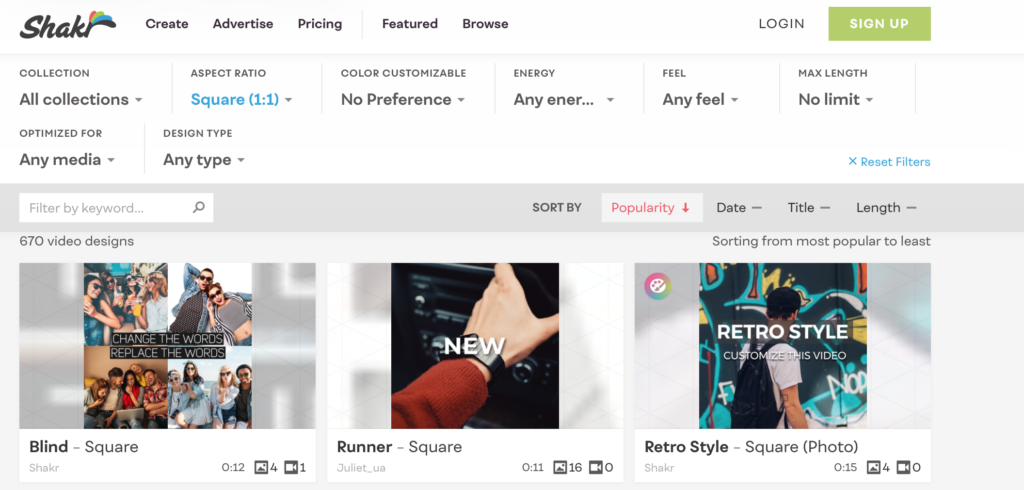
Follow the Technical Requirements
Google AdSense has very specific limitations for what video files can be uploaded to create an ad. If you even want to be able to upload a video file, you need to use HTML5 files uploaded in zip. Files must be under 150KB.
You’ll also want to make sure your video fits into the following dimensions:
- Leaderboard (728 x 90)
- Skyscraper (120 x 600)
- Wide skyscraper (160 x 600)
- Small square (200 x 200)
- Square (250 x 250)
- Large rectangle (336 x 280)
- Rectangle (300 x 250)
Choose a Strong Opening Image
Not unlike Facebook, your AdSense video ad will start on a single, static image. If you want to keep users interested long enough for them to watch your video, choose a strong image. Without grabbing their interest, they won’t click to play the video, and your ad will never fully run even though a view of the image counts as an ad impression.
Shorter is Always Better
Your ad is not the main attraction here, the content is. Shorter content will have better viewer retention rates, and you’ll get to the point to get the clicks a lot faster. Stick with this option, and keep AdSense video ads to no more than 10 seconds.
Conclusion
Google AdSense video ads give you a new method of connecting with your target audience. You don’t have to rely on Facebook users; you don’t have to wait for users to search for the right keywords to have an AdWords campaign pop up. The ability to use video to draw users in and capture their interest quickly is a huge asset of video, and that holds true for video ads, too.
Are you ready to start creating AdSense video ads? Check out with Shakr’s high-converting video templates so you can have multiple video ads on hand to split test. You can get started with our free trial here.



