Mobile has has changed our world. I still remember when texting was a luxury that was too expensive for most people to afford, and today I signed secure mortgage documents with a few clicks on my phone. This is all thanks to mobile, which allows us to keep up with our on-the-go lifestyles like nothing else.
Mobile usage has unsurprisingly shifted over time, with users having higher expectations than ever before. There’s so many apps and distractions that the mobile experience needs to be fast-loading, attention grabbing, and highly engaging.
Facebook understands this, which is why they’ve been stepping up their game even more than normal in the past few years with new mobile features. Facebook’s Canvas was the first example of this, and they’ve now released a new collection ad format to appeal to mobile users, too.
In this post, you’ll learn about Facebook’s collection ads, including why you should use them, how to create them, and all the best practices you’ll need to ensure excellent results.
What Are Facebook Collection Ads?
Collection is a mobile-only experience a lot like Facebook Canvas, and it’s kind of like sales version of a Facebook lead ad in some ways. There are three different templates that Facebook has to make it just a touch easier to create your collection ads. These include:
- Sell Products, which doesn’t require a product catalogue; you’ll list product prices and descriptions with this template
- Showcase Your Business, where you’ll use more generic pictures of your business instead of listing products with prices
- Get New Customers, which uses a mobile landing page to attract new customers.
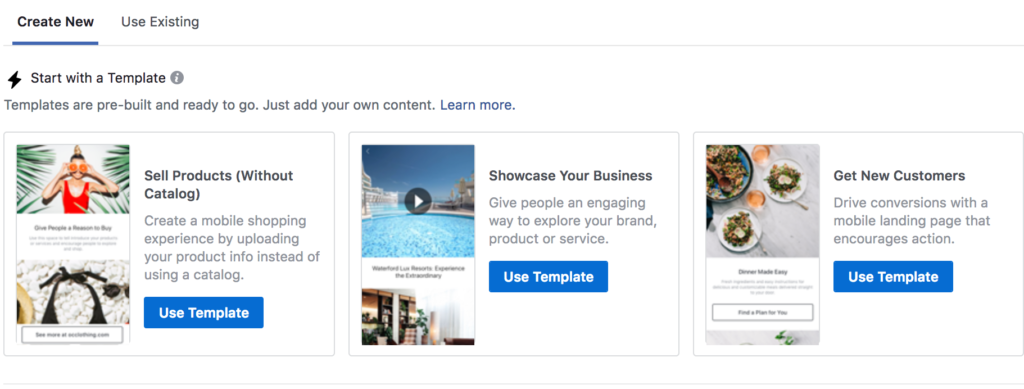
A collection ad pairs one central image or video with four other images below it when shown in users’ newsfeeds. It will look like this:
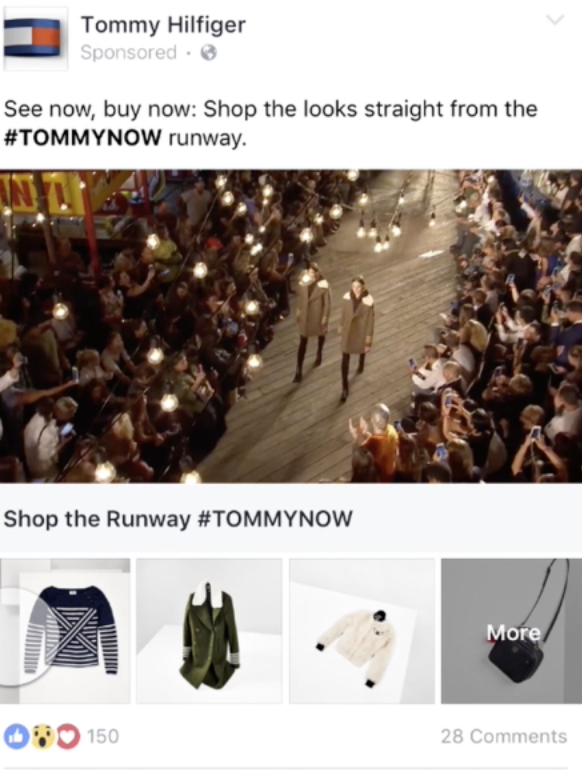
When users click on any of the images below or hit more, a full-screen shopping experience will open on their phones. This may look slightly different depending on what types of collection ads you’re using. This example is using collection ads designed to sell products, so users will see title of each product and the price, along with additional products if they’ve been added. If users click on any of these particular products, they’ll be taken to the business’s home site to see the product’s page on your website where they can convert.
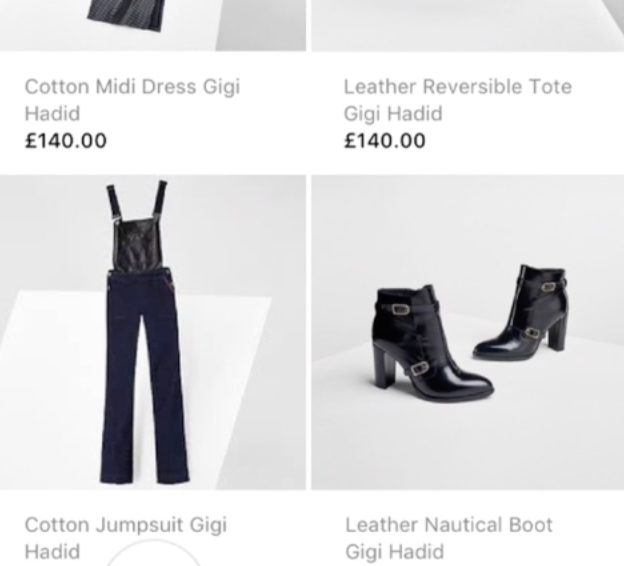
For those who have seen the native Shoppable Instagram posts, this will look a little familiar. Because collection ads are mobile-only experience, they’re fully optimized for mobile usage. This means they’re fast loading and automatically scaled to fit the screen of users’ devices perfectly. They’re like a new, stepped up version of carousel ads that are designed to help your sales hit hard, and I think they have massive potential to do just that.
How to Create Collection Ads
To create Facebook collection ads, you need to choose either the Traffic or Conversions objectives when creating your campaigns.
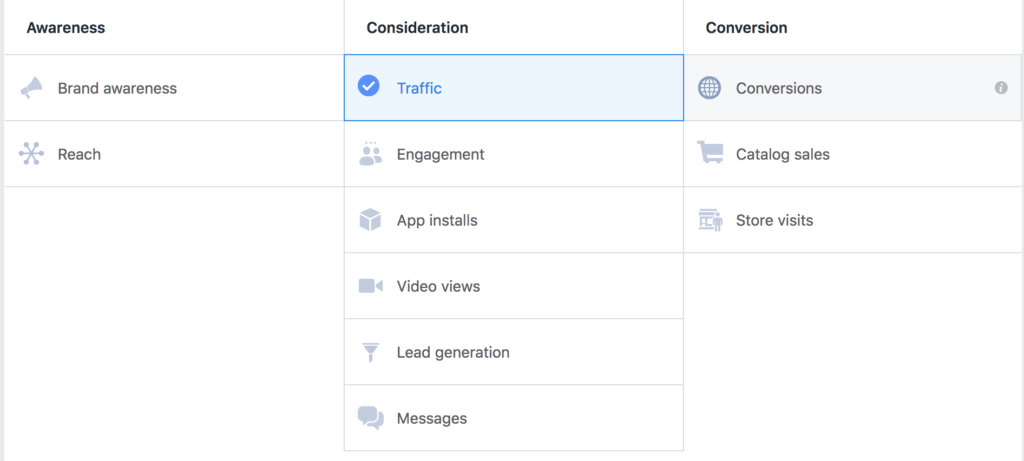
Create your ads as you normally would through the ad set level, filling out targeting, budget, scheduling, and ad placements. Note that collection ads will only run on mobile, so it would make sense to enable mobile-only placements on Facebook.
Under the creative section, choose the collection ad format.
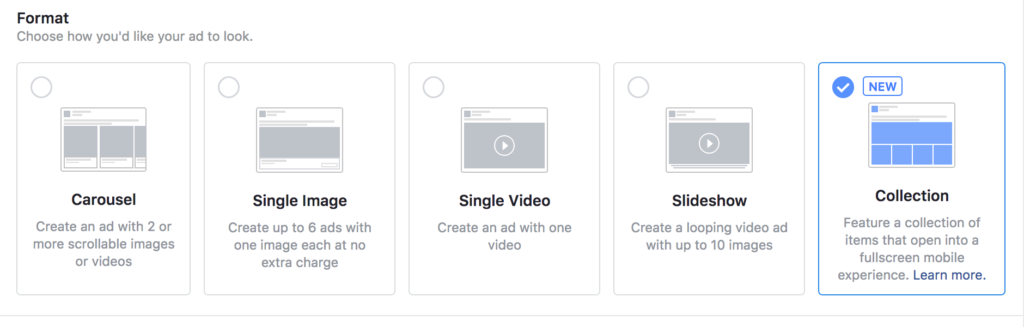
Next, choose which template you want to choose. You’ll select your main image or video, along with several carousel-styled images.
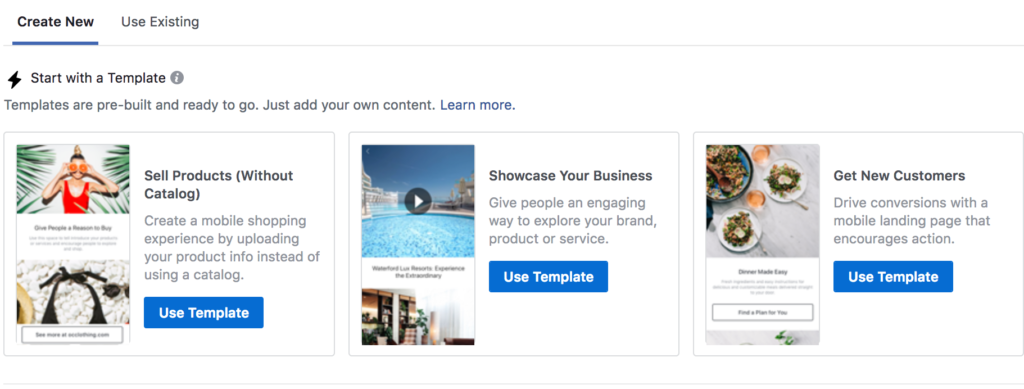
If you’re choosing the Sell Products template, there will be a place to add carousel images along with the product descriptions, prices, and links to its URL. It’s a huge advantage that you don’t need to upload a catalogue directly to Facebook to use these ads, which requires careful formatting and a lot of time; instead, you just have to paste the product’s URL.
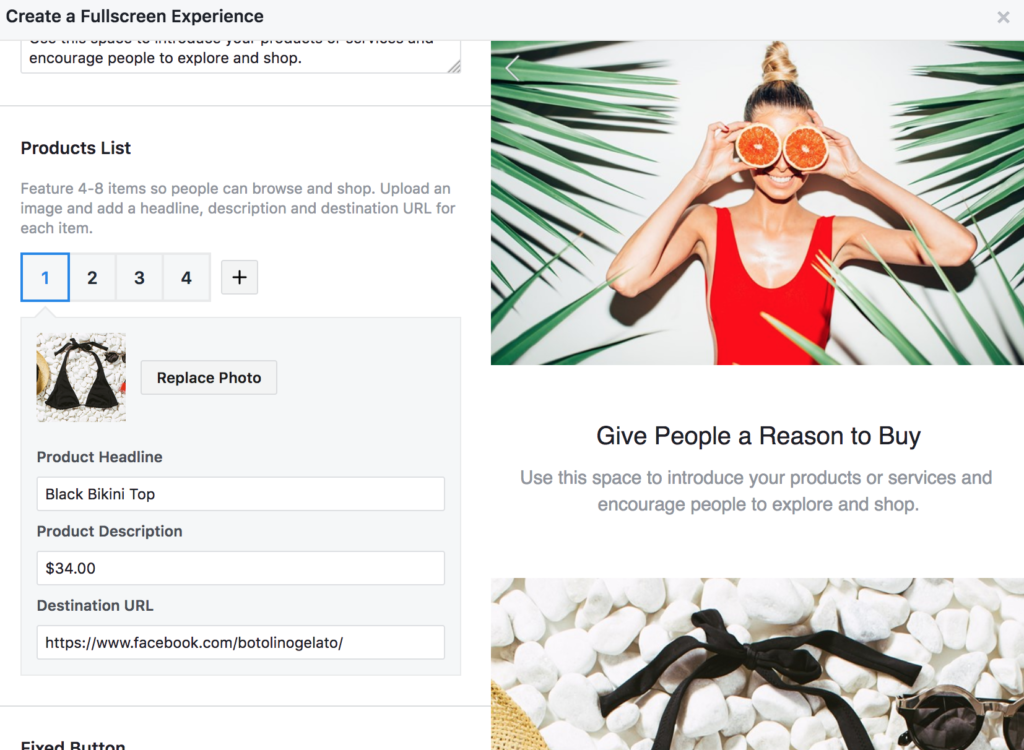
Once your collection is all set, review the ad and place your order. You’re set.
Best Practices for Facebook Collection Ads
When creating Facebook collection ads, there are definitely some important best practices that you want to keep in mind. These include:
- Using the main image or video strategically. Choose a video or image that utilizes storytelling to help show why your brand is an excellent choice. This will also capture user attention, so it’s a win-win. That main image is the one that has to draw people in and make them want to see more, so keep that in mind. Split test different main images and videos to see what works best. Shakr can help you make gorgeous videos quickly for this purpose.

- Create collections that feel like part of a set. It’s no secret that products sell better when they’re grouped together in relevant categories, especially since you can use Facebook’s custom audiences and retargeting capabilities to show specific product groups to the people most likely to be interested in them. Lump similar products together, and use the main video or image to tie them all together.
- Make sure your site is mobile optimized. You should be doing this already, because sites that aren’t mobile optimized are begging to send traffic to their competitors instead. It’s particularly important, however, to make sure that you’re sending the mobile users viewing your mobile-only ad format to a (you guessed it) mobile-optimized site. If not, you’ll be wasting a lot of CPC and losing a lot of potential profit over something that you can fix before your campaigns even begin.
Final Thoughts
Facebook collection ads are a new way to sell to mobile users, put into place to drive more conversions on mobile despite its traditionally lower conversion rates when compared to desktop. The full-screen experience is immersive and demands attention from users, encouraging them to scroll through your subsequent images. This ad format has huge potential to increase mobile conversions, due to the straight-forward nature of the format, I believe they’ll be significantly more successful at doing this than the conventional Canvas Ads (which were better for brand awareness campaigns.).
Ready to start testing the new collection ads? Start by creating several high-quality videos to test using Shakr’s video templates. Check out our free trial here!



