In the attention economy, Instagram Stories are very rich. Everyone is getting in on the trend. So how do you keep people watching those enticing vertical videos, day in and day out? Whether you run multiple brand accounts or just create a lot of content for your own brand, you’re going to need a strategy that scales. Instagram story templates can help — as long as you know how to use them. All you need to know are the Three S’s.
The three S’s of an Instagram Stories strategy at scale
Sorry for the hissing—that’s just our pet snake. A large-scale Instagram story strategy is more than just templates. You have to put some thought into it; otherwise, you won’t attract the customers you’re looking for. To keep things simple, we’ve come up with a strategy based on three steps:
- Secure your niche. Start building an audience through organic interactions on Instagram, then test ad and organic engagement to find audience-content fit.
- Set your style guidelines. Once you have a better idea of who your audience is, set guidelines for your brand voice, style, and imagery for Stories. A consistent look is important for making your brand immediately recognizable.
- Scale with story templates. Finally, you can start to plan your content at scale using a content calendar. Sort content into types, and come up with themed story ideas. Then use Shakr to create templates that you can use again and again for similar story types.
Easy, right? Let’s break down how to accomplish each step of the strategy.
Secure your niche
When it comes to Instagram marketing, you can’t just go from 0 to 100. You have to build trust with your Instagram audience by serving them content that interests them. Eventually, you’ll persuade them to visit your site and buy your products. To do this, it helps to know exactly who your audience members are.
Audience niche
If you’ve been using Facebook Ads Manager for a while, you’ll have a head start on your Instagram audience. Your Instagram audience won’t be wildly different from the people you’re reaching on Facebook, so you can start by targeting the same people.
If you’ve had an active Instagram for Business profile for a while, even better. You can create a custom audience based on people who have already engaged with your content on Instagram. Just go to Custom Audiences and select this option.
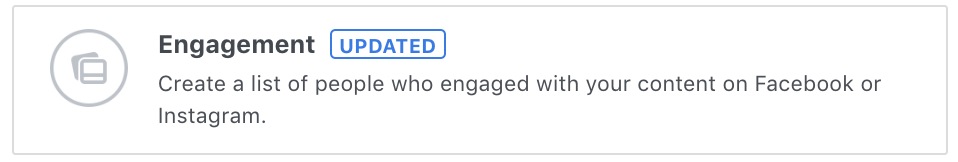
If you haven’t dug into Facebook Ads Manager, it’s not a big deal. In fact, you can find your audience even before making your first ad. Start by working from existing customer personas.
For the best results, make sure that you’re using interest-based personas as opposed to simply descriptive ones. For instance, say you’re working on a campaign for a pet-product brand. Don’t use a persona such as “Molly the Dog Mom in Minnesota.” It’s too specific, and ultimately not that helpful. Go beyond demographics and silly nicknames, and think about wider interest groups—“Dog-owner newbies” or “Professional dog walkers” or “Behavior-school dropouts,” for example.
This will help you create deeper relationships across wide audiences—and multiple audiences—as you scale.
Content Niche
Once you’ve got a better idea of who you’re trying to reach and what their problems are, you can focus on content. If you’re a pet brand, you can’t cover all of the animal-related topics in the world. You have to settle on a few, and then become the expert in those categories. This will help you scale up your stories.
Stella & Chewy’s, a pet-food brand, has established themselves as experts on pet health on Instagram. They use Instagram Stories to partner with other brands in their niche, share their knowledge, and engage with customers and influencers.
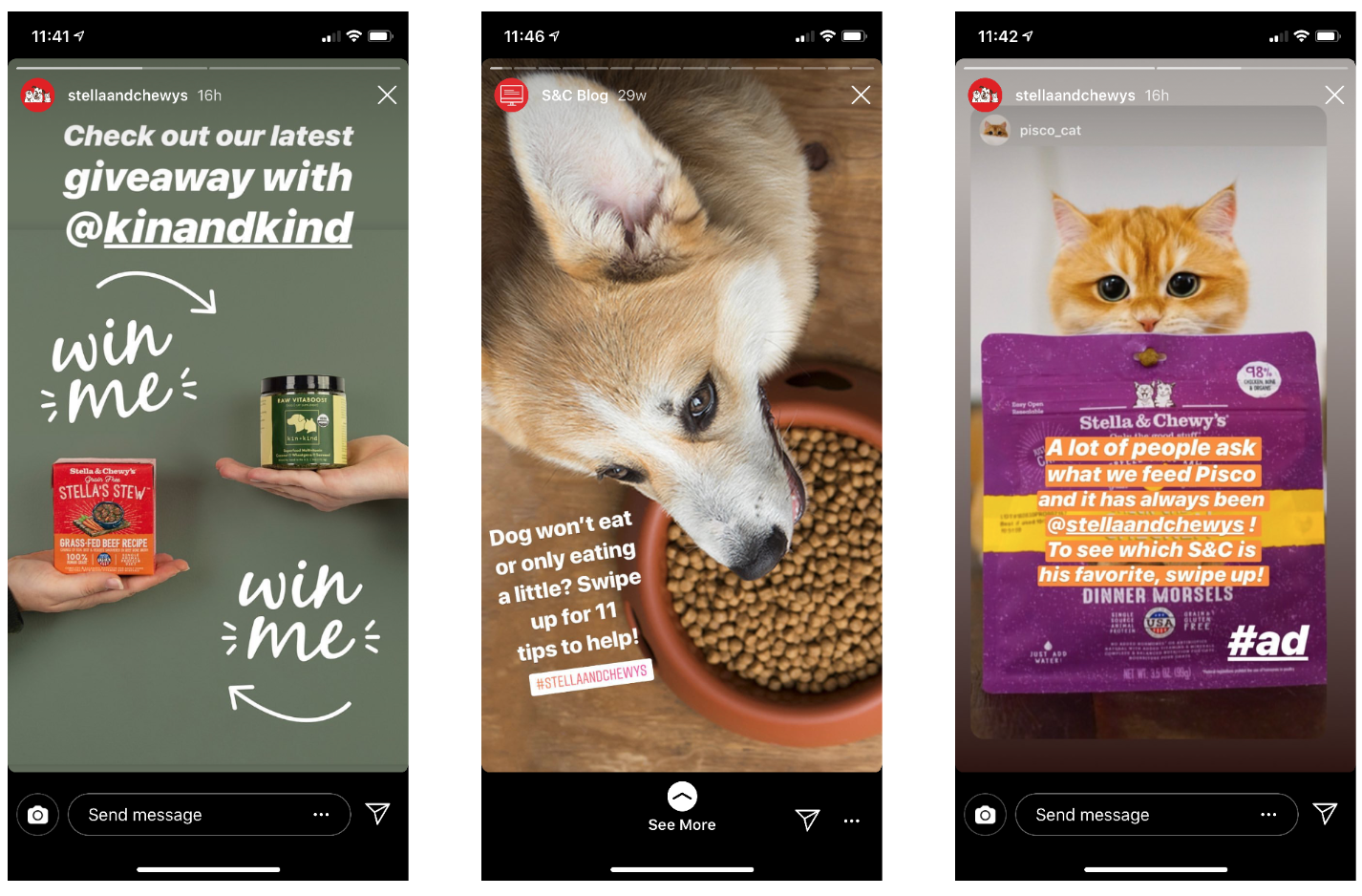
By narrowing down your Instagram niche to interest-based categories, like “pet wellness,” “succulent care,” or “cheese curds,” you’re giving yourself a chance to differentiate your brand and make your content unique and more useful.
Set your style guidelines
Like any creative marketing project, your Instagram Stories should follow a consistent style. When you give the same visual cues over and over, people will begin to recognize and remember you on social media.
Whether you’re an agency or an in-house marketing team, an Instagram style guide is a must-have resource. It’s basically a set of principles for design and copy—aka how content should look and sound to achieve your goals. You can lay out these rules in a document (or ask the client to) and share it across your team so that everyone is on the same page.
Organize brand assets
If you’ve never organized your brand assets, let your Instagram story strategy be a motivation to get on top of it. Tap your designer (or a design consultant) to help streamline your brand assets, such as your logo iterations and brand colors. Label them clearly, and upload them in a file to the cloud so you and your team always know where to find them.
Many bigger companies publish their brand assets for media use; you can always take a page out of their books to see how to do it. Check out Dropbox’s brand guidelines page:
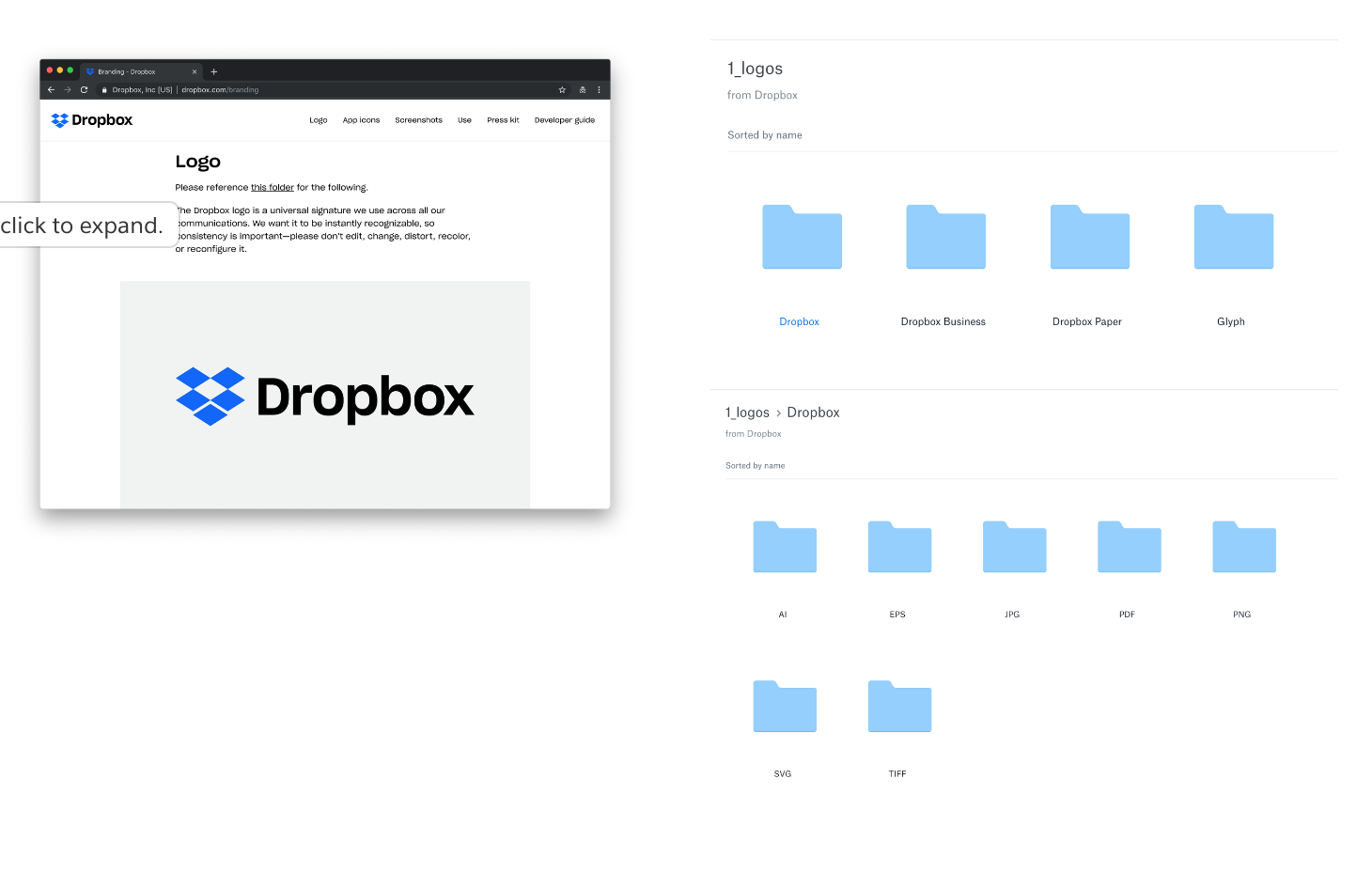
Decide on brand voice
A key part of your style guide is determining the voice of your company. Are you kid-friendly? Goofy? High concept? A surfer in Southern California? Lay out some essential brand characteristics to help find the perfect tone.
Scale with Instagram story templates
Now for the fun part. It’s time to make a content calendar and fill it with tons of great Instagram Story content. This process is similar to any social marketing execution—but with a lot more posts. Instagram Story templates to the rescue!
Plan your Story content calendar
By planning out your content, you can basically let your Stories run on autopilot: All you have to do is upload them on the designated day.
Use a spreadsheet or a content calendar template, like this one from Airtable , to plan your posts. This will be slightly different from your typical content calendar because you’re posting multiple posts per day that are all part of the same overall story.
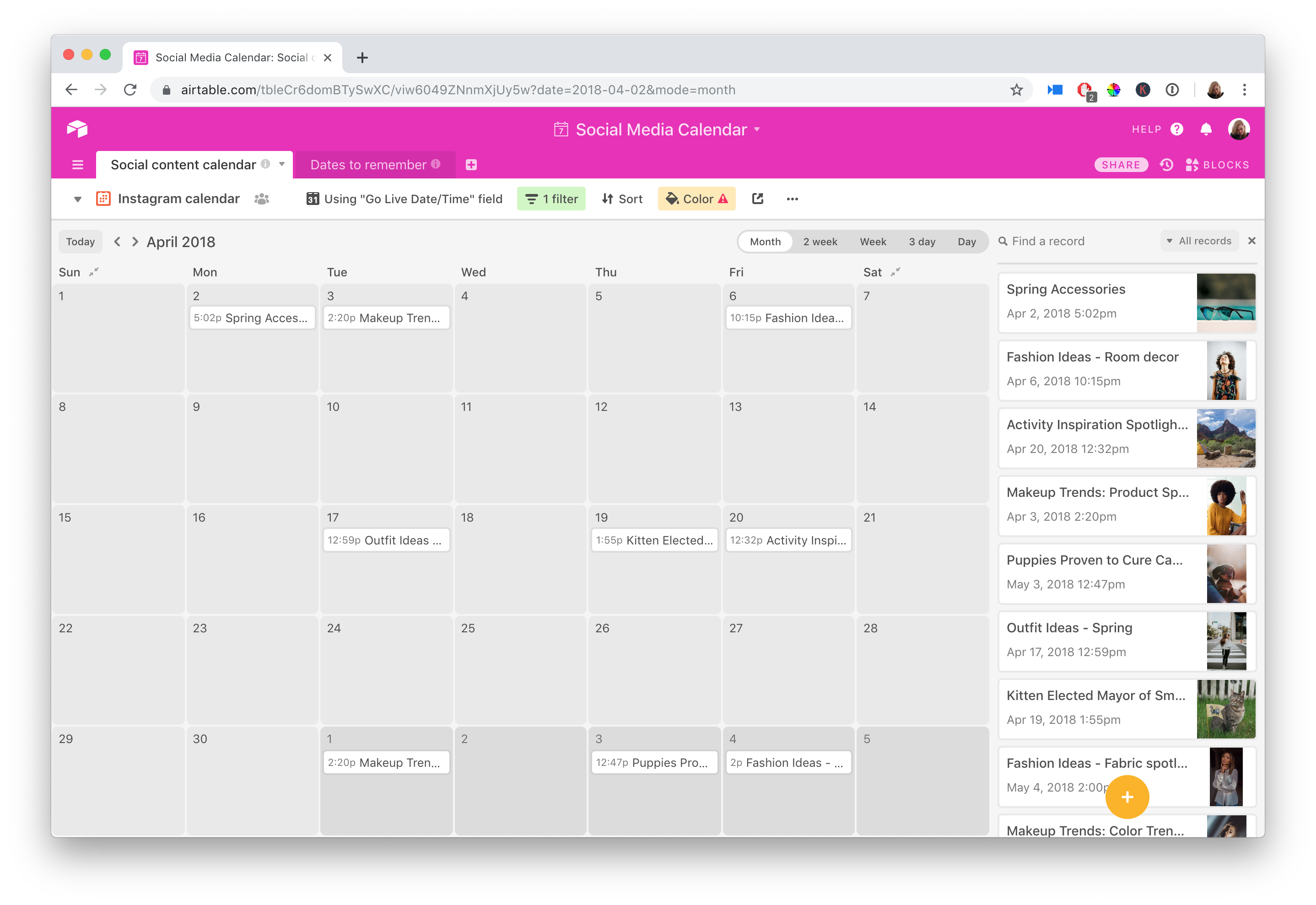
What’s nice about the Airtable design is there are multiple views; you can see all the content you’ve planned in a spreadsheet or calendar view and then use card view to see the visual appearance of your posts.
Once your plans are laid out, create your posts!
Use Shakr templates to execute your posts
Shakr has thousands of premade Instagram story templates you can use to make great-looking organic Stories and Stories ads. To create the content, you can start with Instagram story templates, then customize with your own footage, brand assets, and copy. Using templates is the best way to iterate quickly and find what performs best.
Here’s what the Shakr Stories Ads editor looks like.
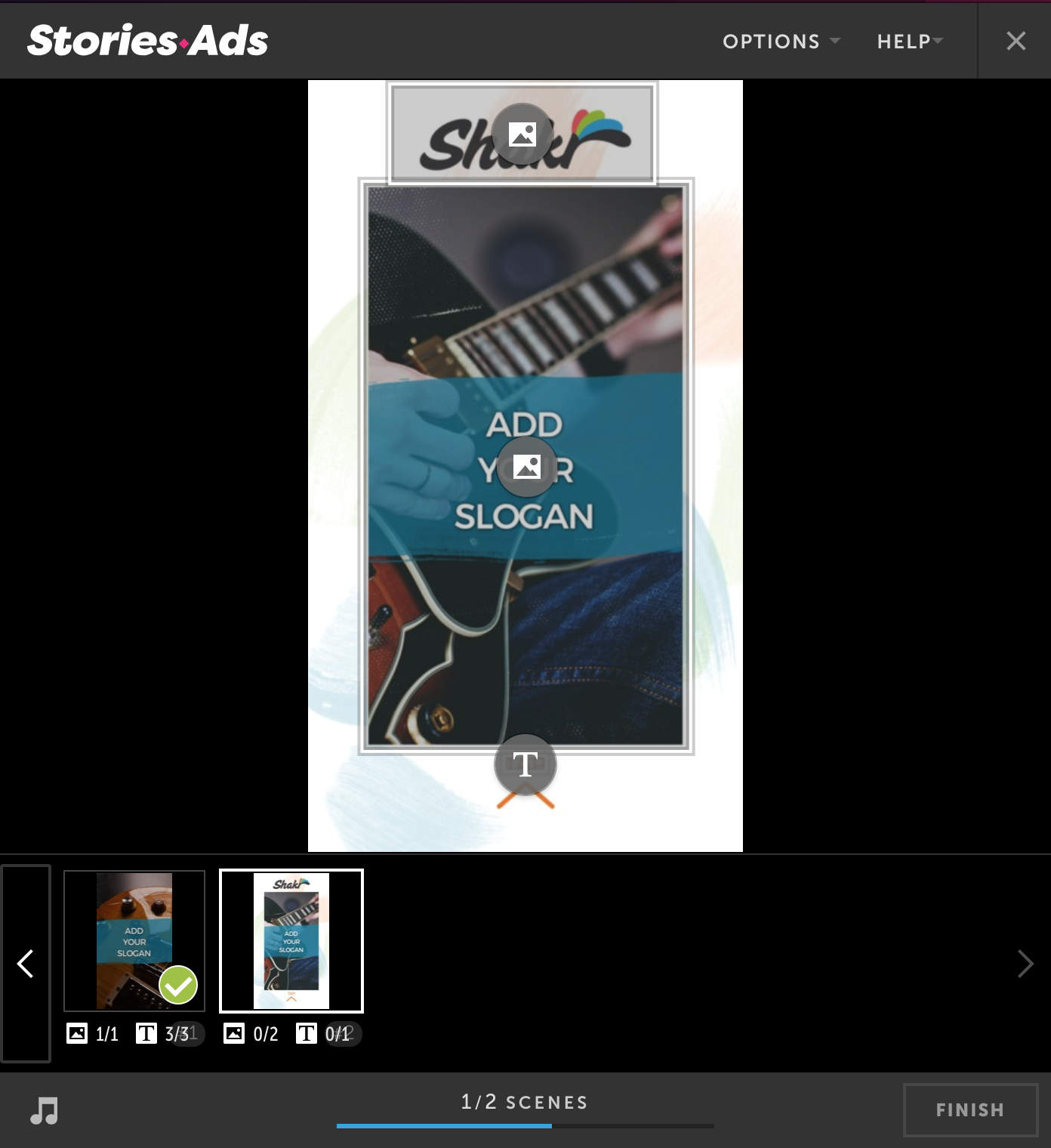
You can even add stock assets from Pixabay, Pexels, Videoblocks, and Unsplash when you don’t have the photo or video you’re looking for.
Here’s what a video made with Shakr looks like in the wild, from our friends at Gadget Flow:
If you really want Instagram story superpowers, check out Shakr for Agencies. By working team-to-team with Shakr, you can develop unique, branded templates for creating hundreds of videos in an instant.
Learn more about Shakr for Agencies here, and see testimonials from growth marketers: Shakr for Agencies
The final step: posting your Instagram Stories. Scheduling apps like Hootsuite and Buffer don’t have story capabilities, so that last bit is still manual for now.
Reach the right people at the right time
Scaling up your Instagram Stories doesn’t mean you lose the ability to tell meaningful stories or connect with customers. It’s just increasing the odds that you’ll reach the right people at the right time, so keep that in mind as you form your strategy. Now go forth and be a speedy story creator!



2 comments On How to Build a Scalable Instagram Stories Strategy
Pingback: How to Build a Scalable Instagram Stories Strategy – Just Internet Marketing ()
Thank you very much for sharing a really useful article.
Comments are closed.