If you’re posting videos on your brand’s Facebook Page, it goes without saying that you want as many people as possible to see them. In order to fully maximize the impact of a video’s storytelling and brand-building capability, it’s a necessity to know how to optimize Facebook videos in order to get expand their reach.
Despite what some influencers like to say, you need more than just great content if you truly want people to be able to find your videos with ease.
In this post, we’re going to go over exactly how to optimize Facebook videos to ensure that they show up in searches, expanding your reach and improving their impact.
Write Keyword-Filled Titles & Descriptions
The description of your video should absolutely be written to be interesting and capture user attention. This should be your very first priority when writing it. You should also consider keywords, however, when writing your description and video title.
Most content on Facebook is discovered by new users when their friends share or interact with it, but people are increasingly using Facebook as a search engine, and if they do, you don’t want to miss out. Facebook will also use textual cues- like descriptions, titles, and tags- to help determine who to show your video to.
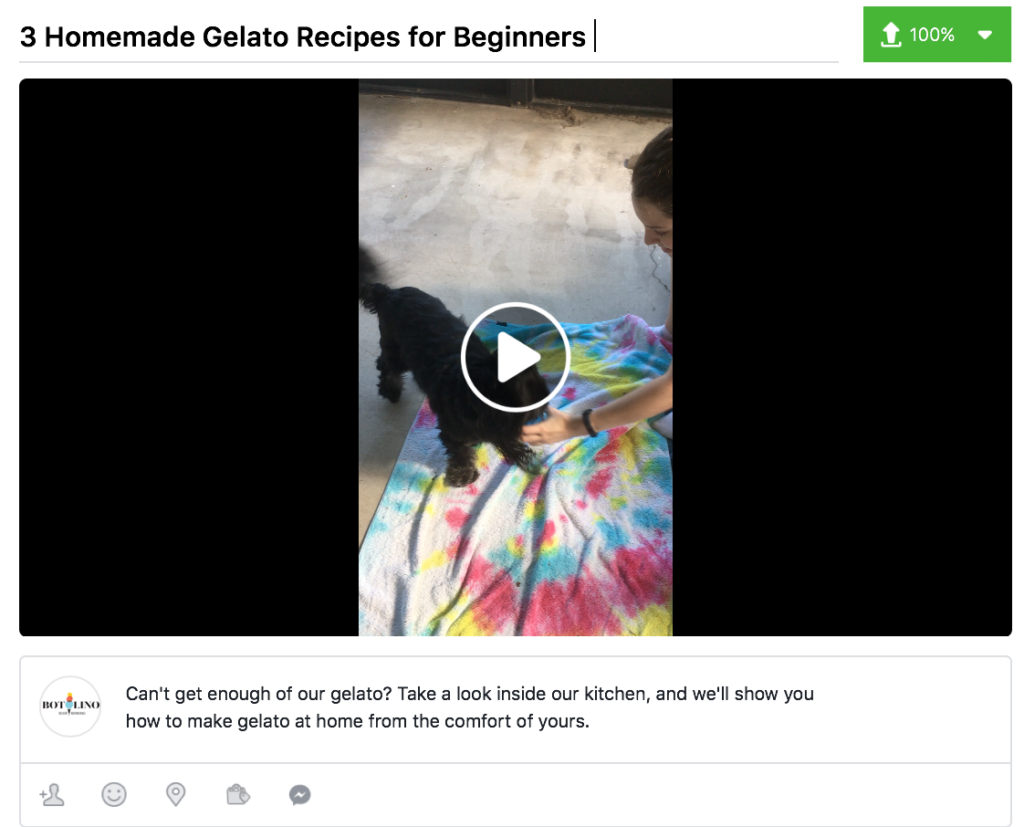
Awful keyword dropping isn’t what you want, but definitely find ways to incorporate a mix of keywords in your video’s title and description.
Add Tags to Every Video
Facebook allows you to add tags to every video that your Page uploads, and you should take advantage of this. They use these tags to help show your content to the right people, just like they do with your descriptions. This can have a big impact.
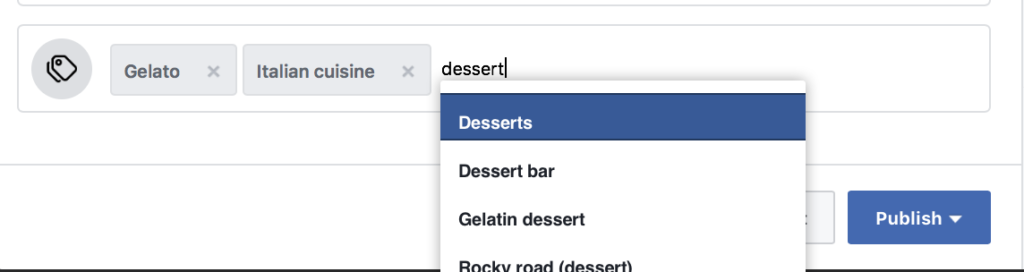
The tags option will be found underneath the description box. You can type in different tag keywords, and Facebook will show you different related suggestions. Use diverse tags to cover your bases, and keep them relevant so the right people see your content when they’re looking for it.
Create and Upload SRT Files
We’ve discussed in multiple posts how important it is to add captions to your Facebook videos just for the purpose of increased views and engagement. In addition to providing a big boost in video completion rates and video engagement, captions created with SRT files also has a big benefit when it comes to reach.
Facebook can’t currently watch your video and process it the same way it can with a text ad, or a text-based organic post. This means it can be a little more difficult for Facebook to show your video to the right people, both in feed and in searches. The best way around this is to use SRT files and closed captions, which you can upload on Facebook and immediately become searchable and processable from Facebook. If you’re running an ad campaign through Facebook’s Ads manager, you can also create captions for the video in the creative section.
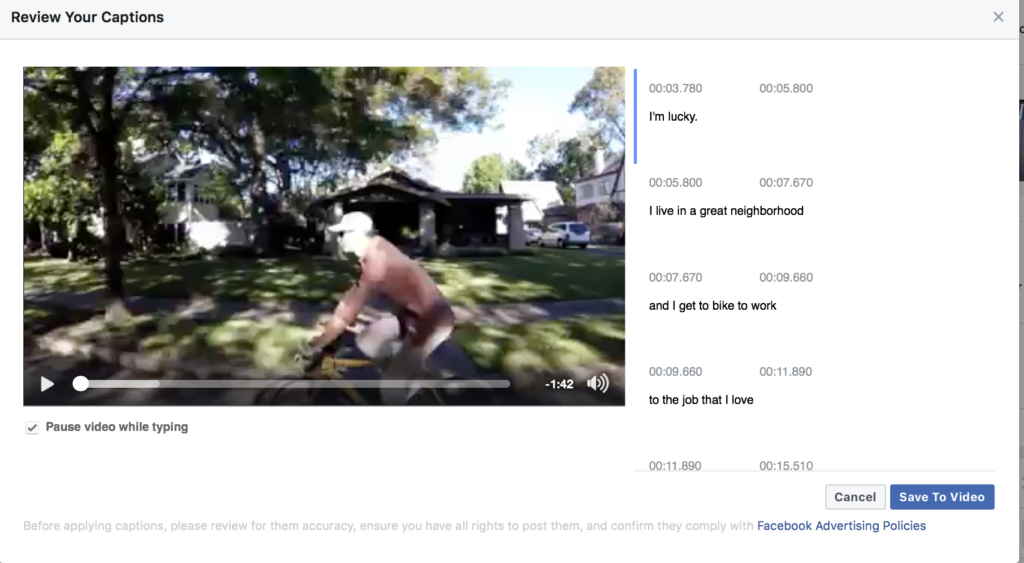
To upload an SRT file (which is essentially a closed caption file) while adding a new video to your Page, click on the Subtitles & Captions tab when uploading your video. With the brand new video manager, this will be found on the right-hand side.
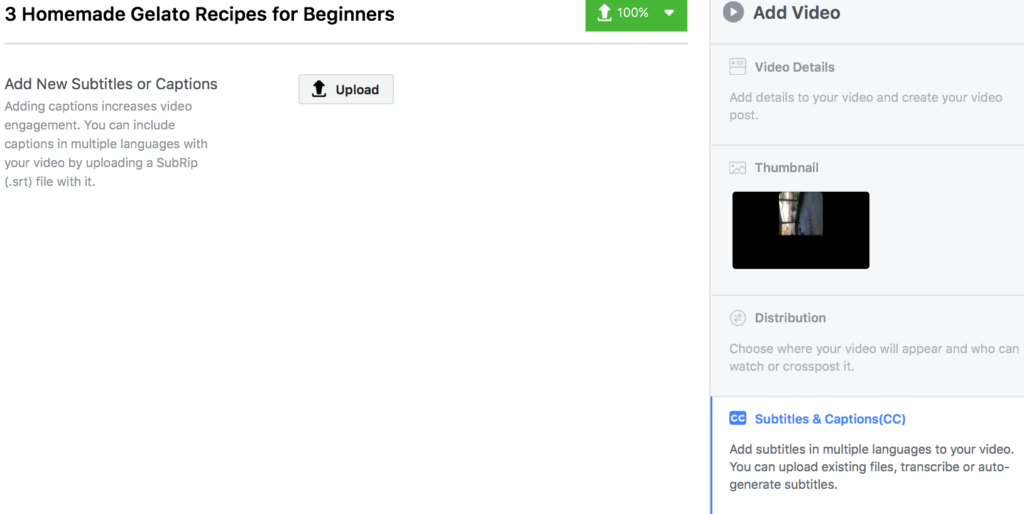
Upload your already-made SRT file. If needed, check out several different methods of creating one here, including options to type them manually or use YouTube to auto-transcribe them before editing.
Select an Image with Less than 20% Text
Somewhere around two years ago, Facebook announced that it was getting rid of its infamous 20% rule! You know, the one where it wouldn’t approve your ads if the image contained more than 20% text? They said they were getting rid of the rule.
They kind of did– technically, your ad can still be approved even if it’s made up of more than 20% text– but in reality, they didn’t really. Instead, ad images that contain more than 20% text can still be approved, but they’ll see significantly hindered reach as a result. Facebook approves the ad… but they still punish you.
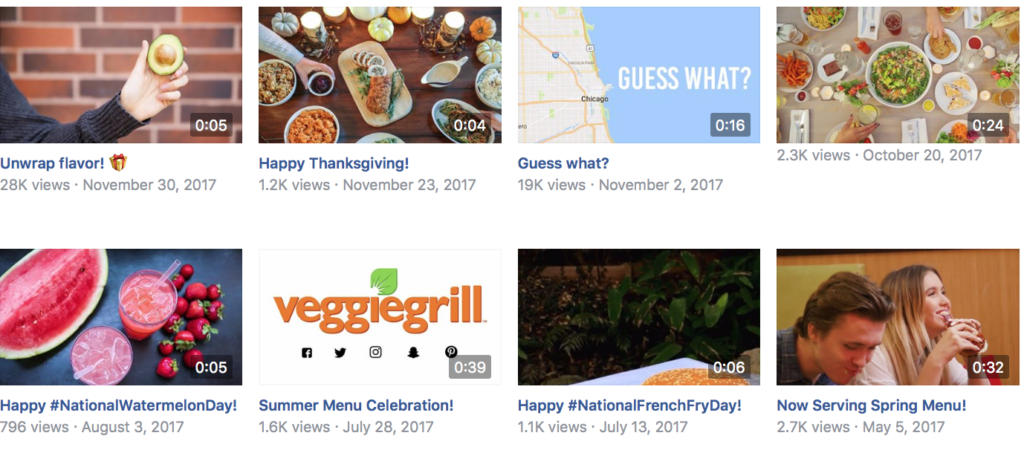
So how does this come into play for videos? They won’t evaluate a slide-by-slide ratio of text, but they may take your thumbnail image into account. Because of this, you need to select a thumbnail image that not only represents your brand, but keeps any text on it to a minimum. Otherwise, you might see your ads being under-delivered or notice that they’re underperforming and you may not know why.
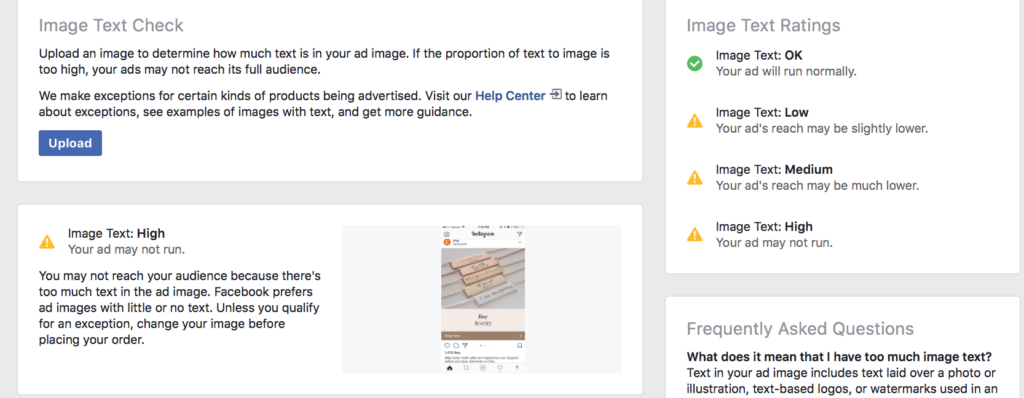
This really only applies to videos that you plan to use for Facebook Ads, but it never hurts to have all videos optimized for ideal performance from the get-go. When you’re getting ready to upload your custom thumbnail image to your Facebook Ad videos, take this into account. You can also use Facebook’s own text-to-image ratio calculator (pictured above) to see if the amount of text will dock you any points or placements.
Final Thoughts
Videos are an undeniably powerful medium on their own, and while they already get plenty of traction in most social media algorithms, you also want to optimize them maximized reach. The best way to do this is to simultaneously ensure that Facebook will prioritize your video organically and help users find it when they’re searching for content. Together, the tactics discussed above accomplish both of these tasks, allowing you to optimize Facebook videos for more reach, and thus, more results.
Ready to scale up your Facebook video marketing? Check out Shakr’s Facebook-friendly video templates here.


