LinkedIn is a powerhouse for B2B businesses, and can even have incredible uses for B2C brands looking to make business connections, too. This is the only real social media platform that emphasizes professional development at its core, and this year it’s gone through some big changes to take us into 2019.
Increased functionality of LinkedIn video was one of the amazing things that we got this year. Users can now upload video not only through mobile, but also desktop, to engage their followers and connections.
While video is commonly used on other social media marketing platforms, it hasn’t really caught on the same way on LinkedIn. After talking to some of my clients, I realized that it’s because most businesses don’t know how to use it.
In this post, we’re going to go over everything that you need to know about LinkedIn video marketing and some best practices to help you see results quickly.
LinkedIn Video: The Basics
LinkedIn video can be just as beneficial is video marketing on other platforms, and it pains me a bit to know that so many businesses are accidentally leaving money on the table by not using it.
Nothing highlights this as well as the fact that in-feed content gets a total of 9 billion impressions per week, even though 3 million users share content on a weekly basis. There’s less competition here, and video can help you really go the extra mile and stand out.
Originally, LinkedIn video was only available through mobile uploads, but you can now upload the content natively through the desktop site, too.
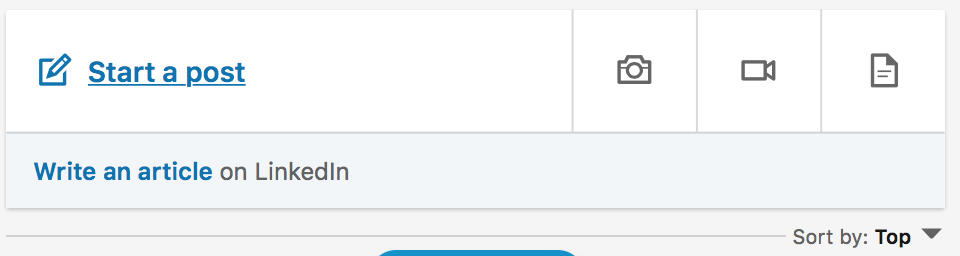
In terms of basic video requirements, here’s what you need to know:
- Videos must be a minimum of three seconds long, and under ten minutes long.
- While your videos can be up to ten minutes lost, it’s best to keep them under three minutes for maximum viewer retention and engagement.
- The maximum file size is 5G.
- You can upload pre-recorded videos, or shoot videos natively through the mobile app.
LinkedIn Video Best Practices
There are obviously a lot of benefits to using LinkedIn video, but seeing the results you want will require you to know more than just the basic video file size restrictions.
Let’s take a look at a few best practices and strategies that you can use to get the most out of your LinkedIn video marketing.
1. Be Authentic
While having edited, high quality videos are important, you don’t want to take your business’s personality out of them completely. Act like a real person– relatable, authentic, and personable– and people will be more excited to watch your content and hear what you have to say.
2. Share Breakthrough Industry News
People are on LinkedIn to learn about professional content directly relevant to them, and sharing an inside look at breakthrough, cutting-edge industry news in video form is an excellent strategy.
3. Demonstrate What Your Product Can Do
While you don’t want to have the majority of your content focused on the hard sell, there’s nothing wrong with showcasing your products and services from time to time.
The video below does an excellent job of taking viewers behind the scenes and showing the value in their product.
4. Use Storytelling
Storytelling still has a place in the B2B world, because it even though business purchases are more logical, we’re still more likely to remember that which resonates with us emotionally. And stories are the key to doing this well.
5. Use Video In Your Ads
If you’re running ads on LinkedIn (which is an outstanding choice for B2B marketers looking to expand their reach), you can use video to increase their effectiveness.
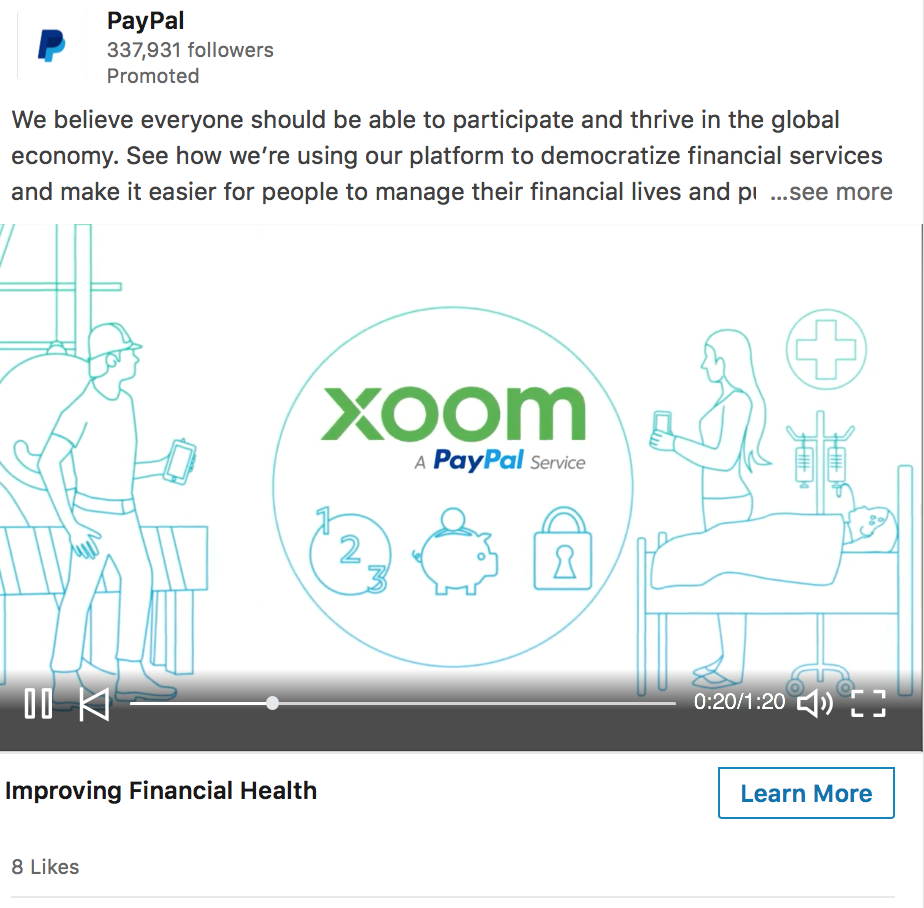
LinkedIn video ads allow you to use video and storytelling to engage users who aren’t otherwise familiar with you, helping to establish trust more quickly.
In order to use LinkedIn video ads, you need to to choose sponsored content, which will appear in users’ feeds. You can optimize for video views, and receive detailed analytics about view engagement, view retention, and video completion rate.
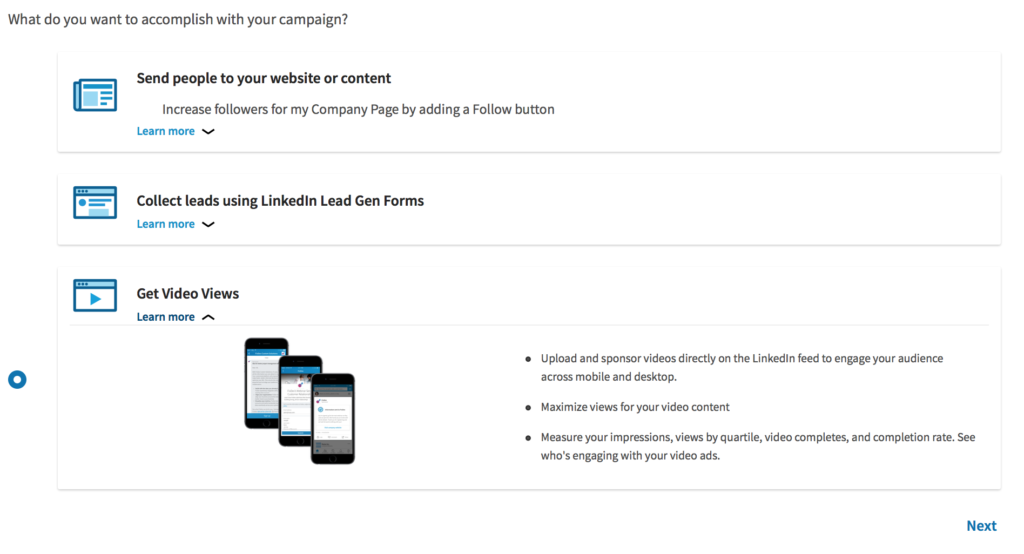
Conclusion
LinkedIn video is an outstanding opportunity for businesses and individual users alike to stand out in their followers feeds, leave a lasting impression, and drive real results.
Use these native videos to increase engagement and to build brand awareness. Since video isn’t as common on LinkedIn, it gives you a chance to do something different in a slightly less competitive field. Try out our best practices and use cases and see if it works for you.
Want some help creating videos for your LinkedIn marketing? Sign up for your free trial at Shakr now!



2 comments On 5 LinkedIn Video Best Practices You Need to Be Using
Pingback: 5 LinkedIn Video Best Practices You Need to Be Using – Just Internet Marketing ()
Pingback: 5 LinkedIn Video Best Practices You Need to Be Using | Local Business Hero ()
Comments are closed.