When I was in sales at Kay Jewelers, I learned to recognize The Pause. This is what happened when I tested closing, and the customer just wasn’t quite there yet. They got a wrinkle in their brow, frowned, and normally threw in a “hmmmmmm” for good measure.
They weren’t ready to buy, but they were so close. And I knew that I had to do something else to convince them to buy or they’d walk on a piece of jewelry that they really loved. Sometimes that meant pointing out additional characteristics or benefits of the piece to help them feel more comfortable buying, but sometimes it meant jumping through big hoops to find any way possible to sweeten the deal a bit with a discount. And if I could do it, I always would.
Facebook Ads are far reaching and a lot more cost-effective than a salesperson, but they also lose that personal touch. It’s harder to gauge when customers need just a tiny nudge in order to be ready to purchase.
While you can’t offer personalized discounts, however, you can use Facebook Offers to drive conversions in an otherwise hesitating audience. In this post, you’ll learn about how to use Facebook Offers for both organic posts and paid ads, and how to use them to drive conversions amongst users in all stages of the sales funnel.
What Are Facebook Offers?
Facebook Offers are clickable posts or ads that allow users to access a coupon code to get a discount. Depending on which format you choose, they’ll look something like this:
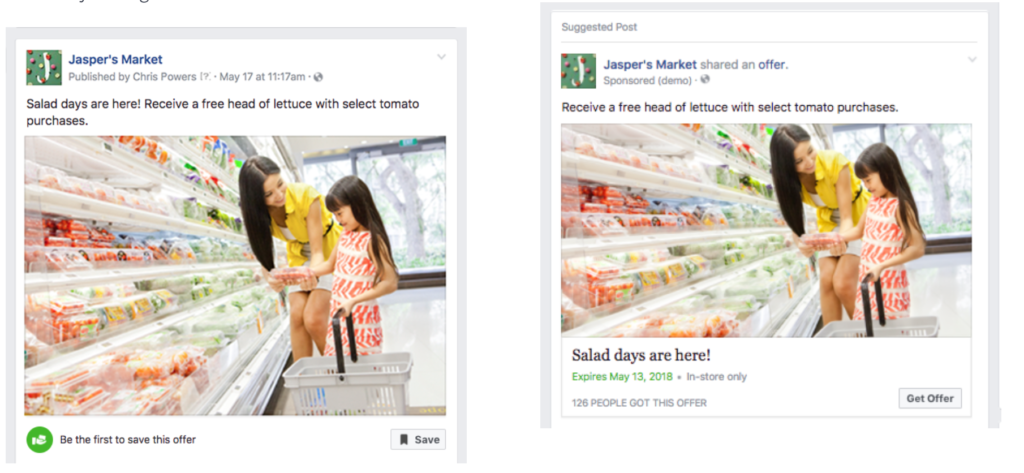
You’ll notice that they look very different. The Ad format on the right gives you more room to sell your offer, with an additional headline, clear expiration dates and terms, and a CTA designed to drive immediate action.
Organic posts (found on the left) can be boosted, but have the beneficial capability of potentially driving conversions and gaining organic traction without you paying anything. You can also choose to run the ad organically, and then boost it once it has more social proof, to help it gain traction.
There’s a lot of flexibility in what exactly you want to offer to your audience, including:
- Whether you want to make your coupons available to use online, in-store, or both
- If you want to create general access codes (Like “Shakr20”) which anyone can use, or unique-access codes, which will be individualized for each customer and can only be used once
- If you want to add scannable barcodes to your offer
- Whether or not you want to set terms and conditions (only available for ads), or deadlines for when the offer starts and expires
How to Create Organic Facebook Offers
To create an organic Facebook Offer, you must have a Page– you can’t create them from personal profiles.
Go to create a regular post, and then look for “Offer/discount” in the options menu below. Click on it.
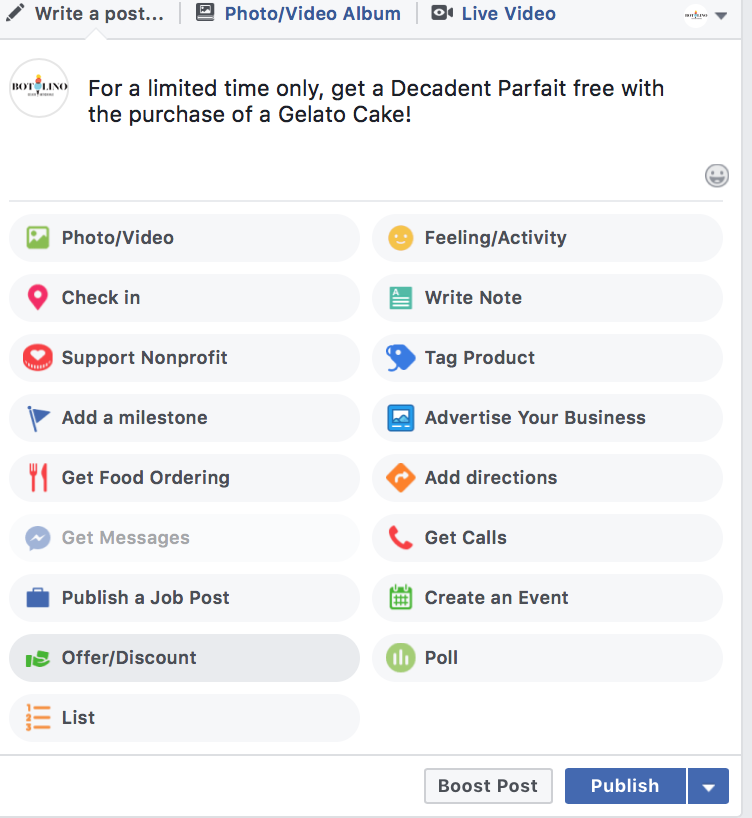
You’ll be able to enter in an offer title, expiration date and time, how people can redeem it, promo code, and terms and conditions. You can add several images if you choose, and publish it to run immediately or schedule it for later.
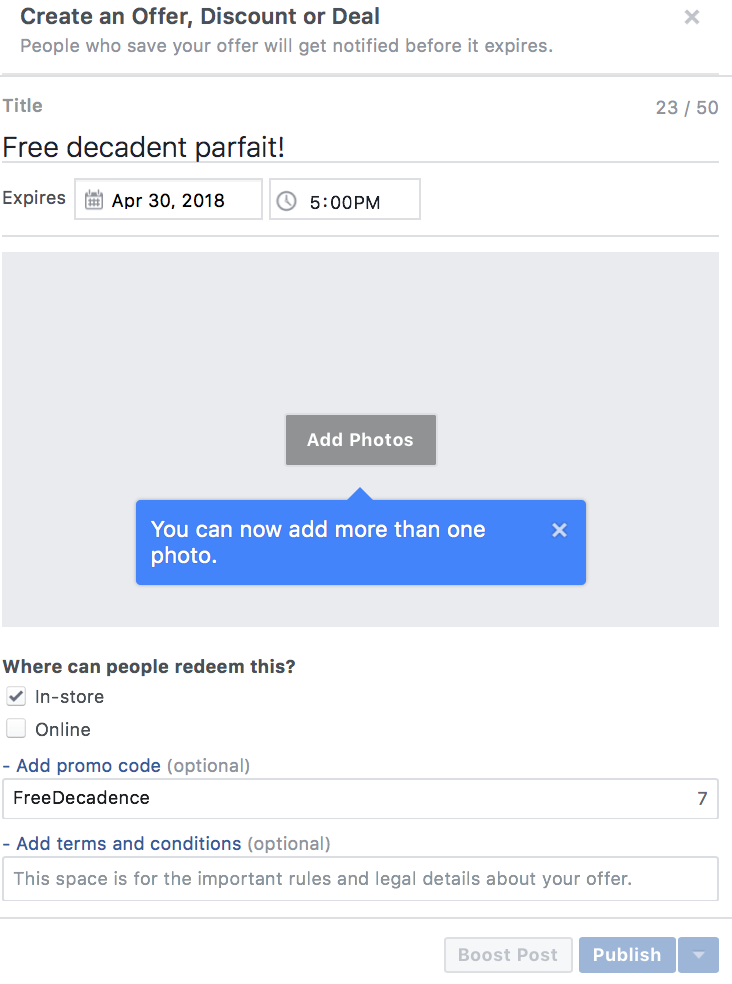
Once you do this, your offer is ready to run.
How to Add Facebook Offers to Your Ads
When you’re running Facebook Ads, you’ll notice that “Offer” isn’t an objective; it’s something that you can add on later, like a Canvas feature. Instead, choose an objective like “Conversions” that will help Facebook show your ad to users who are most likely to take your desired action.
Once you do this, on the Ad Set Page (aka step 2 of ad creation), you’ll see a small “Offer” box tucked away above audience targeting. The default has this set off, but when you turn it on, you can create your Offer.
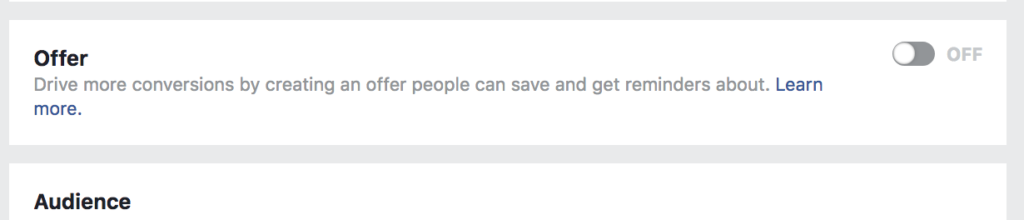
You’ll notice that there’s a lot more options available for Ad Offers than organic ones, including the ability to limit the total number of offers available. This can increase urgency, increasing the likelihood the action will be taken.
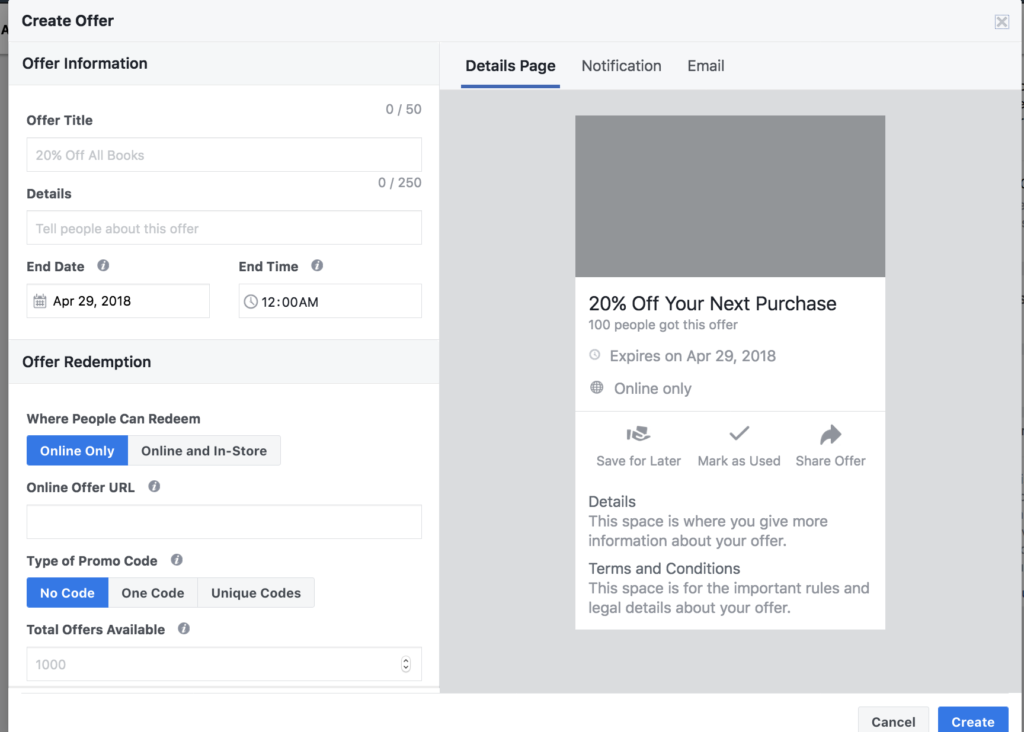
Your offer can be attached to any kind of creatives, so test out different videos or images to see what drives the most action for your business.
How to Use Facebook Offers to All Stages of the Sales Funnel
Most people use Facebook Offers to try to get more sales. That’s it. It’s effective, but not necessarily the most advanced strategy, which means that its effectiveness could be limited.
Here’s a few strategies you can use to target users who are at different stages of the digital sales funnel (and to help form your own sales funnel):
- Run an introductory ad, like a video ad, and then retarget to users who have watched at least half of the vide with an Offer Ad. They’ll be more familiar with your brand, and more likely to click at that point. You can also use this strategy to target users who have visited your site recently but didn’t convert.
- Create an organic offer and then boost it targeting your audience and their friends when announcing a discount on an exclusive new product or a special offer. Your target audience will be likely to engage with the post, giving you traction that can be used to leverage new clients, too.
- Offer a “loyalty discount” or “gold member perk” to users who are high value customers, using custom audiences on Facebook and unique access codes to offer them freebies or first access to sales.
- Run an ad campaign targeting disengaged users who haven’t interacted with your brand in awhile, showing them an offer that’s so tempting you can’t not use it. This is a great way to bring users back into the fold.
Final Thoughts
Facebook Offers are an exceptional but often underutilized tool that a lot of brands completely forget about. They give you a new way to create incentives that can drive conversions and build your client base, and they’re easy to use and track. Even better, they can be used to increase sales at all stages of the sales funnel, so they’re a multi-use tool with the right strategies attached.
What do you think? Do you use Facebook Offers for your business? How do you use them to attract clients at different stages of the buyer’s journey? Share your thoughts, knowledge, and questions in the comments below!



