A lot of brands use YouTube Ads in attempt to get immediate conversions, treating it the same way they’d use Facebook Ads or Twitter Ads. They are, however, staunchly different platforms, and while it’s definitely possible to optimize for conversions (and get them) through YouTube Ads, using this platform to build brand awareness is actually the better choice for most businesses.
In this post, you’ll learn exactly why YouTube Ads for brand awareness can be so effective and how to run these campaigns successfully.
What Makes YouTube Ads Different?
As we mentioned briefly above, a mistake a lot of brands make is treating YouTube Ads like it would work the exact same way as video ads on Facebook or Twitter.
In reality, however, YouTube Ads should be treated entirely differently, because YouTube itself is an entirely different platform. Unlike Facebook, Instagram, and Twitter, users aren’t necessarily going to YouTube to browse through quick posts and see what catches their attention. Instead, they’ve clicked on specific videos to watch, and they want to watch those exact videos.
This gives you one distinct advantage to YouTube Ads, and a drawback at the same time.
The advantage is that users basically become a captive audience, and they have to sit through your ad to get to the video they want to see. This gives them a big incentive to watch (not unlike mid-roll Facebook Ads), and since they’re eagerly awaiting their desired video, they’re more likely to watch closely.
And the drawback is that what users most want is to see that video. Because of this, users may be slightly less likely to click on your ad to take them elsewhere, or to pay immediate attention. They’re not mindlessly browsing, in many cases, when they saw your ad; they wanted to see something else.
As a result, brand awareness YouTube Ad campaigns are a good way to go. They let you introduce your brand story and products to customers quickly, capturing their attention and starting to build interest without risking losing results because they want to see that video on the other side of your ad more than what you’re offering.
This does not mean that YouTube Ads should never be used to drive conversions, of course, but instead that more brands should be focusing more energy on brand awareness, too.
Different Types of YouTube Ads & How to Use Them
If you’re an avid YouTube user (or even a casual one), you’ve likely noticed that YouTube Ads take different formats and show up in different places. Some let you skip, some show up in searches, and so on.
We wanted to demystify that for you, so take a look at the different types of ads you can run and how to best use them for brand awareness:
- Bumper Ads, which are six seconds or less. These ads were designed for mobile, but they work just as well on desktop, too. These should be short, full of story, and designed to give users just enough information to make them curious about what else you can offer, too. A glimpse of a product line, or an ad from Geico are both great examples. You can read more about Bumper Ads here.
- Trueview In-Stream Ads, which are played before a user’s chosen video. These ads are skippable after a few seconds, and can be significantly longer than the six seconds. In order to maintain high viewer retention and view completion rates however, it’s best to keep it at no more than 15 seconds. Use storytelling to help tell your brand’s story and capture users’ interest in a way that will resonate with them.
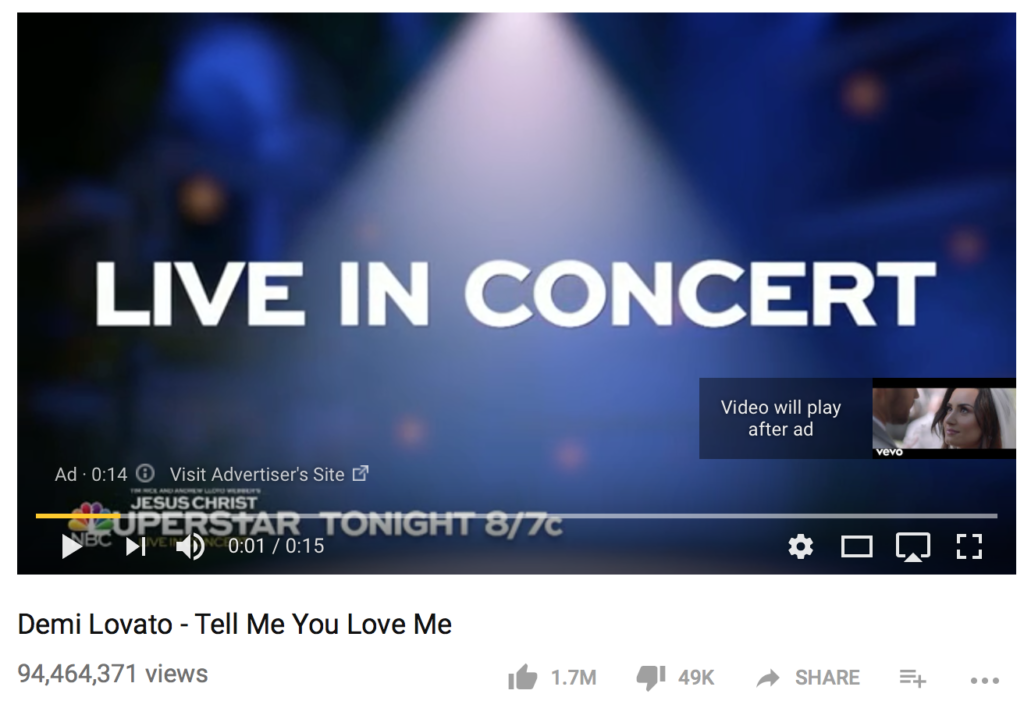
- Trueview Discovery Ads, which allow your video ad to show up in a search suggestion. If you have “how to” content, for example, to help establish relationships with users and capture them at different stages of the funnels, this would be excellent content to use to build brand awareness with discovery ads. It can introduce your brand to users at the exact time they’re looking.
How to Run YouTube Ads
YouTube Ads are simple to run, though the interface can be a little intimidating at first. Fortunately, all you have to do is follow this tutorial, which shows you everything you need to do before you get started on the ad and how to actually create it.
Before You Create the Ads
YouTube Ads are a part of the Google AdWords system, so you’ll want to set your account up ahead of time to make the process a little easier. You can do that in just a few steps here.
Before we get started on this tutorial, it’s also essential to mention that your ads can only use videos that have already been uploaded to YouTube, so if you’ll want to do that ahead of time, too. The video itself doesn’t have to be on your channel, and it also doesn’t have to be set on the public privacy if you don’t want it to show up on your channel’s playlist. Instead, you can add it as “unlisted,” so it won’t show up unless users have the link.
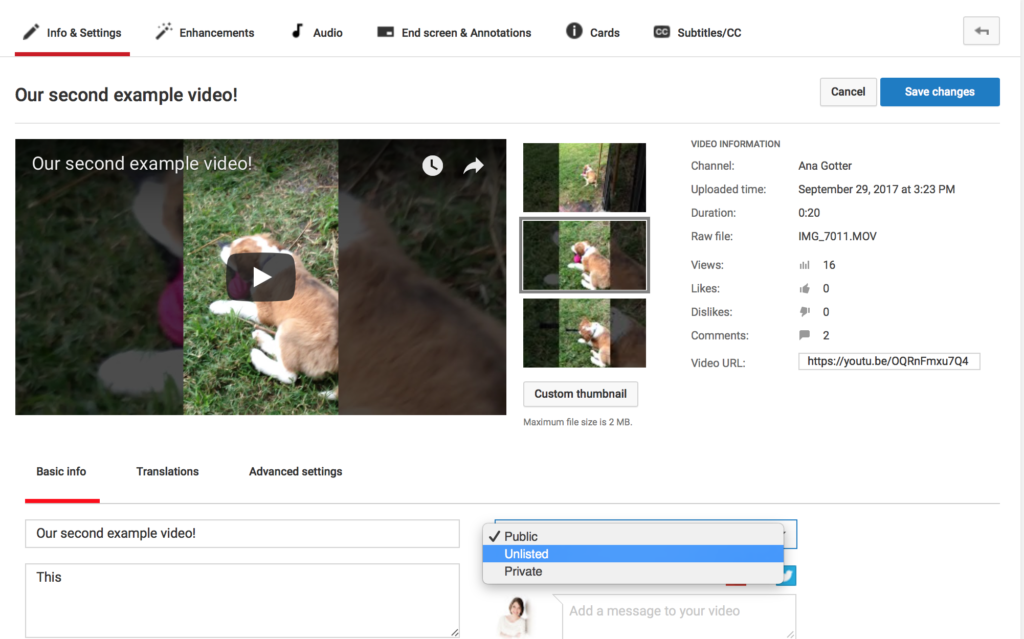
How to Create YouTube Ads
AdWords account set up? Awesome. Video already uploaded? Even better. Go ahead and click here to start on your campaign.
First, select your video. You can enter in the video’s specific URL or search based on channel or keyword.
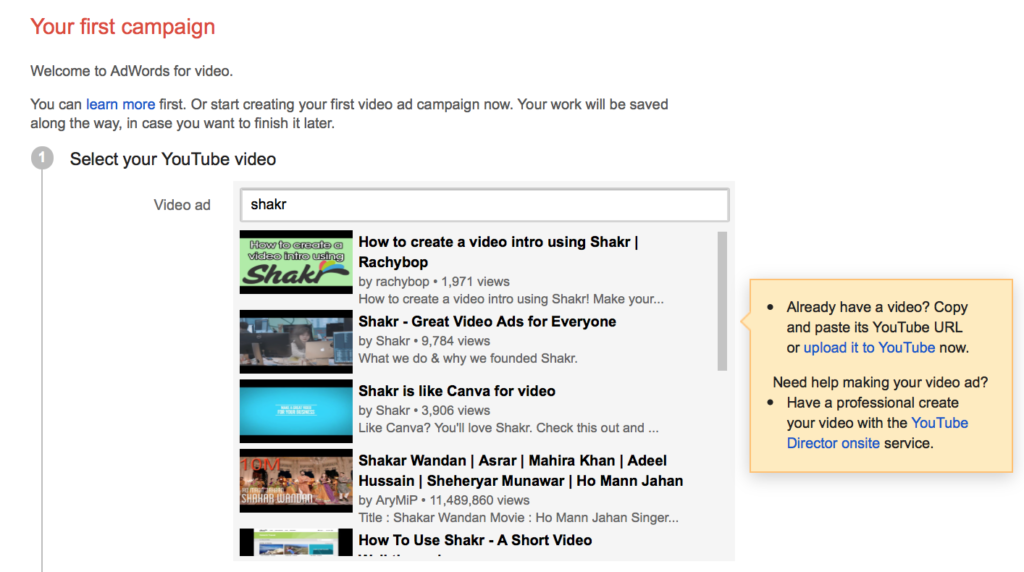
Next, you’ll create your ad text, which includes a headline and then two description boxes. As you enter the text, you can see how it appears in the preview above it.
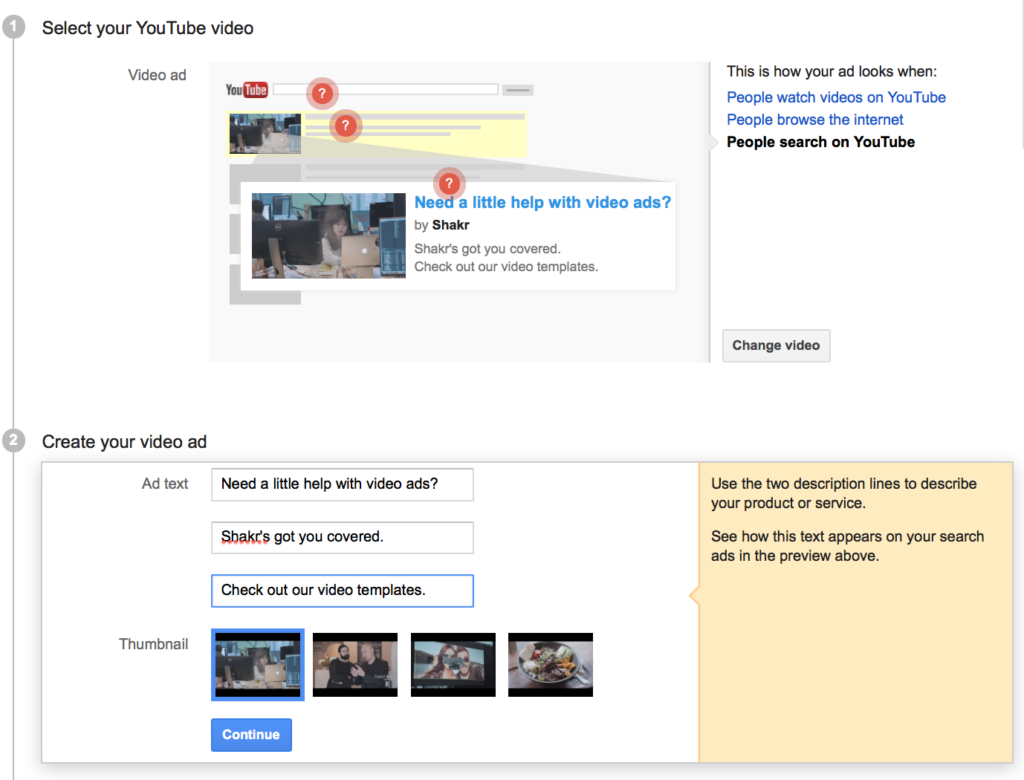
Next, decide where you want to send users who click on your ads. You can send them to your site or to your channel. Either option is beneficial for brand awareness, while the former is obviously the best answer when you choose to optimize for conversions.
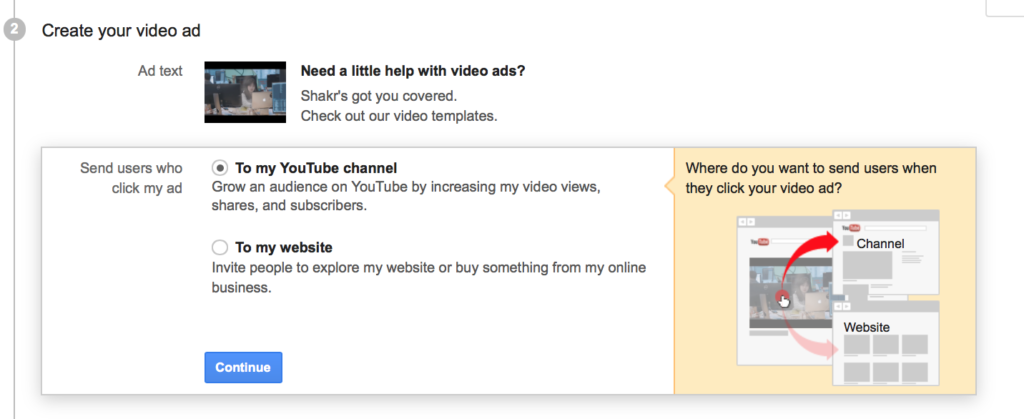
The next decision you have to make will be easier; it’s purely budgetary instead of creative. (So maybe it’s only easier in a different way). Decide how much you want to spend. YouTube recommends $10 USD daily, though you can enter a custom bid. If you’re on a budget and/or want to keep your cost per view (CPV) under a certain threshold, you can also enter in a maximum CPV.
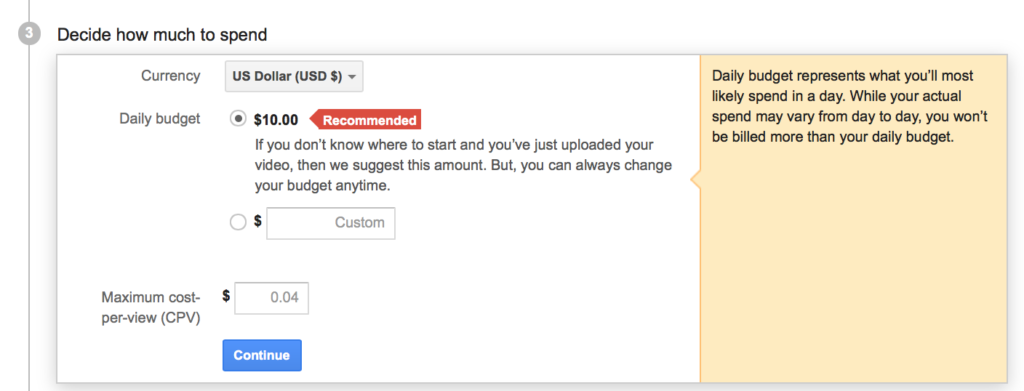
Finally, choose your targeting. You can utilize location targeting (showing your ad to users in certain countries, states, cities, and zip codes), web activity (we’re going to touch on this in a second), and demographics like age and gender.
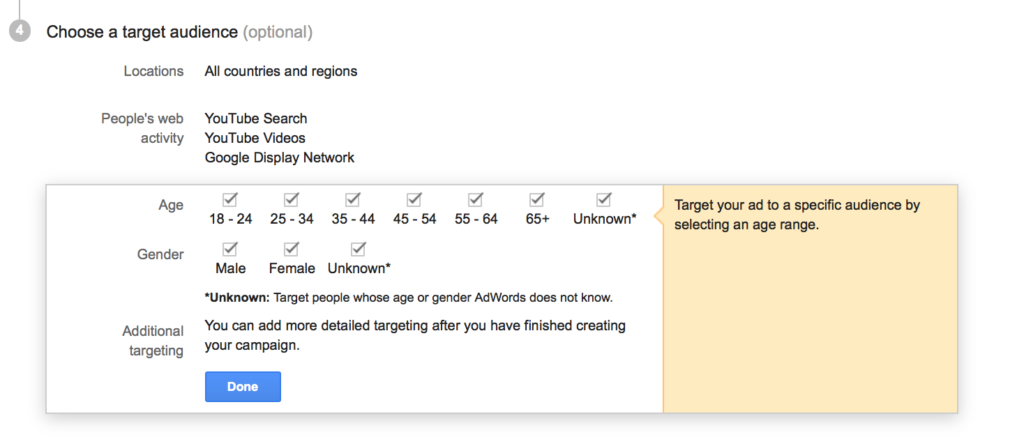
Alright, back to the web activity, because you don’t want to miss this. This section will define where and how your ads are shown. The first option will help your ad to appear in searches, and the second will appear as bumper ads or pre-roll ads. The latter enables your video ad to be shown in the Google AdSense program, which won’t appear on YouTube and instead be shown to users browsing other sites online. You can learn more about video ads with Google AdSense here to decide if you want to keep it enabled or not. 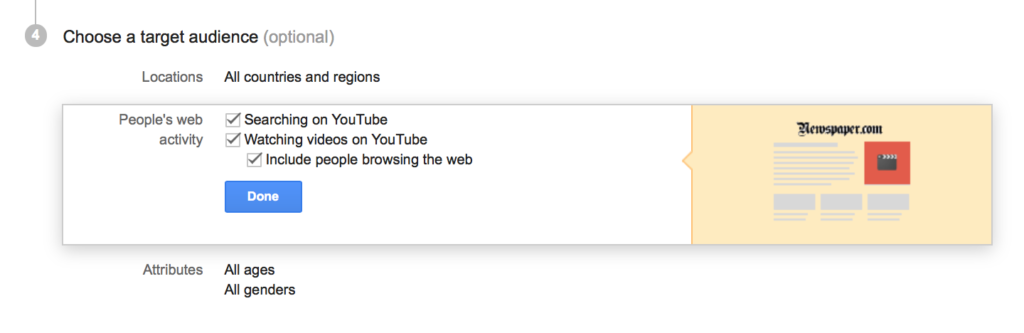
Once you do this, you’re set to run your ads. Monitor them as they progress to see which campaigns are working best for you.
Conclusion
YouTube Ads are an exceptional tool with massive potential value for all types of businesses. To see the results you want, you need to be using them correctly. By focusing more campaigns on brand awareness, you’ll better connect with more of your target audience, getting them engaged with storytelling and showing them what makes you different. This can help your business in the long run. It can also set you up to have more successful conversion campaigns, too. Like on all other platforms, don’t forget to split test your campaigns to see what works best for you.
Ready to ramp up your marketing with YouTube Ads but need a little help creating more videos? Shakr can help you there. Start your free trial to see all the video templates you can use for your brand.




1 comments On How to Run YouTube Ads for Brand Awareness
Pingback: How to Run YouTube Ads for Brand Awareness – Just Internet Marketing ()
Comments are closed.