Facebook Ads has long been used to attract cold audiences and usher them along the digital sales funnel with the hopes of turning them into leads and then customers. Retargeting made that process easier, but lead generation, in particular, was sometimes still difficult because mobile users didn’t want to take the time to fill out all those forms on their phones.
Facebook’s lead generation ads changed that. About two years ago, Facebook rolled out a mobile-only ad format (which now works on desktop, too) that allows businesses to more efficiently collect lead information from interested users.
In this post, we’re going to show you exactly how to run an exceptional campaign with Facebook’s lead generation ads (with detailed tips in the tutorials!) and what to do with all that data once you’ve got it.
What Are Facebook’s Lead Generation Ads?
Facebook’s lead generation ads are a type of ad format. The ads themselves look like any other ads; images or videos are both options, you get copy to explain the value, and then the CTA button of your choice.
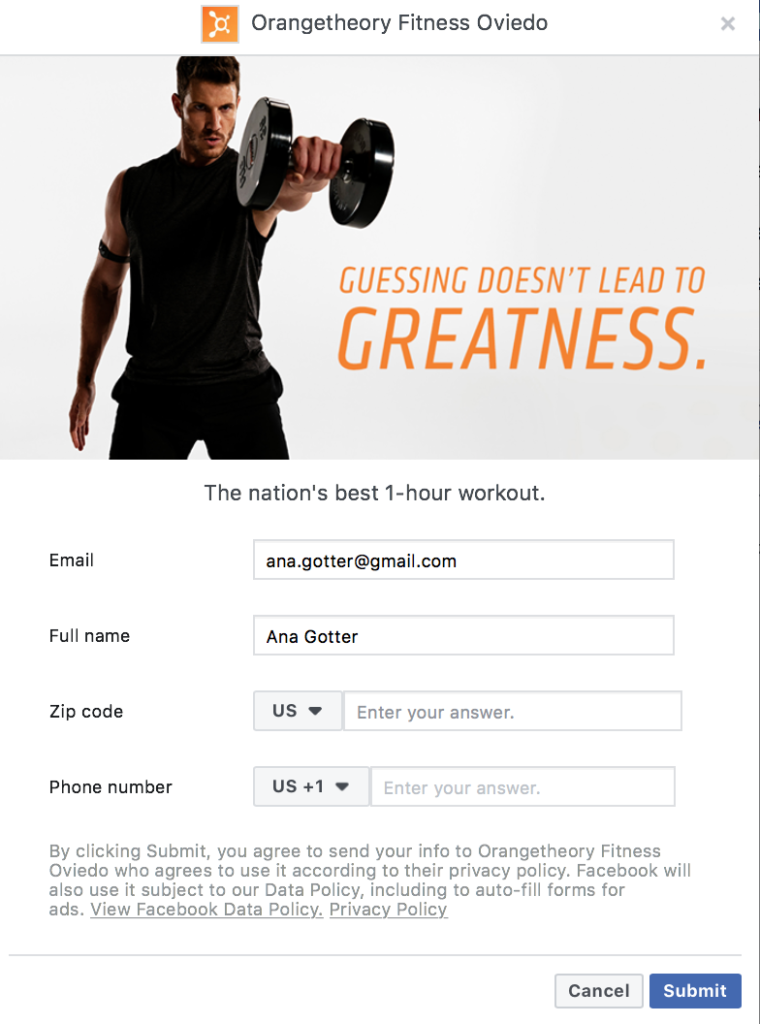 When users click on the CTA of the ad, they’ll be shown a lead form asking for their name, email, or other qualifying information. Facebook will automatically fill out the forms with as much information as they can (which it did for me in the example below) so that it’s less work on the user’s part. Users can change the information, but even if they do, the form has saved them a lot of steps.
When users click on the CTA of the ad, they’ll be shown a lead form asking for their name, email, or other qualifying information. Facebook will automatically fill out the forms with as much information as they can (which it did for me in the example below) so that it’s less work on the user’s part. Users can change the information, but even if they do, the form has saved them a lot of steps.
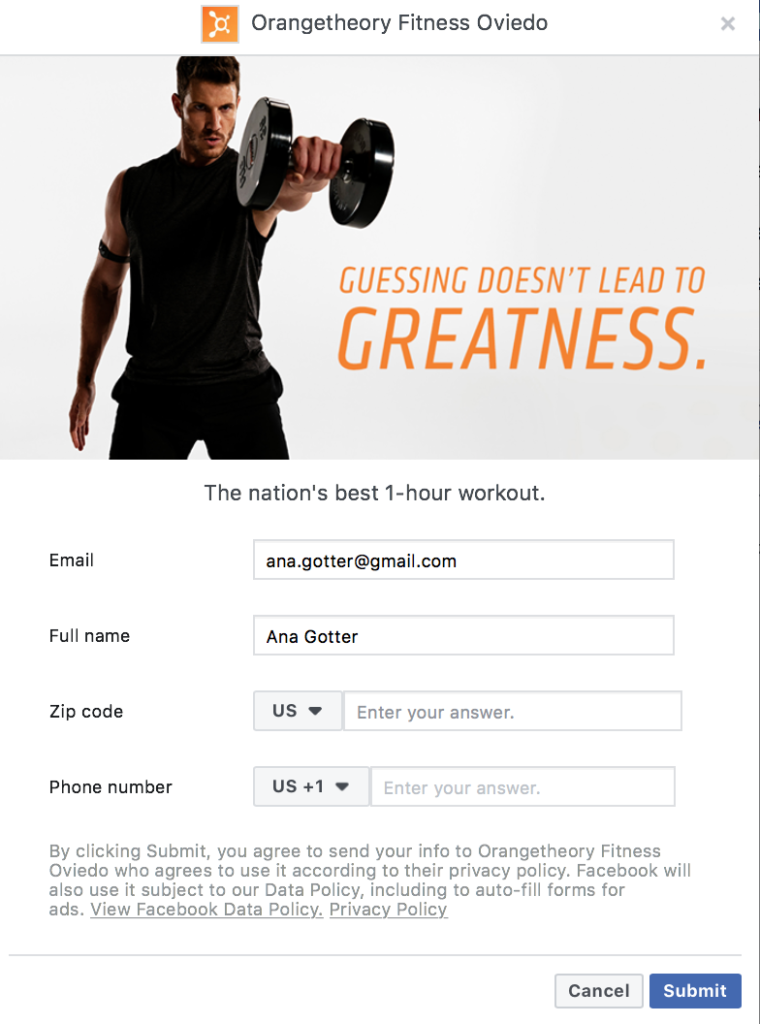
This ad format was a game changer, and I don’t say that lightly. Brands were struggling to generate leads with Facebook Ads before they were created, and a big part of that was the landing pages being such a headache for mobile users to complete. Now, comparatively, users don’t even have to leave Facebook (so no extra data or loading), and the forms come largely filled out.
You can still get creative with these ads, too. You can customize the lead generation forms to give you the qualifying information most valuable to you (we’ll show you how to do this in a bit), and you can use different types of ad formats to get you those leads however you can, especially with the new lead template for Instant Experiences.
How to Create Lead Generation Ads
Creating lead generation ads involves a few more steps than other types of ads on Facebook or Instagram, but it’s still just as easy.
Head over to Create An Ad, and choose “Lead generation” as your objective.
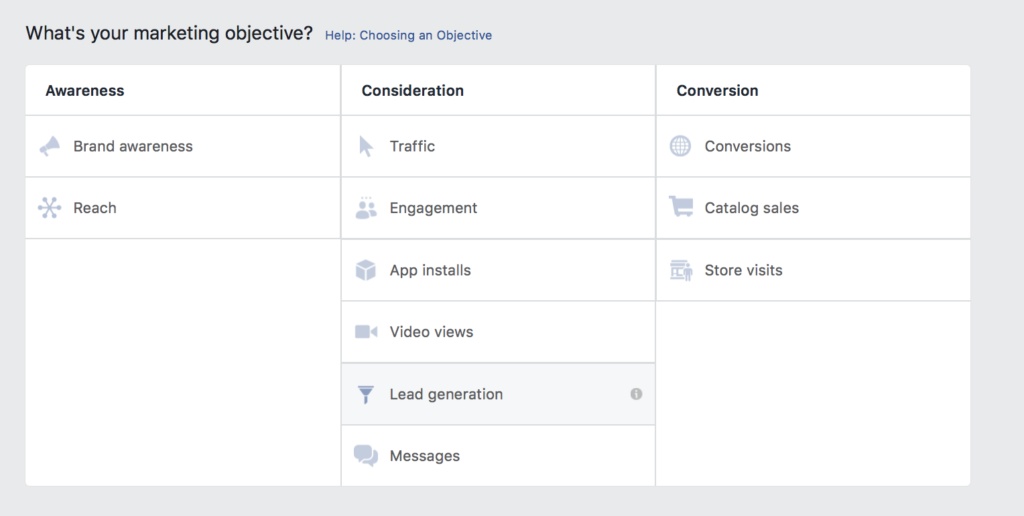
Next, you’ll select your targeting criteria. You can choose any targeting options that you normally would, but retargeting audiences who have recently viewed your page or interacted with your content is often a better bet. People are more willing to provide their information to brands they’re at least slightly familiar with, so you increase the chance of success with that method.
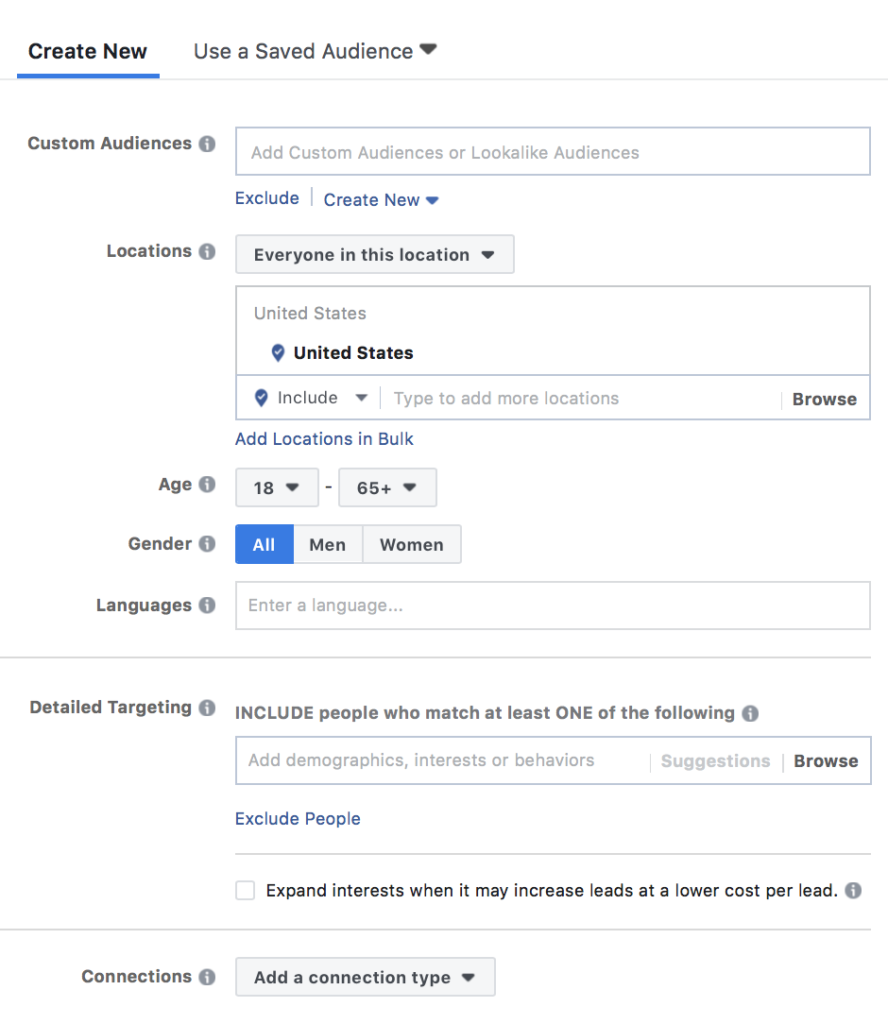
Next, you’ll want to choose your placements. You’ll notice that a lot of the “automatic” placements available on most other ad types are not even available here.
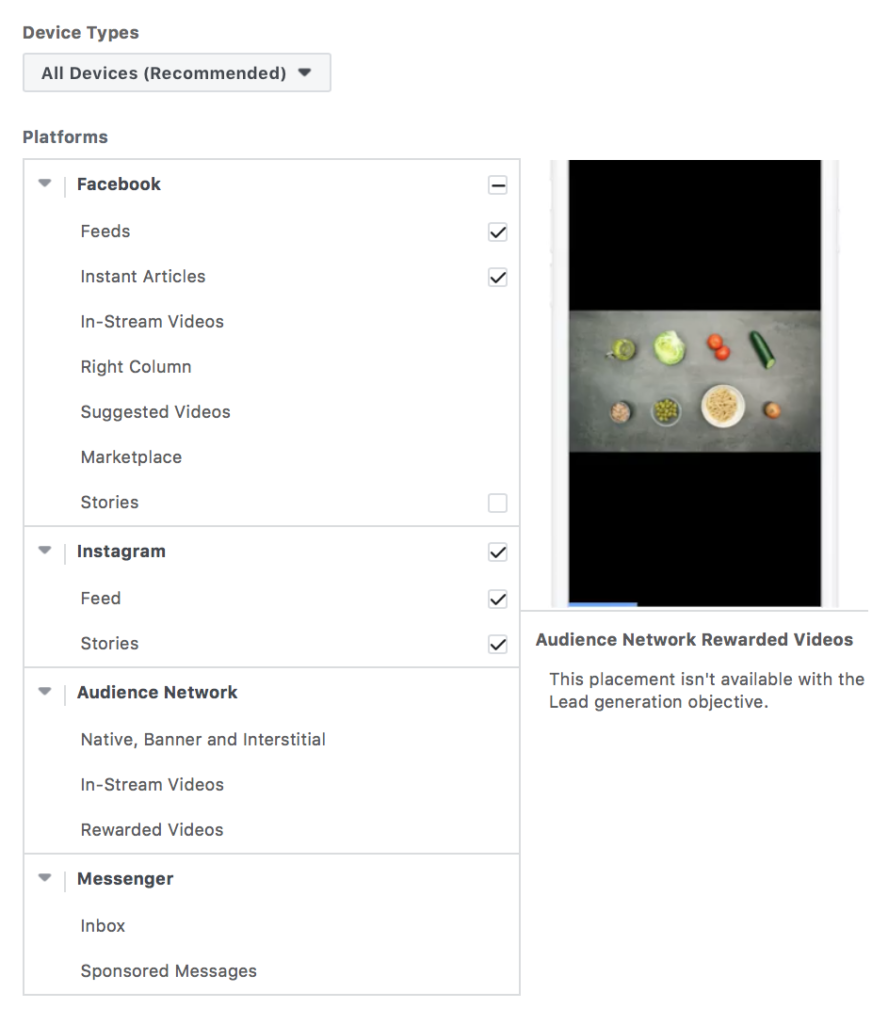
In the next section, schedule your campaign and set a budget. You can choose to set a bid strategy that establishes a cost threshold you won’t go over, or one that just aims to stay at or below a certain point. When it comes to lead generation, know how much a lead is worth to you in their entire lifetime, and take that into account when considering per-lead cost.
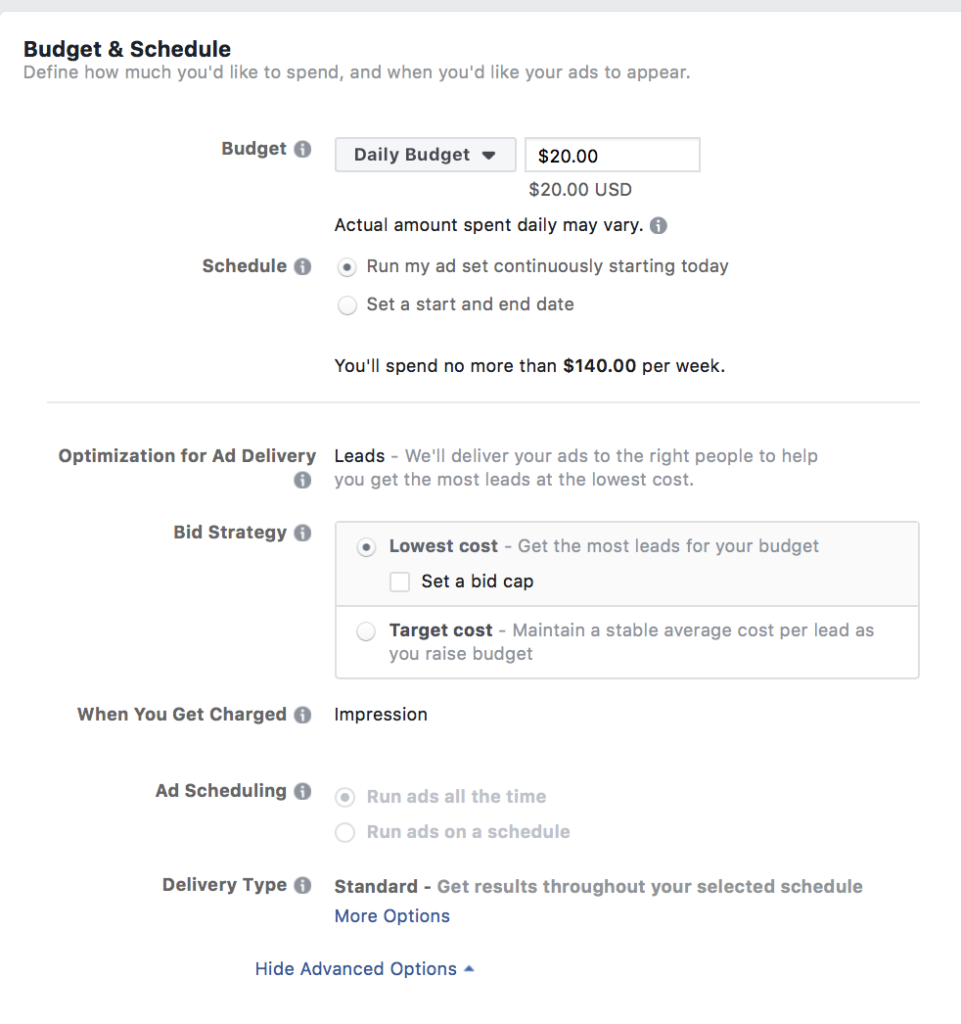
Ad the ad level, you’ll choose your creative just like you normally would. Pick the ad format of your choosing, upload an image or video, and add some text.
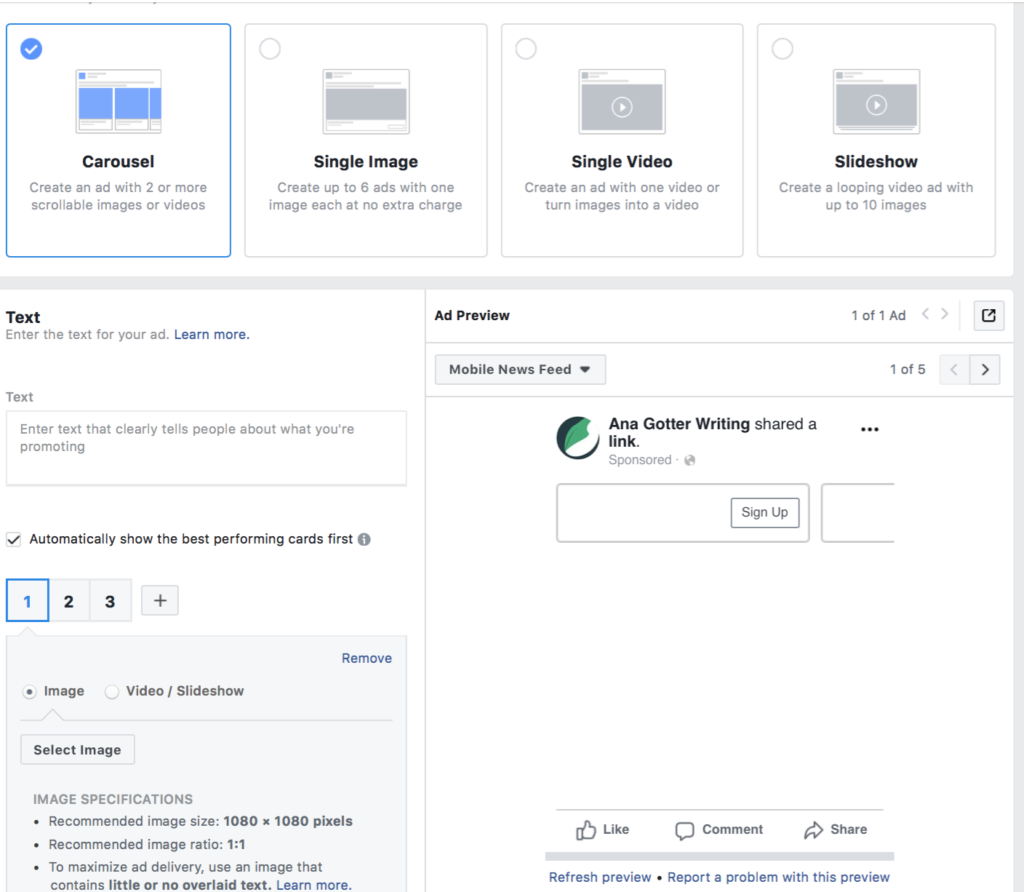
At the bottom of the ad creatives section is where you’ll see the option to create or choose a lead form.
Creating Your Lead Gen Form on Facebook Ads
You can create lead generation forms in the Business Manager, but you can also create them directly in the Create-An-Ad creatives section if you choose.
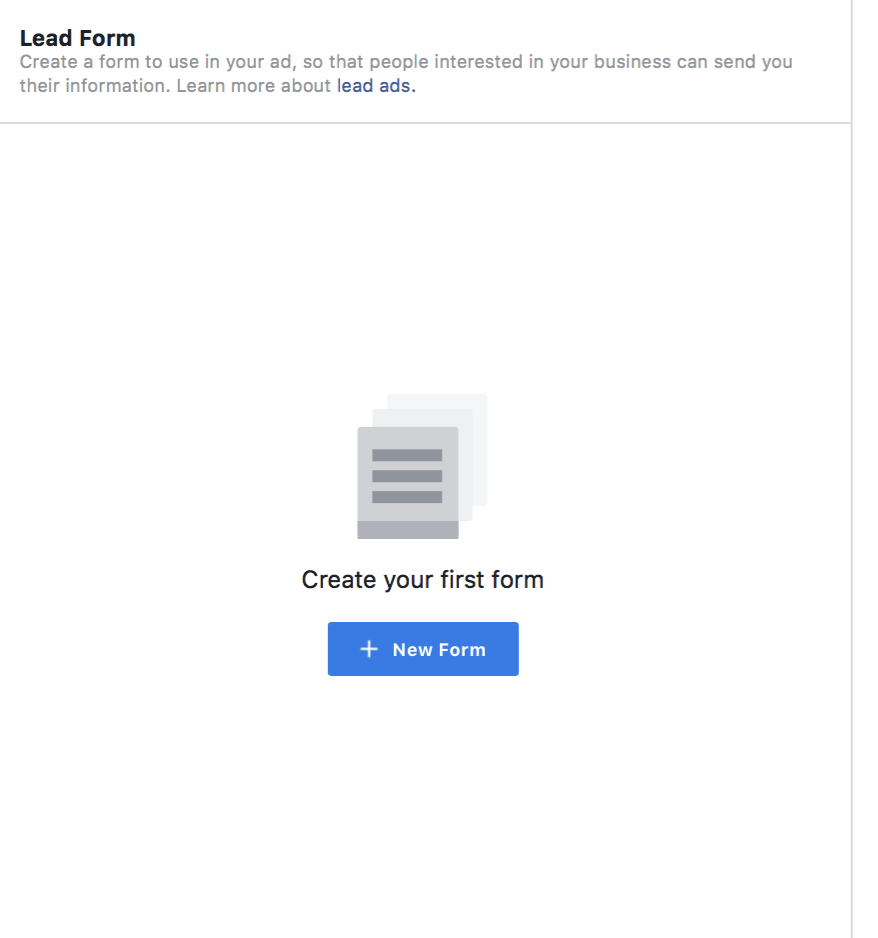
The first thing that you’ll do is choose your form type. I always opt for the “more volume” approach, which doesn’t ask users to review their information again before submitting. It increases conversions overall.
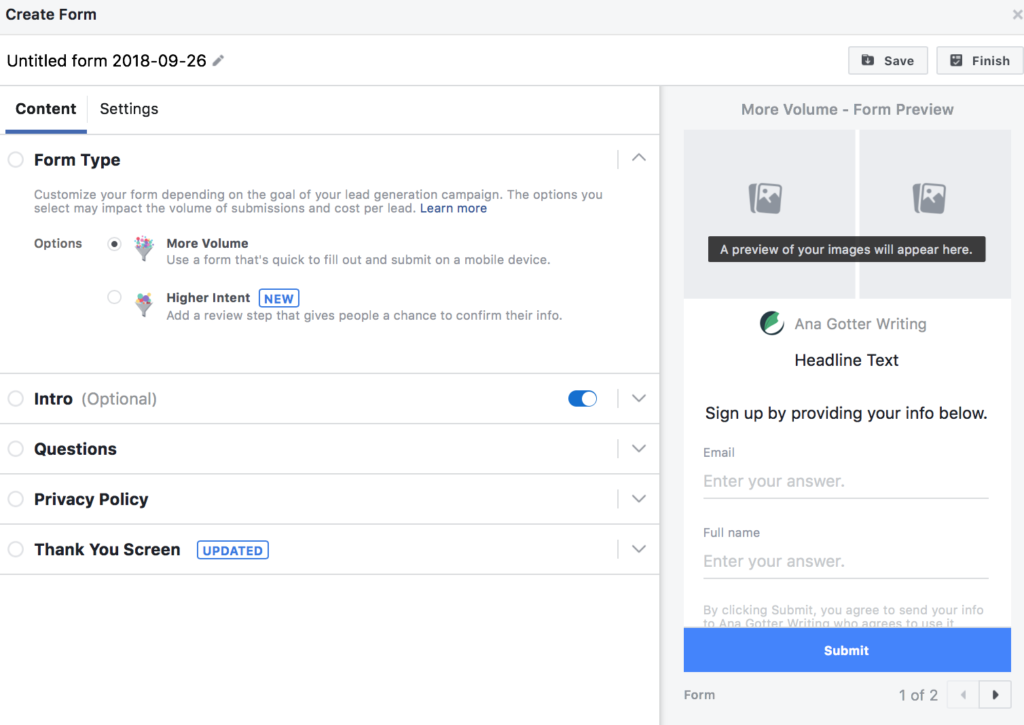
Next, you have the option to add an intro to the form. This recaps the exact benefits that users can get from signing up for their free trial, downloading your ebook, or whatever else you’re offering. It’s almost always a good idea to at least include a headline to explain what users are signing up for even if you don’t choose to elaborate.
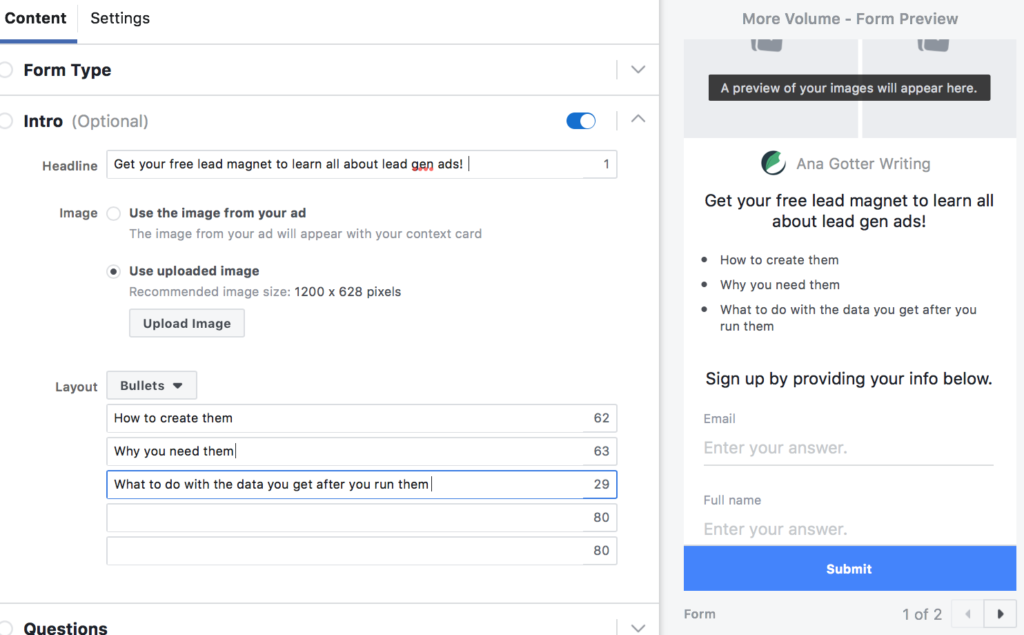
In the section below, it’s time to choose what information you want users to provide. You can ask for specific information like name, address, email, zip code, and more, which are all preloaded as options. You can also ask custom questions, like “when was the last time you purchased a car?” or “which of my services are you interested in?” For these questions, you can choose different formats like short answer or multiple choice.
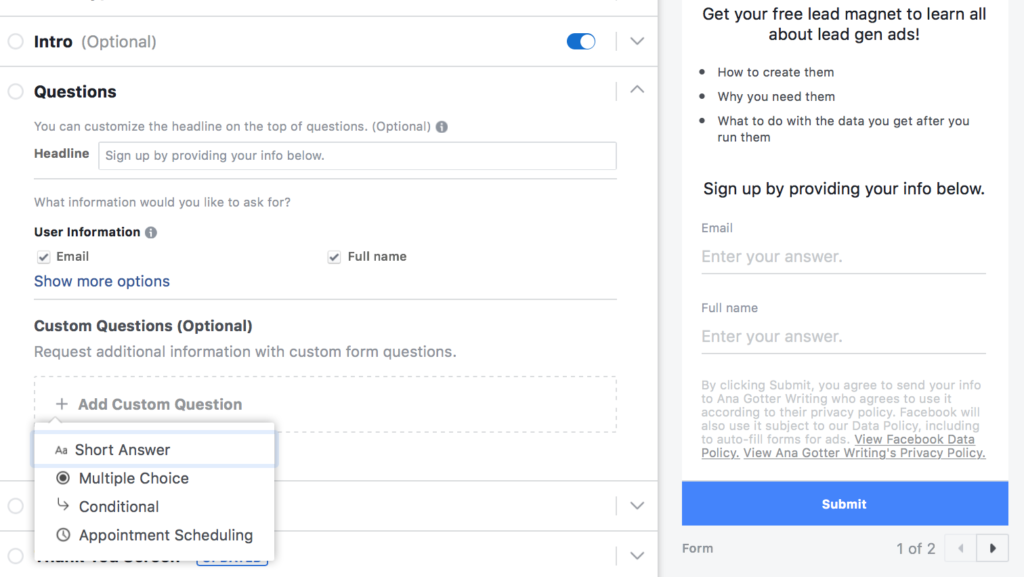
Review your privacy policy and place the URL to it into the next section. This is mandatory. If you don’t have a privacy policy listed on your site, you can add a custom disclaimer and privacy policy here instead.
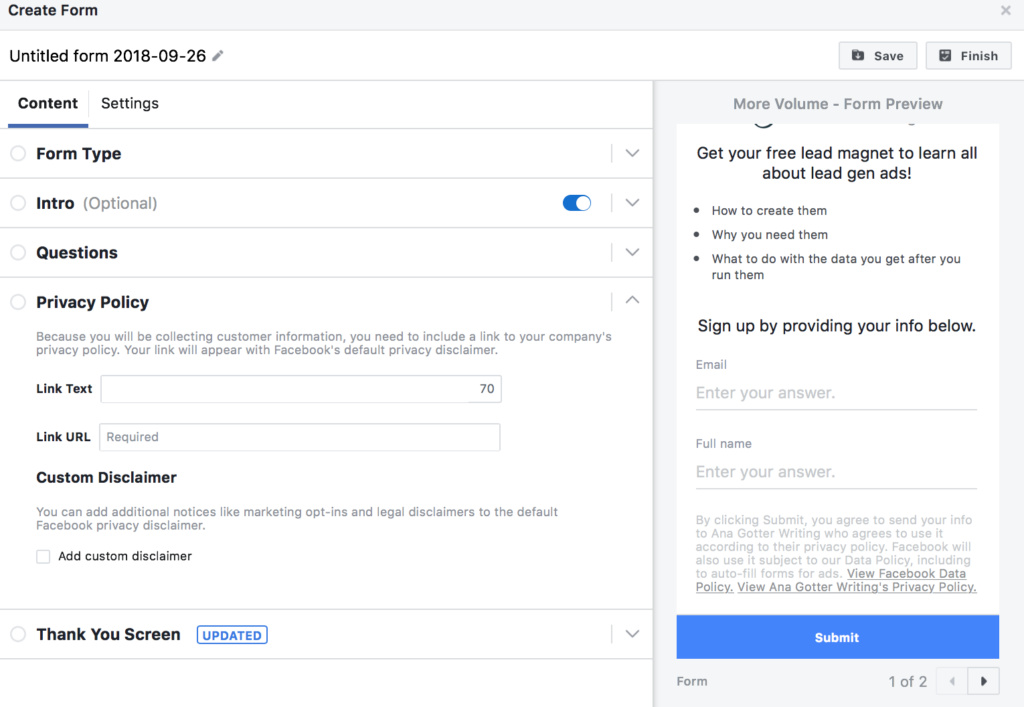
Finally, add in a thank you message to your customers. If you have further instructions for where they can learn more (or a link where they can download their lead magnet that they opted in for, include it here.
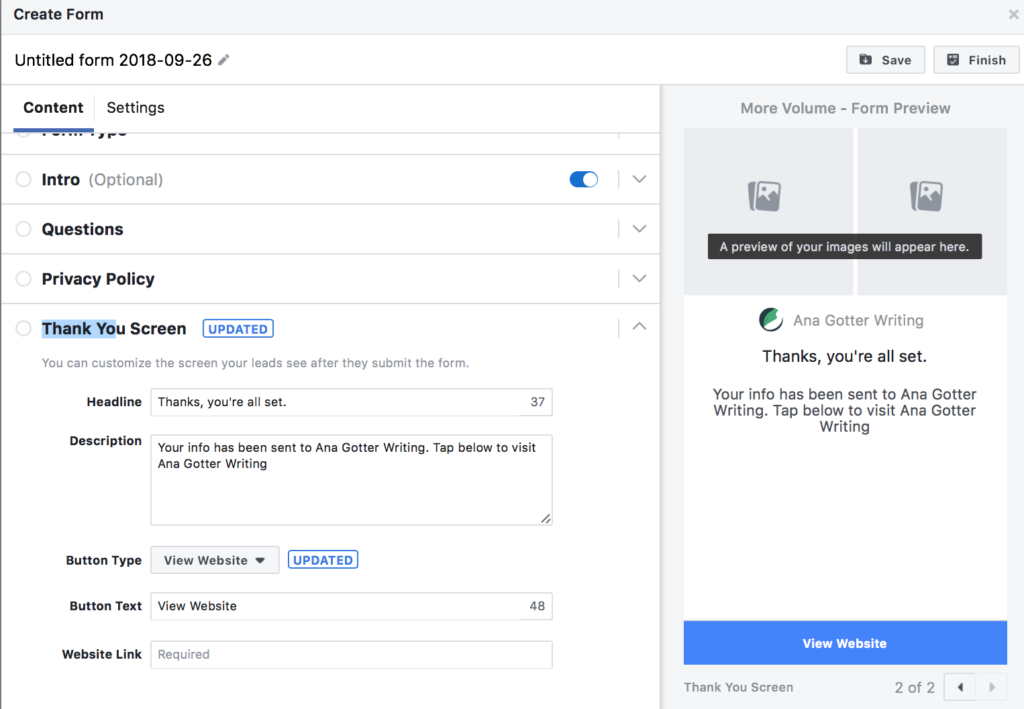
Once you do this, your form is ready to go. Attach it to your ad, review your campaign, and hit “submit.” You’re all set.
I Have All This Data: Now What?
Your campaigns have been running, and thanks to all the helpful hints in the tutorials above, they’re converting. Great!
But now what?
You can access your new lead information through the “Publishing Tools” section of your Page. From there, click on the “Lead Ad Forms.” Click on a specific form, and then download leads.
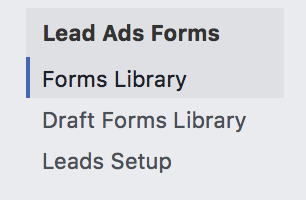
If you have a CRM set up, you can sync it so that lead information is automatically synced there.
Once you have this data, you can use it to nurture leads. I strongly recommend a welcome triggered autoresponder email welcoming them to your email list and thanking them. You can also send them any lead magnets that they signed up for here.
You can also automatically do some retargeting without even needing to download the leads directly. Run an ad campaign focused on conversions and create a custom audience of users who have opened or completed one of your lead forms (which indicates high interest).
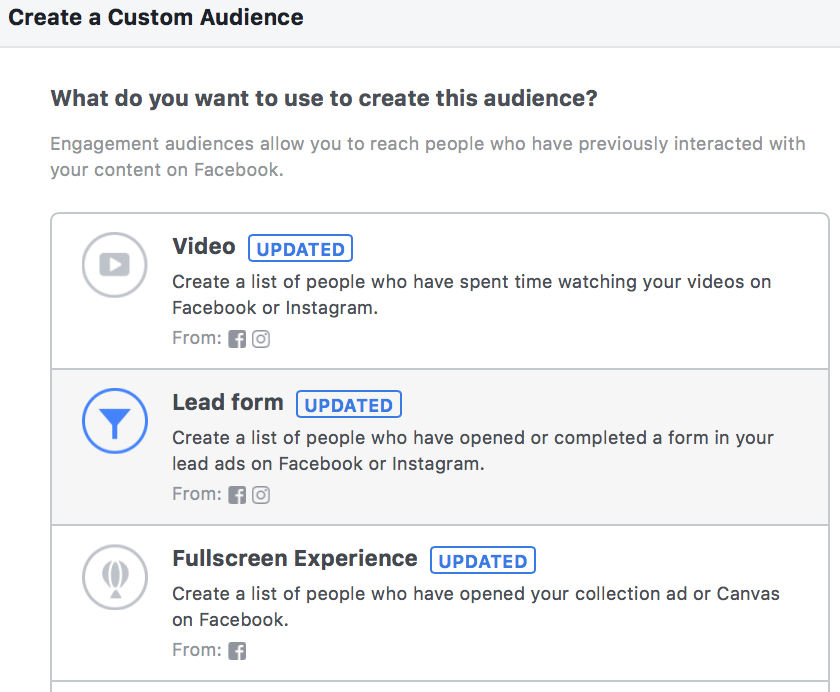
These users are already interested in your brand and what you have to offer. Use that to your benefit, and work hard to get them to convert into clients next.
Conclusion
Lead generation ads might be one of the best marketing tools we have to concretely attract cold audiences and convert them into actual leads, and then again into actual customers.
Take advantage of the fact that you can now do this in a way that mobile and desktop users alike will happily respond to, and use the information you get to nurture relationships with your clients in multiple different ways. The best way to grow your business, after all, is to grow your client list, and lead ads make that exceptionally easy.
Want to test out video campaigns to help your lead generation ads succeed? Check out Shakr’s video templates here.



1 comments On How to Run Exceptional Facebook Lead Generation Ads
Pingback: How to Run Exceptional Facebook Lead Generation Ads – Just Internet Marketing ()
Comments are closed.