Instagram Live is just one of the many ways that Instagram has taken the full plunge into live and long-form video on its platform. With Instagram users steadily increasing, marketers can’t afford to ignore any new options that the platform comes out with.
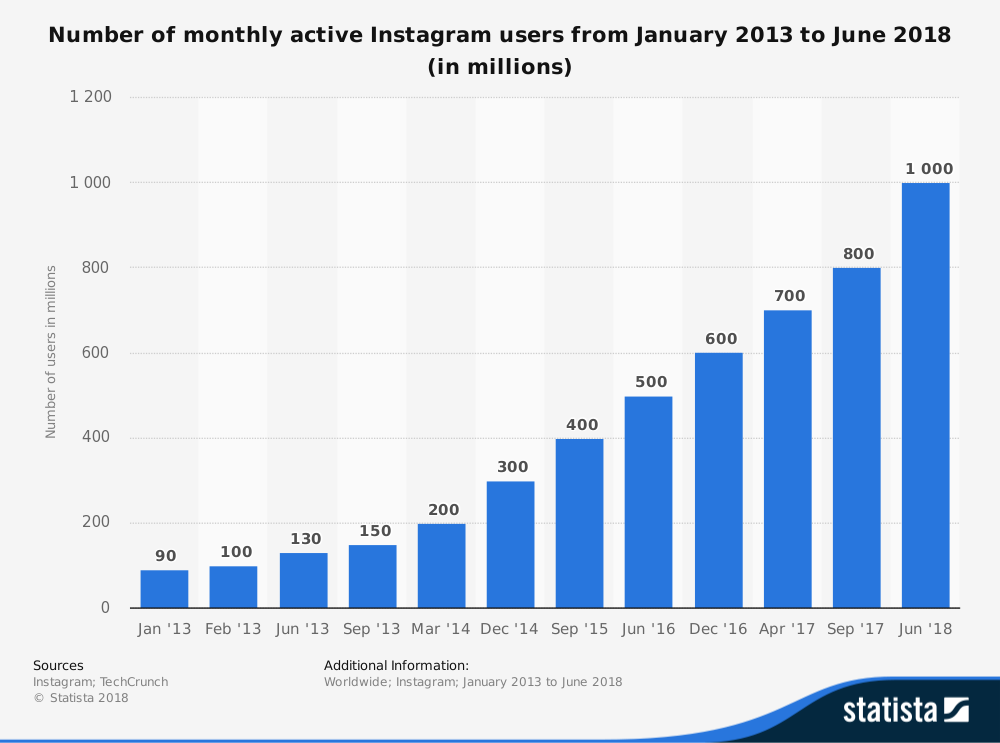
Instagram Live content is now officially on the menu in addition to other eye-catching visuals on the platform, like video ads and stories.
But if you’re thinking sure, I’ve done some live streams on YouTube and Facebook, I got this… you might not be as prepared as you think you are. Although some principles are the same, the platform does make a difference when it comes to crafting winning live stream content.
How Instagram Live is different from other live platforms
When it comes to live streams for marketing, Instagram is probably not the first platform that springs to mind — and for good reason. It has long been the home of photo content but has only recently been building out video features, starting with short, Snapchat-like updates. Meanwhile, Facebook and YouTube have been hosting long-form live streams that brands have been using for ages.
What makes Instagram Live different from platforms like Facebook and YouTube, which have become standard ways to live stream, is that it is heavily centered on a mobile platform where live video isn’t centered in a newsfeed.
This means that the type of content that you create for your other live streams might not translate well to Instagram:
- The videos aren’t saved on a channel or page after streaming; they are only available in the Stories function for 24 hours after broadcast. Anything that you want to save, link to or use again either needs to be manually saved or left for more video-friendly platforms.
- The length of Instagram Live streams should probably err on the shorter side. When compared to the time users spend watching video on YouTube or Twitch, neither Facebook nor Instagram measures up. If your Live videos are too long on Instagram, they can clutter your planned days worth of content in your feeds and Stories, which is much less a problem on a platform like YouTube.
- Live content on Instagram tends to be fun and casual, with less formality and set up than streams on other platforms. When thinking about crafting content for Instagram Live, marketers should think about how they can show an engaging and lighthearted side of their companies.
Overall, Instagram Live is an exciting opportunity to show personality on social. It’s informal nature and shorter stream length means that there’s plenty of room for marketers to supplement or augment their existing social content with a less-structured stream.
Building marketing content for Instagram Live
Now that you’re ready to jump on the Instagram Live wagon, we’ve assembled a quick guide to get you up and running in no time.
Content Ideas for Instagram Live
Just because longer videos are better for other platforms doesn’t mean there aren’t plenty of great genres of content for Instagram Live.
One approach is to gear content more towards daily tidbits from your office, your team, your store, or other parts of your business that your viewers might not otherwise see from your social content. This will help give your viewers a feel for your brand and make people who catch your live streams feel like insiders. Take this live feed from the USC Women’s Volleyball team, where they take you on a short trip through their media day:

This was a fun way for fans to get to know a few people on the team and see all the work that goes on behind the games and events. Although fans may love seeing these women on the court, they don’t realize how much goes into programs, promotion, conditioning and getting ready for the season. It also matches up well with the content they posted that day, which included a promotional photo, like the ones the Live story showed them taking:
Tailoring your content to the days of the week can also be a hit on Instagram Live. Because of its ephemeral nature, you don’t have to worry about having a video that you upload for Thursday evening being relevant every other day for months. This also plays into the broader Instagram hashtag trends that are so popular on the platform.
Spontaneous or one-time content works great as well. A surprise announcement, a special guest or a short demo can be a great way to pepper in Live content without too much legwork. Whether it’s showing how your team celebrates a birthday or asking a nutritionist why your new power bar is great for morning workouts, quick and juicy tidbits can be great for a quick stream.
Take this example from The Skate Kitchen‘s Instagram, where they are producing content from a tour promoting their movie and merch. In an informal live stream from their kitchen, they greet viewers and answer some questions and then show an exclusive sticker:

This fits perfectly into their tour promoting their coming-of-age movie, including a reference to their title, which is a play off of “women belong in the kitchen.” Their quick merch peep is also in line with the content they post on Instagram, especially a series of videos they do on screenprinting exclusive shirts:
Set up for success
Viewers now expect a certain amount of professionalism, even for live video streams on a mobile platform. This means that you have to nail the basics of video to keep viewers engaged, which can be tricky for something that isn’t pre-recorded and edited after the fact.
If you are running around streaming in the wild, there’s not much you can do to control your settings. But if you are in your own space, make sure you’re taking control of the elements you’re using in your Instagram Live for best results.
- Are there objects that you’re going to show? Lay them out and make sure they’re properly lit.
- Do you plan on manipulating anything or opening anything on camera? If you can, bring multiples or set up the items properly, so you don’t waste time unscrewing jars, taking measurements or unzipping backpacks.
- Keep your shot to no more than a few people if you’re setting up a stream with a tripod and make sure they are turned slightly forward or sitting facing the camera.
- Let other people know that you’ll be filming and will need quiet, when applicable. Shut any doors or windows and post signs to let people know not to knock, lest you end up being interrupted during your stream — even if it is an interruption by your adorable children. (Remember the dad who learned this the hard way…)
- Lighting should be consistent and bright. This is especially important if you are live streaming from a phone, which can have a delay in adjusting to new lighting as you move around.
- Audio should be clear and loud. Although many people use headphones, it’s best to imagine the lowest common denominator for audio which, in this case, is phone speakers. Aim for audio that’s easily discernible from a mid-volume on a phone.
- Pacing should be even and lag time should be limited. This can mean working a little harder to coordinate where props or products are or prepping more thoroughly for a talk-through or Q&A to avoid spaces that you would otherwise edit out.
When you have elements you can control, do that to the best of your ability. This will go a long way toward a smooth and easy Instagram Live experience.
Promote Yourself
If you are planning an Instagram Live, tease your content on your social channels a couple of days before you stream. This will help drive views to your stream. Also remind people that you’re going live a few minutes before you start. When you are streaming, occasionally check back in and remind your audience of what you’re doing on Instagram Live that day to accommodate for viewers coming in late.
Take this mini-campaign from singer Mario Jose around an Instagram Live he did to answer questions after the release of his new single. He hits both Twitter and Instagram Stories with his live stream info: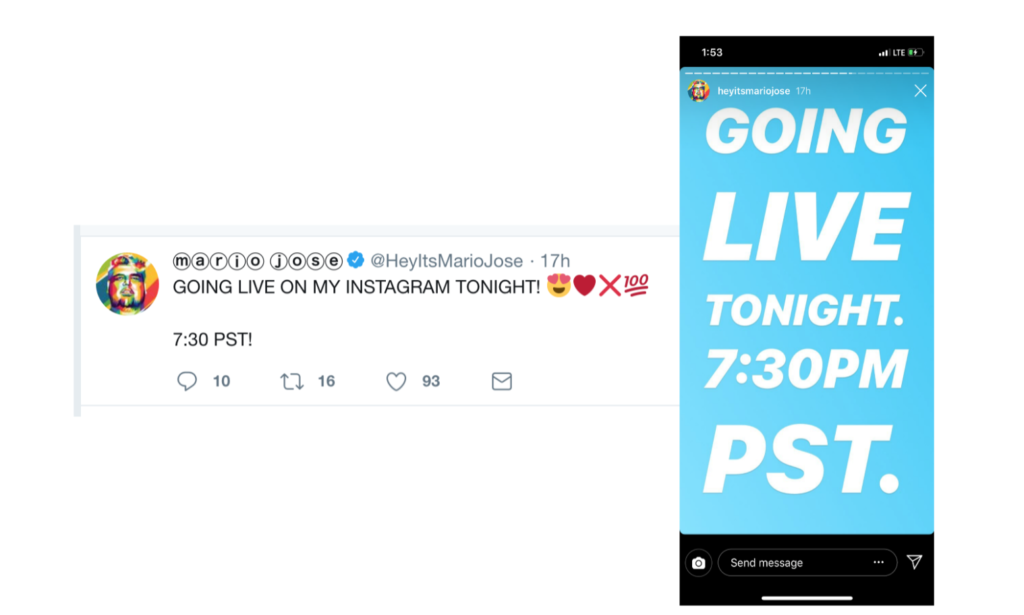
This informal live stream breaks up his promotional material for his single and his announcements are exciting and to the point. The emojis in his Tweet and the bold font in his story relay the fun and casual vibe of his Q&A and get people excited.
Technical Tidbits
As we said before, good quality is key to content that viewers stay with and come back to. This doesn’t mean having crazy fancy equipment or a formal education in film, but it does mean that you have to have your ducks in a row before you start to stream, especially on your phone:
- Make sure your connection is strong and consistent when streaming from your phone. If you are inside, consider keeping your phone on Wi-Fi, but if you are moving around consider using your data, which may be less likely to cut out as you move.
- Clean your lens before you start streaming, especially if you are streaming from the front-facing camera on your phone. We all handle our phones constantly, and a film can build up over the lens — a quick swipe can take videos from OK to crystal clear.
- Don’t rely too much on your phone’s zoom function — it tends to be slow and jumpy. Instead, prepare to move closer towards objects to get a closeup.
- Stream at 100% battery. Streaming video can do a number on your phone battery, especially if it is an older phone or your battery isn’t full. It is far more unlikely that your phone will die and prematurely cut your stream if it’s fully charged. And if you’ve set up your phone on a tripod or have propped it up, consider keeping it plugged into your charger or an external battery.
- Film a clip before you go live and play it back. Are you talking loud enough? Is there a weird shadow you didn’t expect? Doing a quick “screen test” can help you make last-minute adjustments that will give your live stream a more professional feel.
And last, don’t forget to have fun with your Instagram Live content! Connecting with your followers live is a great way to build your relationship with them, and the Live format on Instagram is more playful and informal than other channels. If you’re having a good time, your viewers will, too!



1 comments On More Than Instagram Video Ads: How Marketers Can Use Instagram Live
Pingback: More Than Instagram Video Ads: How Marketers Can Use Instagram Live – Just Internet Marketing ()
Comments are closed.