Video effects are tools of engagement, working on a subconscious level to make viewing more enjoyable. Special effects tighten transitions, enhance storytelling, and, of course, add “wow” factor. You don’t have to be a production wizard to add them in. After all, we’re not talking about dragons, space travel, or pyrotechnics. We just mean creative transitions, dynamic design, and other basic techniques that will make your next ad look and sound the way you want it to.
Adding a few effects to photos and videos you shot yourself can be cheaper than live video, too. Templates and other user-friendly software can help small businesses save on production costs, from assembling a film crew, to hiring actors, to buying expensive equipment.
Here we’ve picked out seven of our favorite video effects and why they work especially well on Facebook.
Light flash transitions
Because the News Feed is so competitive, it’s crucial to open with a hook to your video in the first few seconds. Your ad audience needs to be convinced that the video is worth watching or at least interesting. A bright flash of light can be the show-stopping opener you’re looking for.
Like the lightsabers in Star Wars, light flares represent a burst of energy. This powerful imagery can signal a big change, surprise, or power shift, introducing the viewer to something they’ve never seen before.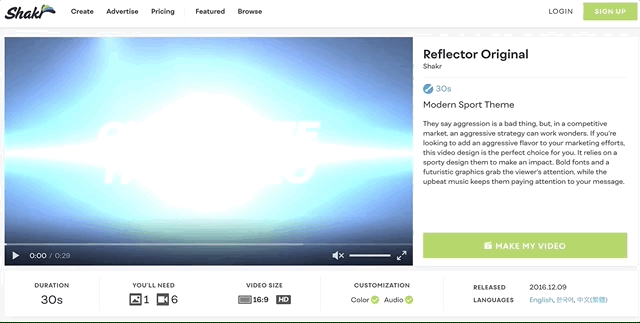
You can find this effect built into several Shakr templates, including the Modern Sport Theme. As with most effects we’re discussing, you can also DIY the light flash effect in Adobe After Effects post-production.
Colored filters
It often pays for marketers to consider color psychology when producing content for Facebook. Color plays a powerful role in our behavior and purchase decisions. Dr. Robert Plutchik’s “Wheel of Emotions” is a beautiful visualization of the connection between particular colors and feelings:

Videos naturally incorporate color in many ways. You can choose to include certain colors in your background, props, and clothing worn on camera. But if you really want to make a statement with color, you can add filter effects in post-production. A colored filter adds instant emotion to whatever action’s happening on-screen.
Purple and green color filters in the template Trendy Look tie quick-cut action shots together.
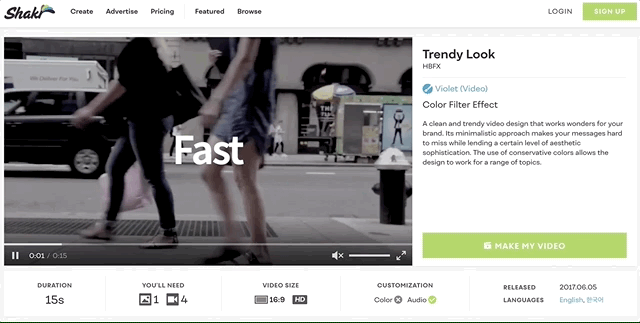
Colors pull your video together with a single aesthetic. The same colors applied to different scenes will make your video more cohesive and mask any flaws or inconsistencies with lighting or color balance.
Split screen
Making video for Facebook means you’ll face some major time constraints. The ideal length for a Facebook video ad is between 10 seconds and 2 minutes. To get your marketing message across, you need to pack as much information as possible in that tiny time frame.
Unlike in real life, in a video you can show the same person in several places or several people in the same place. A split screen video effect will be familiar to anyone who watches the news, but there are many ways to put a fresh spin on a split screen.
In Modern Fast Opener, several frames come together to form a tessellation of photos. In the example, every video features a face.
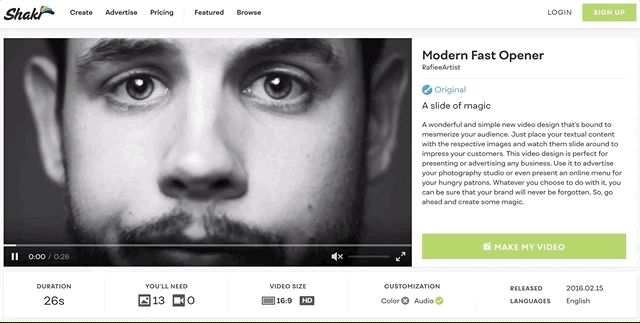
People are naturally drawn to faces and trust people over nameless brands, so videos featuring faces tend to be more engaging. But you can also use it to show off the many features and facets of your product.
The split screen effect packs more content into less time. Win-win.
Paint splash animation
Design can have a huge impact on conversion rates. If an ad is underperforming or plateauing, a fresh design may be the key to getting viewers to click through on ads. Animated illustrations, which at first glance look more advanced than other designs, will differentiate your brand from the zillions of product videos on Facebook.
As you can see in the Wiggle Wiggle template, the paint splash animation dresses up simple product photography.
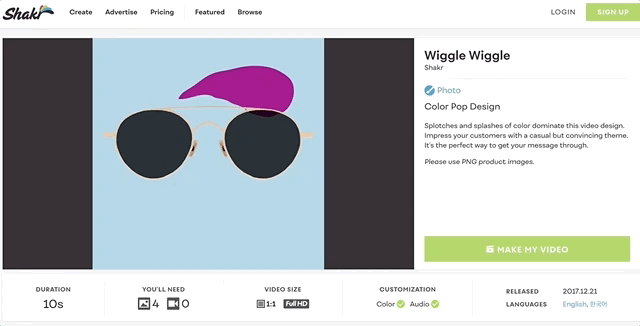
Illustrations can become a hallmark of your brand. When you add animated effects, you can create a style that’s instantly recognizable.
Screen within a screen
If you’re selling a digital product or service, you’ll want to focus on the features on your site or app that matter to people. A green screen effect can offer a zoomed-in look at your product that maintains a human perspective.
Green screen effects open up a world of contexts and scenarios in which to place your product. They also show screencasts more clearly. You can record a screencast of favorite features in action, and then paste the screencast into a template image of a phone, tablet, desktop, or TV. The result is a clearer image of both hardware and software, making it easy for the viewer to imagine what it would be like to use your product with their own device.
The Split template creates a focused context for a digital demo without losing that human touch.
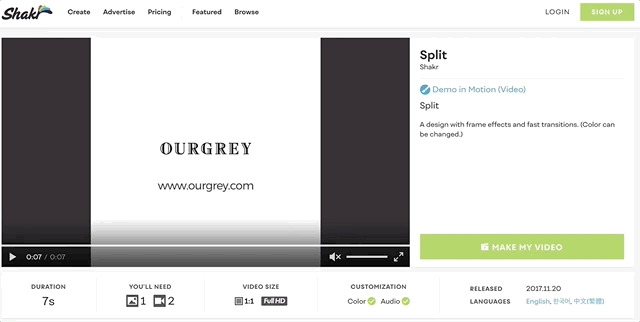
When selling a service or digital product, a green screen effect can help demonstrate value in a matter of seconds.
Kinetic typography
Text is essential for the majority of Facebook users who watch videos without sound. Not only that but text can further your storytelling and make your video easier to understand. But text can be boring and, in some instances, an unwelcome distraction. Kinetic typography takes the effectiveness of text to the next level, revealing words and phrases to viewers letter by letter so that it doesn’t even feel like reading.
In the re-Boot template, text is the star of the film.
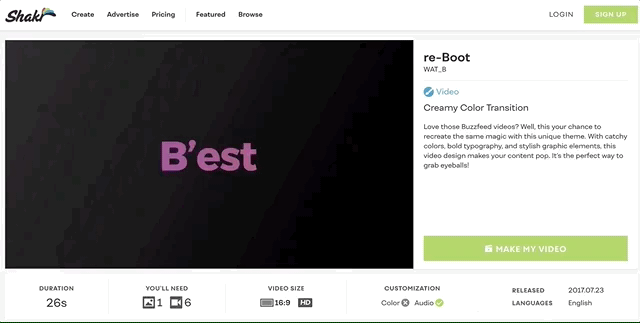
With a bold font and a “typing” style, the text is as fun to watch as the rest of the video. It builds anticipation nicely into the call-to-action at the end, which is the most important text of all.
Shutter effect
When the goal of your Facebook videos is engagement, you want to make the viewer feel like they’re participating in the action on-screen. If you’re using photos for a slideshow video, the shutter effect re-creates the moment when the photo was snapped.
Th shutter effect, as shown in the Shutter template, is a twist on the behind-the-scenes look. It lets viewers experience what it might be like behind the camera. It’s also a smooth way to transition between slides. The “snap” sound effect is a definitive way to signal there’s something new to look at.
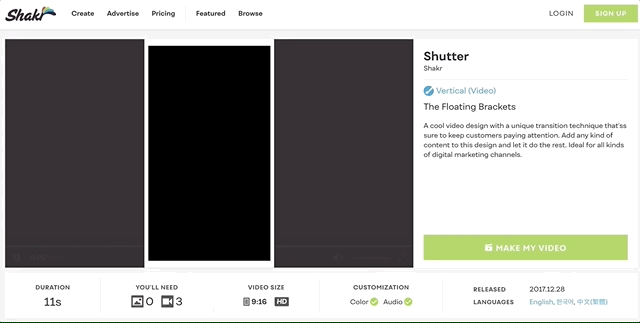
Photography captures moments in the past. Video effects create an immersive experience that is far more immediate.
Use unique effects to stand out
As video becomes more and more popular, viewers will grow accustomed to seeing videos on social with high production values. You will need to create fresh takes on traditional intro videos, product demos, and how-tos in order to engage people on Facebook. By using the latest effects, you can establish authority, create an image distinct from your competitors, and keep up with a fast-changing industry.



2 comments On 7 Easy Video Effects That Will Spice Up Your Facebook Ads
Pingback: 7 Easy Video Effects That Will Spice Up Your Facebook Ads – Next Level Digital Marketing ()
Pingback: 7 Easy Video Effects That Will Spice Up Your Facebook Ads – Just Internet Marketing ()
Comments are closed.