There’s a lot of choices that businesses have to face when taking over their marketing. They have to decide which social media profiles to choose, which web host to go with, and what you want your primary strategies to be. When it comes to video marketing, there’s another big decision that can often stump businesses and some marketers alike: native video or YouTube?
Uploading your content with native videos and through YouTube each have their own unique benefits and potential drawbacks. Most people aren’t aware of these, however, and end up rolling the dice and going with what seems easiest, forgetting about the strategy of it.
In this post, we’re going to discuss native video vs. YouTube, helping you decide which—if either—are better for your business.
What is Native Video?
Many social media sites have their own native video platforms. This means that you can either upload video files directly as a post, or use the platform’s in-app camera to take new content and share it directly. Some have both, which is how we’ve ended up with Facebook Stories and Instagram live.
So, if your Facebook video was uploaded to the site or app directly, it would be played in Facebook’s video player, instead of a YouTube player.
While aesthetically it doesn’t make much difference for the user, it can make a big difference in the long-term results for your marketing strategies. Because of this, you want to make a strategic decision about whether you want to use native video, YouTube videos, or a combination of both.
Let’s take a look at the benefits of native videos first.
The Benefits of Native Video
There are a number of valuable reasons why you’ll want to spend the time to upload native videos on different platforms instead of just copying and pasting a YouTube link. The biggest advantage, in my opinion, is the boost native videos get in many newsfeed algorithms.
This is particularly noticeable with Facebook. It’s been clear for quite awhile that native videos perform are given a priority in newsfeeds, giving them a much higher visibility and engagement as a result.
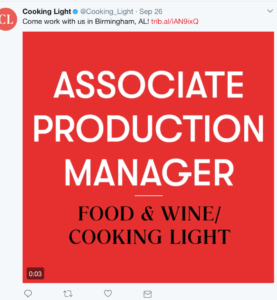
Plenty of data backs this up. Quintly actually found that the interaction rate of native videos was 109.67% higher than shared YouTube videos, and that native Facebook videos had a 477.76% higher share rate than YouTube videos posted onto Facebook. This is undeniably significant.
When you post video content natively, you’ll also get more detailed reporting on the individual platforms. You’ll be able to see how many video views it received, and what the rate of viewing completion was. You can see this on YouTube, too, but only for all views– it can be a big advantage to see how your video does on each individual platform it’s shared on.
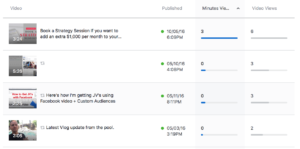
Another big bonus: when you post natively on Instagram, Twitter, and Facebook, your video content will live on permanently in a designated video library (or, in Instagram, just your gallery). When people are clicking through your profile, they can click right to your video content and scroll through. Meanwhile, shared YouTube videos do not live in a library, and instead will disappear into your feed. Since video has an abundance of advantages, you want all your video content to be immediately visible.
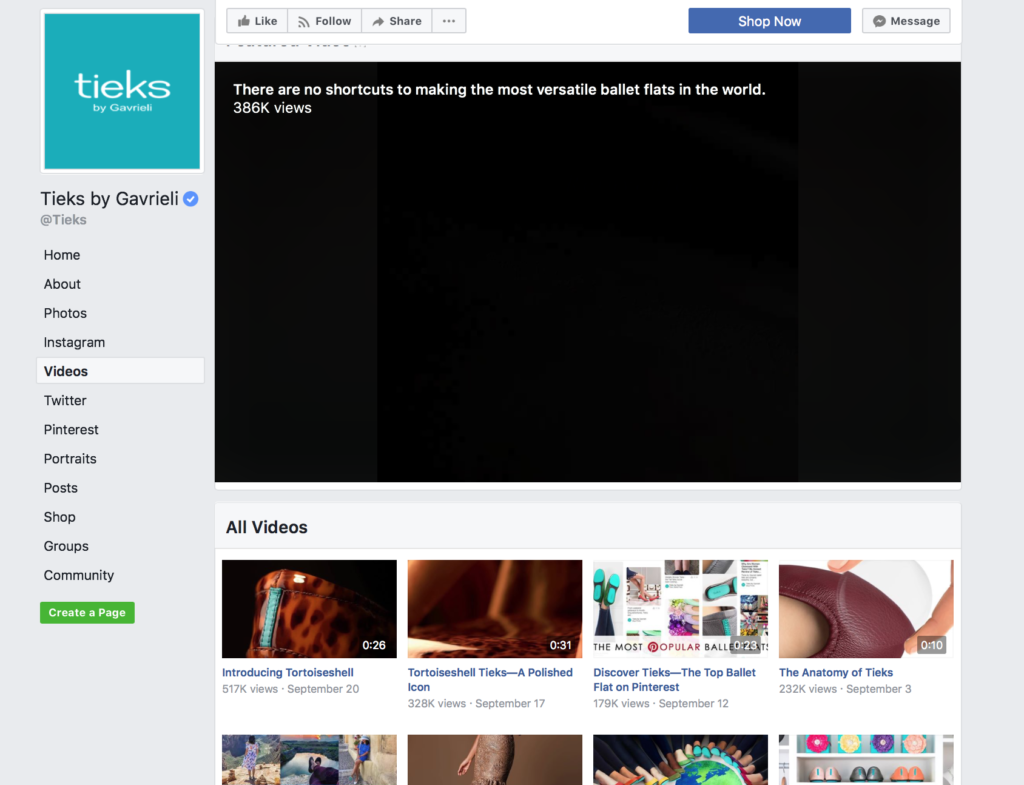
The Benefits of YouTube
Just as there’s a plenty of benefits to using native video, there’s plenty to using YouTube, too.
I’ve sometimes seen businesses use YouTube links when they want to share content that exceeds the platform’s maximum time limits. This is especially common on Twitter, since Facebook’s time limits are rarely hit. Sharing links to Youtube videos is an easy way to get around that while still promoting your video content.
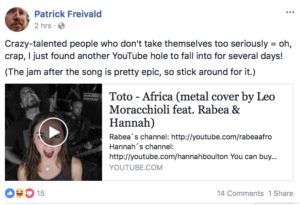
Uploading your video content onto YouTube also makes it more search-engine friendly. If people are searching for “how to change a tire,” they’ll probably do so on Google instead of Facebook. And Google is much more likely to show them a YouTube video than video content from almost any other site.
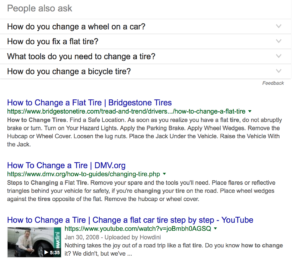
YouTube’s playlists and clickable CTAs that can be added to cards are another big perk; most native video platforms don’t give you either of these options. Those CTAs can help get pick to convert much more effectively by making it easy as possible for them to do so.
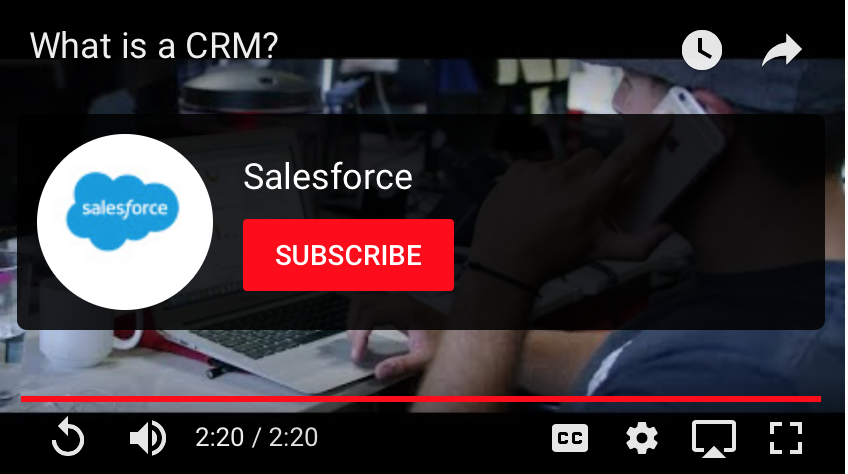
There’s also another obvious benefit to YouTube: when you create YouTube videos, you’re putting video content on a new site where an enormous and diverse audience is waiting to see it. People on YouTube come to the site just to watch videos, allowing for more long-term content. You don’t have to worry about keeping it under two minutes, because a lot of users are there and happy to watch videos that last fifteen minutes. This can be a big perk.
Native Video vs. YouTube: Which Should I Choose?
So now you know the benefits of both YouTube and native video, and it’s time to decide. Which one should you choose?
I’m going to go ahead and cheat here, and say that if you have the capacity, choose both. Just do it strategically.
Prioritize native video first. Create video content with the purpose of uploading it natively, so keep it within the different platforms’ time limits and best practices. See what content your audience responds to, and see if you can figure out why.
And then start using YouTube, too. You can even re-upload the videos you’ve shared natively onto YouTube if you think it will be a good fit, making sure to focus in on keywords when you do so. Use YouTube to create more long-form content, like in-depth tutorials and how-tos that audiences on other social platforms may not have the patience for.
By utilizing a combination of both native videos and YouTube, you’ll get the most out of your marketing.
Conclusion
When you’re deciding between native video and YouTube, it’s clear that both have distinct advantages. Take your business’s specific marketing goals into consideration when choosing which is right for you, and don’t be afraid to test content on different platforms to see what works best. After all, the most important thing is that you’re keeping up with your video marketing and continuing to put out great content. If you do that and look at all your options for posting, everything will fall into place.
Want some help maintaining your video output? Check out Shakr and see what we can do for you.


