There isn’t really any other word for it– Instagram Stories are just fun. They’re designed to be that way, with these Snapchat-copycats providing a break from your feed of edited-to-perfection content that’s displayed as soon as you open the app.
While Stories may seem like an afterthought of Instagram, they’ve actually become integral to how and why the platform is used. They’re exciting and engaging, and they have that right now sense of urgency that will get people to act.
Stories can also yield incredible results for businesses, including increasing message recall and brand awareness. Since 1 in 4 customers actually look for Stories of products or services they want to purchase, you want to make sure you’re using the feature. And one of the best ways to get results with your Stories is to use stickers to make your content more engaging and more powerful.
In this post, we’re going to look at the 7 Instagram Story stickers you need to be using to drive real, measurable results.
1. Hashtag Stickers
Hashtag stickers aren’t as flashy as other types of Instagram Story stickers, but they’re a personal favorite. They let you attach any hashtag to your Story and make it clickable. When users tap, they’re taken to that tag’s feed.

My go-to strategy is to share a Story featuring UGC, encouraging users to share their own, and including your branded hashtag. Another great option is to feature the hashtag of a current event to incite a little FOMO and increase attendance.
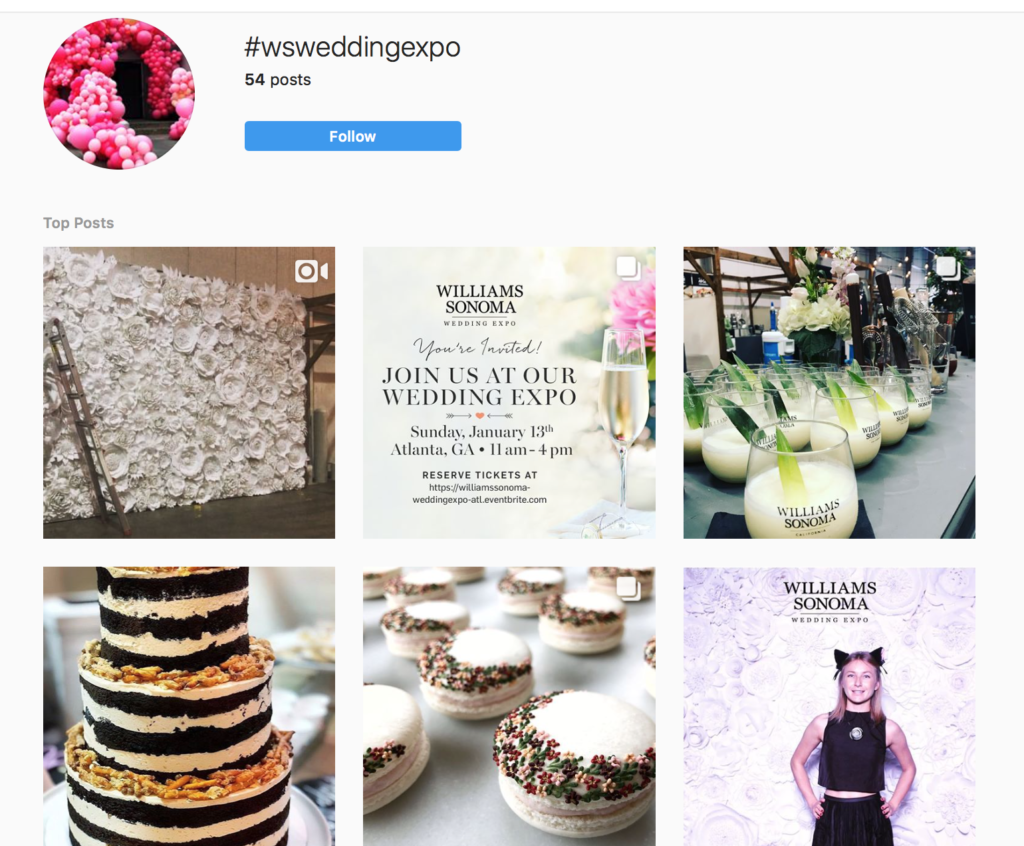
2. Poll Stickers
Emoji slider stickers (which I’m lumping into this sticker type) and poll stickers let you get immediate feedback from your Story viewers and followers in real-time.
Poll stickers let you ask questions, offer two answers from users to choose from, and then allow users to click on their favorite choice. Think “Which do you like more: red or green?” or “Would you wear this: yes or no?”

Emoji-slider stickers let you pick the emoji of your choice, ask a question, and then have users move the slider up and down a scale. For this, you might see something like “How excited are you to try our new pizza recipe,” with a pizza emoji on the sliding scale.
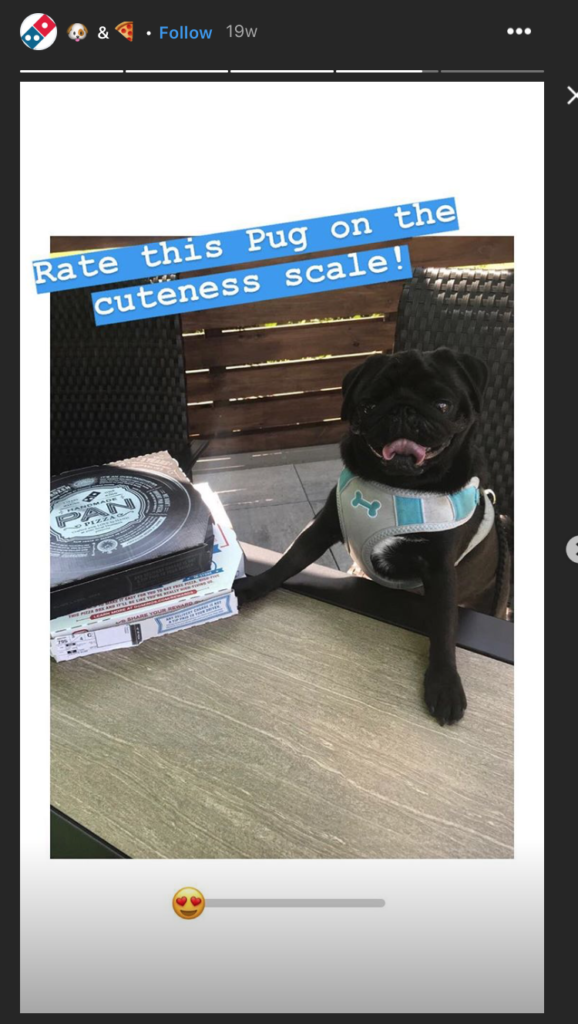
Both of these stickers allow for on-Story engagement, which is huge and can create social proof. I also like that it gives you an indication of how engaged your viewers are with your content; if a lot of people are seeing the Story but not clicking, it may be time for an evaluation.
3. Question Stickers
Questions stickers are one of the newest Stories stickers features, and it’s pretty cool. You use a “Question” sticker to prompt users to “Ask you a question.” Users will then submit questions right from the Story, and you’ll receive them in your inbox.
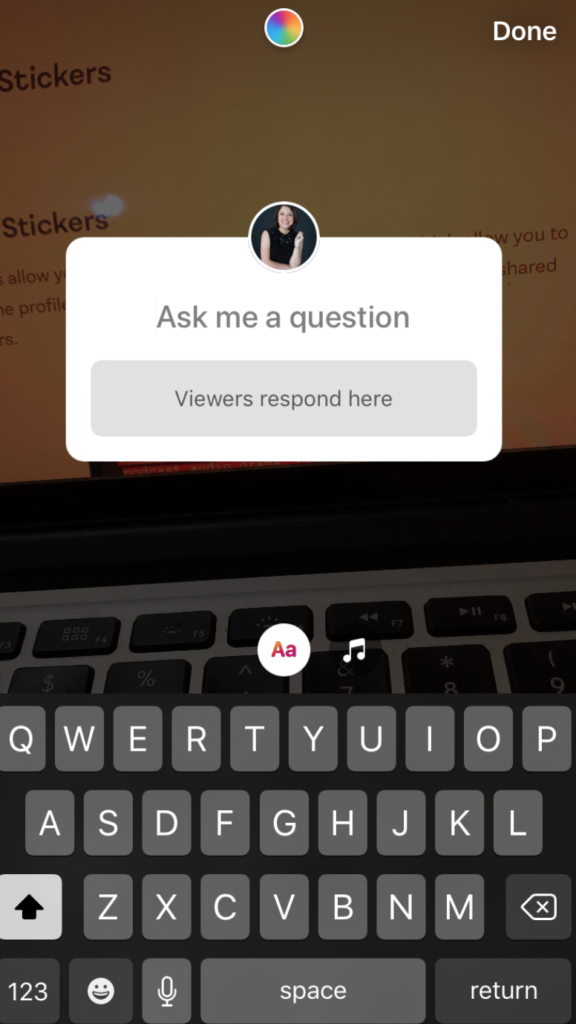
If you choose to, you can then answer some of these questions in your future Stories, essentially creating a Q&A to keep your users interested and watching your Stories. This is pretty immediate, and it capitalizes on the kind of immediacy and authenticity that people crave. Bonus points if you respond with a Story video.
4. Mention Stickers
Mention stickers allow you to tag another profile in your Stories, which allow you to send users to the profile of your choice or notify a certain user that you’ve shared content of theirs.
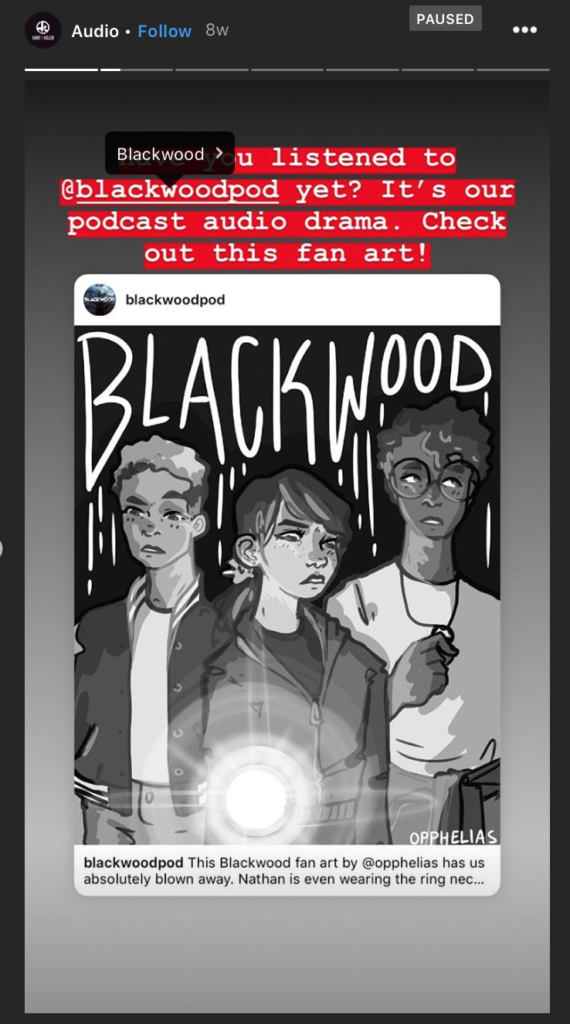
A few of my favorite uses for mention stickers include:
- Establishing a partnership with other business, and using the mention stickers to promote each other
- Crediting users for the UGC they created, or tagging users (with their permission) when they’re in one of your branded videos or photos
- Sending users to profiles you think they’d like, or to sister companies of yours.
Mention stickers are wonderful for fostering a sense of community, business partnerships, and even traffic to other profiles you own.
5. Location Stickers
Location stickers, like a lot of the other stickers on this list, are pretty straightforward. You choose the sticker, and you add in a location of your choice. You can choose big, general locations (Denver) or your specific business location (Timmy’s Tacos on Tenth Street). In the example below, a food truck brilliantly tags a location where they’ll be for that particular day.

Similar to hashtag stickers, when people click on the location tag, they’ll have the option to be taken to a feed of other content tagged there. This often sends users to a ton of user-generated content, which is powerful social proof.
6. GIF Stickers
GIF stickers let you add everything from a tip-toeing Santa to a “SOUND ON” icon to a day-of-the-week tag to your Story. It goes without saying that these small touches can make a big difference, and it doesn’t require that you tackle the animation yourself.
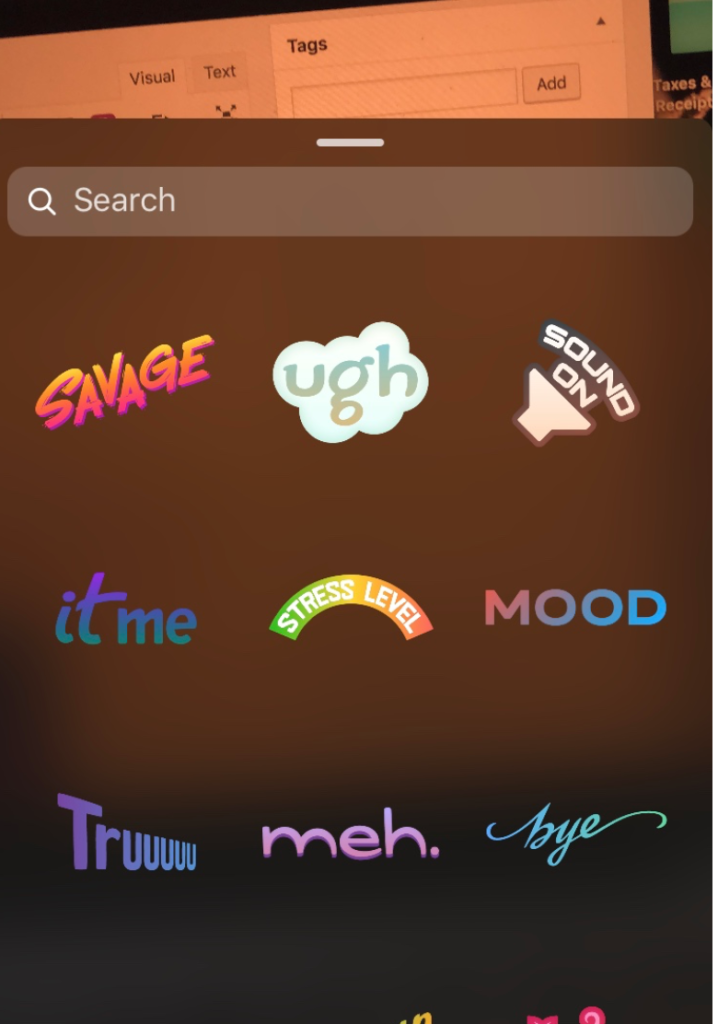
Use these stickers to make your Story fit the fun, dynamic nature of the platform. They add that perfect touch that keeps users watching and coming back for more.
7. Music Stickers
Music stickers are easy to use, and they let you search for short video clips to add to the background of your Stories. Since it’s coming through Instagram, you know it’s all approved and safe to use, meaning it’s free of potential copyright issues.
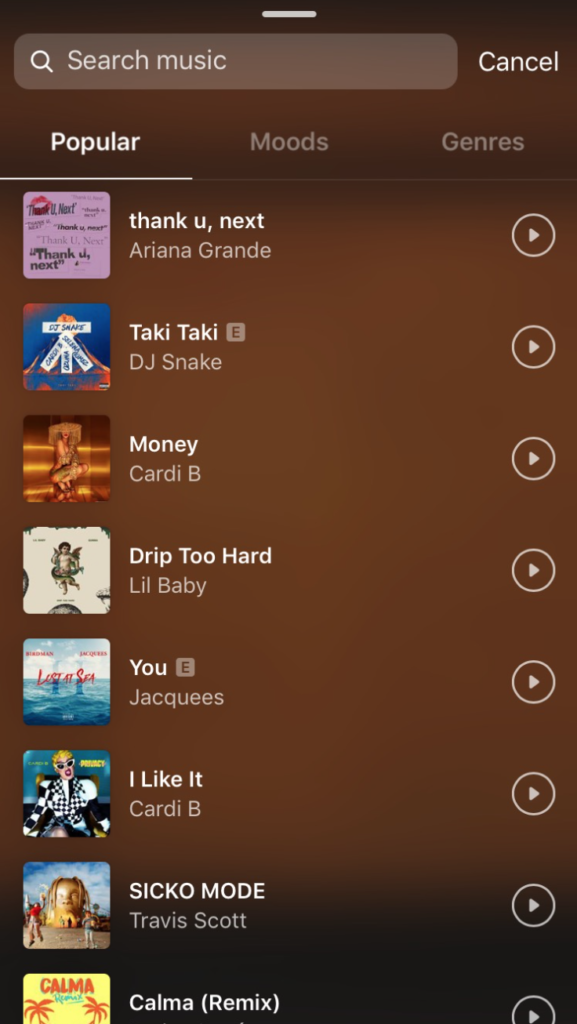
Music stickers make your Story really jump out at viewers, giving it a new layer to catch users’ attention. It makes your content more immersive, and– here’s the best part– it actually has some great music. You can find clips of popular songs and artists, including big names like Drake and Ariana Grande, and add them to your pictures and videos.
Conclusion
Instagram Stories can yield excellent results, but only if you’re using them to their fullest potential. Story stickers are key to doing this. They’ll not only make your Stories more interesting for your audience, but they’ll also give you meaningful ways to drive significant actions. Being able to gauge user response to new products, capture their attention more fully, or drive them to a feed of raving UGC posts are all excellent opportunities.
Want to learn more about how to use Instagram Stories to engage your audience? Check out our recent post here, and see how to make incredible Story Ads quickly with our free StoriesAds tool!


