This is part 1 in our series about how to get your Shakr produced video working for you by setting them up as video ads. If you want to read the other guides I have written, you can check them out here:
Part Two – Set Up Your First YouTube pre-roll Video Ad Campaign
Part Three – Set Up Your First Twitter Video Ad Campaign
As I discussed in my last post, Facebook is a powerful ally for you who want to promote your business online. In fact, Facebook’s comprehensive demographic data and social features make Facebook one of the best platforms in the internet video ad market if not the best. After reading the last post, you might think, “Right, I should promote my business with video ads on Facebook, but how?” In this short guide, you’ll learn how to set up your first Facebook video ad.

1. Go to Ad Manager by clicking on “Promote” on your Facebook page
2. In Ad Manager, click “Create Ad” in the top right corner
3. Select “Get video views”, then choose the page you want to associate the ad with
4. Set targeting audience for your ad
In “Locations”, you can target specific audience living in particular countries or cities. You can specify targets in various ways, including “Age”, “Gender”, and “Languages”. Under “More Demographics”, there is a wide range of parameters to choose so that you can target audiences more specifically. You can also specify “Interests” and “Behaviors.” Interests can be an especially powerful tool to help you reach the potential audience who are more likely to convert into leads and customers. Target your video as narrowly as you can, there is no point in promoting it to “Men between 40-50” when you can target it to “Men between 40-50 who like fishing and went on a trip during the last month”. You can also specify if you want to promote your video to people who like or don’t like your page. Targeting only people connected to your page can be useful if you only want to reach your current fans, people who’s already familiar with your brand and are more likely to convert into customers.
5. Set the budget of your ad
You can set the price, and schedule the ad so that ad will only be on people’s News Feeds during the specific time that you want, and you can also optimize your ad for either Video Views or Daily Unique Reach. Video Views focuses on getting the video in front of people whom Facebook deem more likely to actually watch it, whereas Daily Unique Reach focuses on getting your ad in front of as many people as possible, regardless of whether people are potentially interested in your business or not. You can experiment with either of them to see what works out for you better. What is essential is that you properly use the targeting options, this is the most important part of the video ad set up process. A video view served to the wrong target is a wasted video view and if you aren’t exact with your targeting you will quickly see you ad budget disappear into oblivion.
6. Upload (or select) the video
You can either upload a video or select previously uploaded video to use for your ad. After the video has been uploaded, select thumbnails to be shown on the feed from the video, or upload your own image. Remember that just as your image ads aren’t allowed to contain more than 20% text, the same applies to video thumbnails as well. Choose a thumbnail that will give your audience an idea of what the video will be about, that way they can more easily identify if they want to watch it or not.
7. Add your copy to your video ad
Describe your video ad briefly in the “Text” section. Use a Call to Action that suits the action you want the viewer to perform, whether that is to sign up, learn more, watch more or any of the other CTAs there is. Consider making a specific landing page on your site that help guide your audience along in your conversion funnel. Use the window to the right to have a glimpse at how your ad will look like. You can select whether you want your ad to be displayed only on Desktop site, only on Mobile web or app or both. Don’t just jot down any old copy here, take your time to write compelling text that accompanies the video and speaks to the audience. Also, consider adding a link in your copy so that your audience don’t have to wait for the video to finish before clicking through to your website.
8. Click “Place Order” when you are ready to submit.
After you submit your video ad it will take a little while for Facebook to review your ad, and you will be notified when the ad is up and running. Keep an eye on how your video is performing. After running a couple of campaigns, you will be able to start setting benchmarks for how your video ads are performing. When you have that set you can quickly judge if a campaign is performing as you’d like or if it is time to revamp the copy, settings or video content.
Now you’re ready!
As you can see from the guide, It’s quite easy to get started with Facebook video ads. You can experiment with various settings, to see which is right for you. With the right video, settings and copy, you can maximize the reach of your business to get amazing results.
Wait, what about making the actual video? Well, look no further, we have tons of high-quality video ad templates. Announce your latest sale, a new product or service, or brand. Make your first video on www.shakr.com, it’s free to make and you only pay to upgrade if you’re happy with the result and want to run is as a Facebook video ad (or any other site).
Did you enjoy this article? If you did, you can also check out my other guides which describe how to make video ads for other platforms, such as Youtube and Twitter!
Part Two – Set Up Your First YouTube pre-roll Video Ad Campaign
Part Three – Set Up Your First Twitter Video Ad Campaign

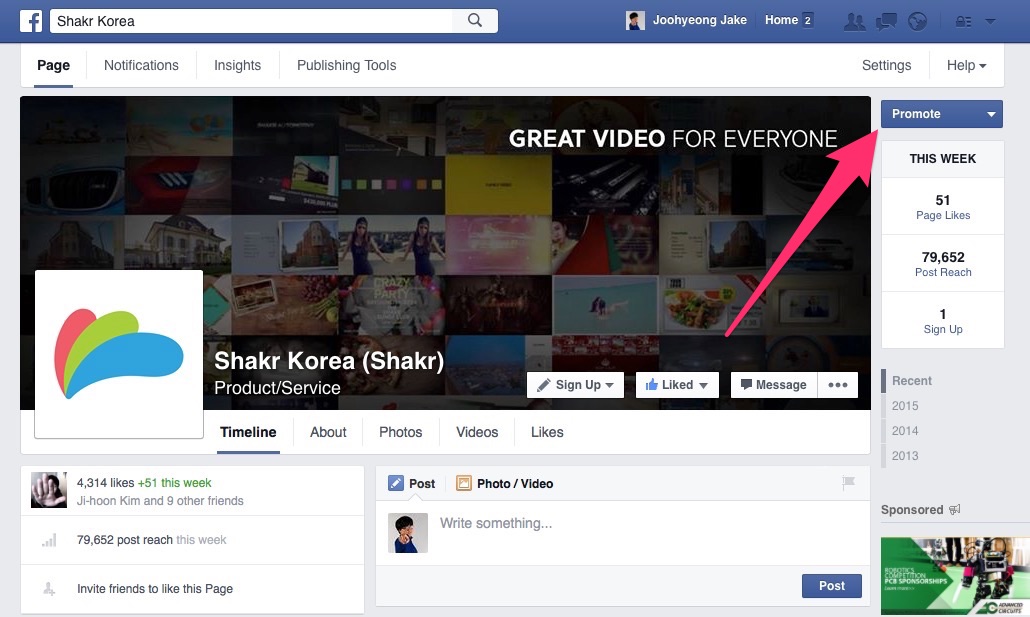
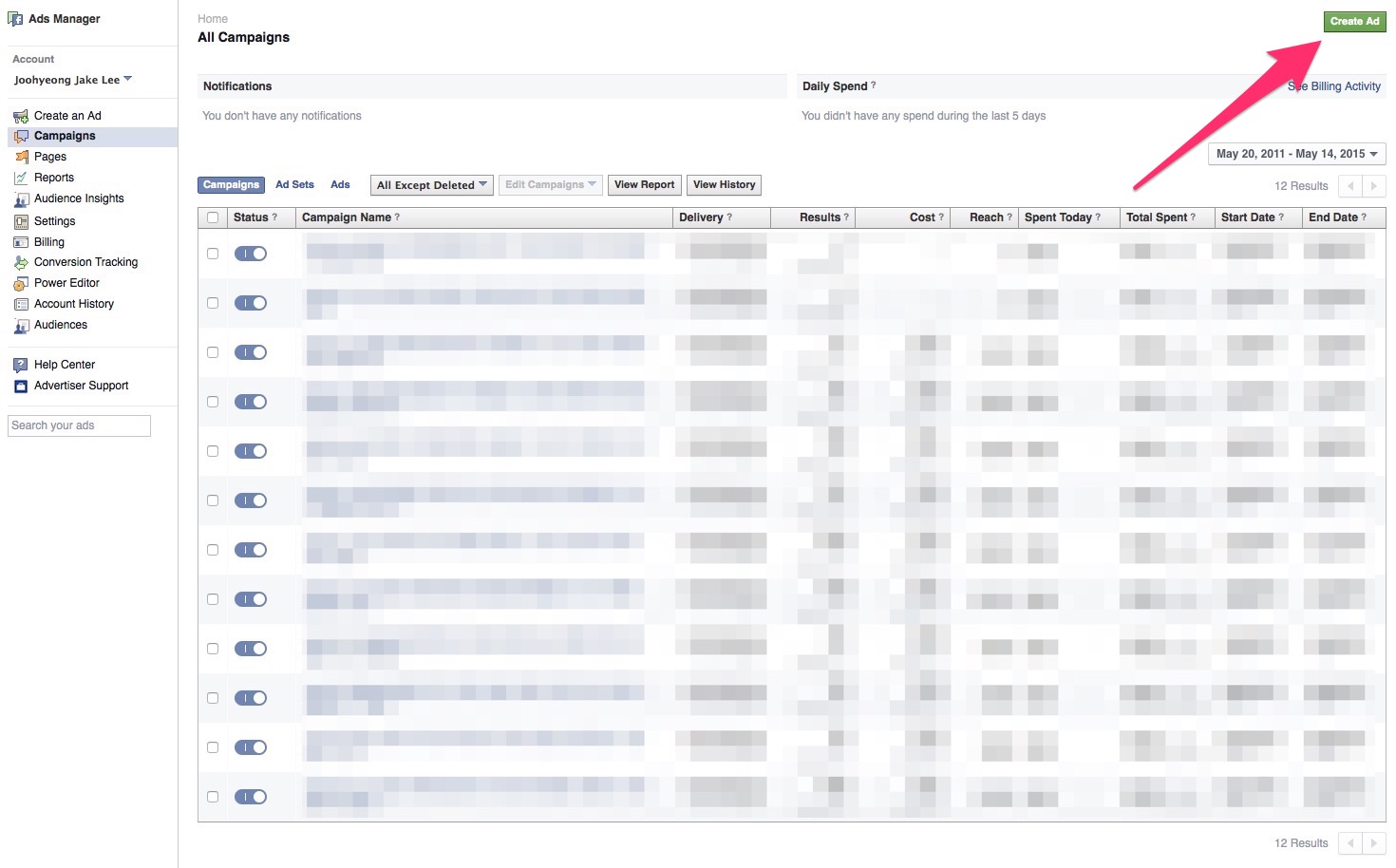
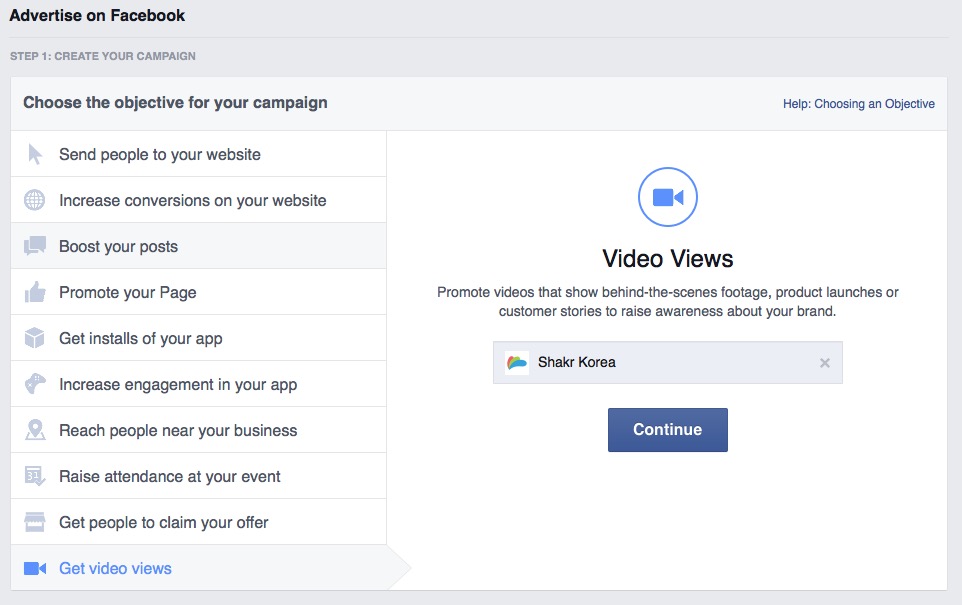
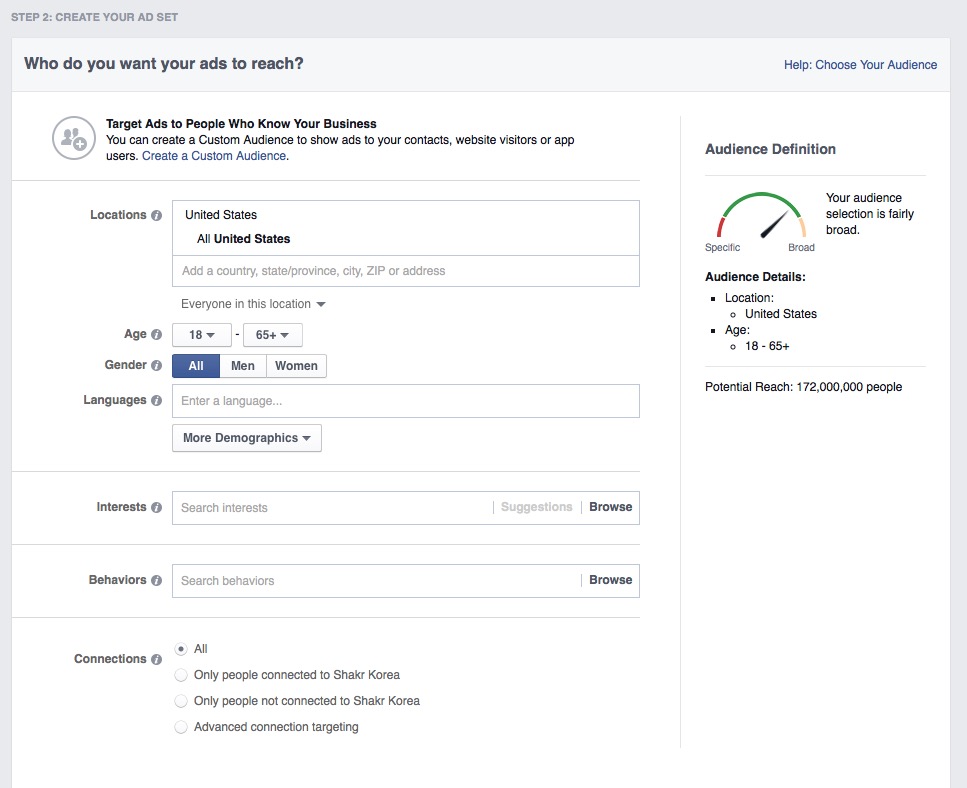
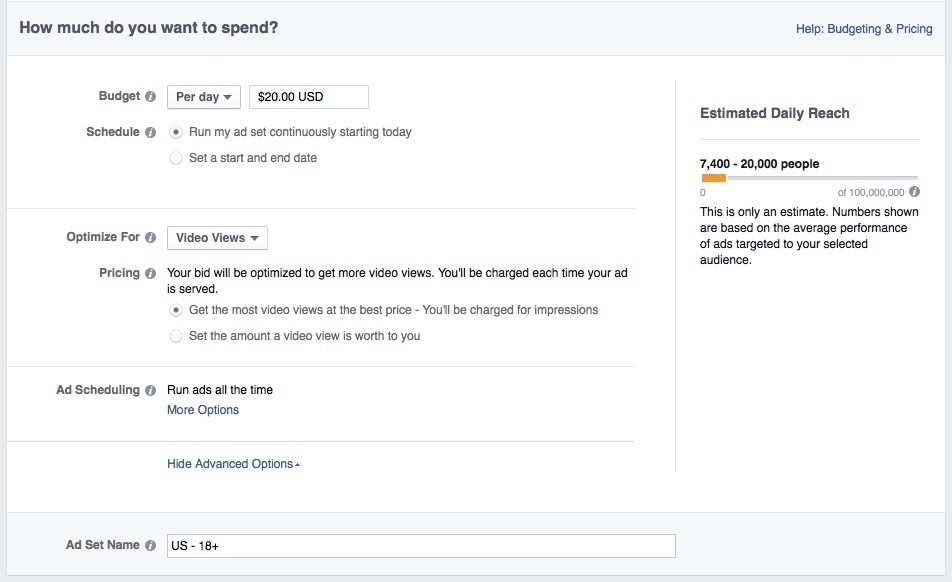
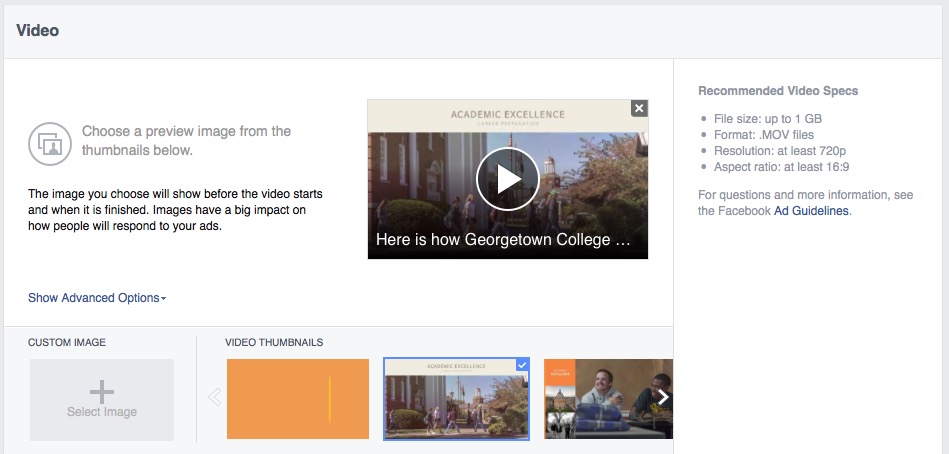
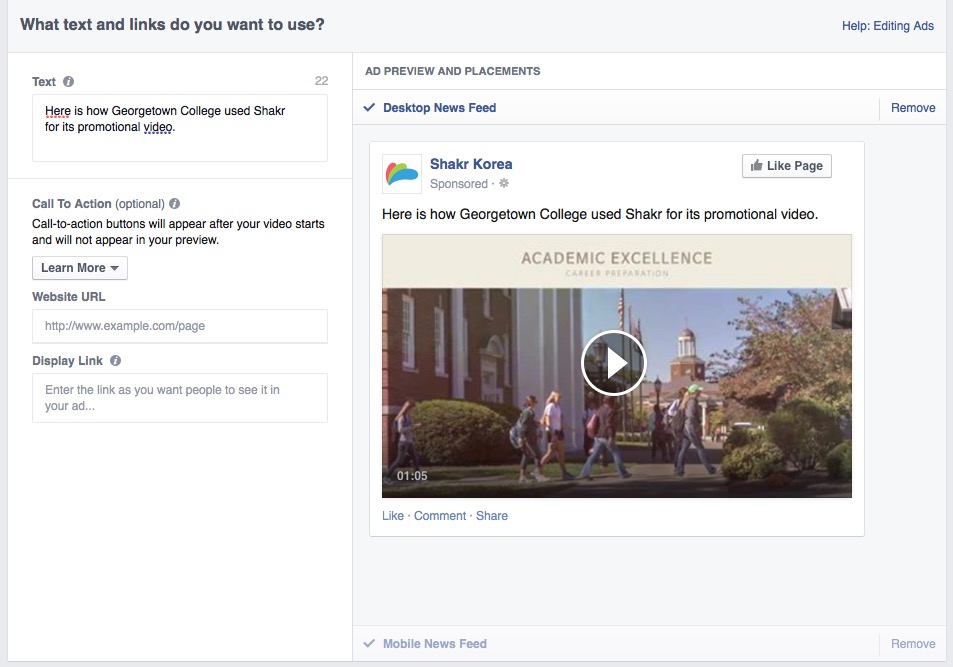


1 comments On How To Set Up Facebook Video Ads
Pingback: How To Set Up Your First YouTube Video Ad Campaign - Shakr Blog ()
Comments are closed.